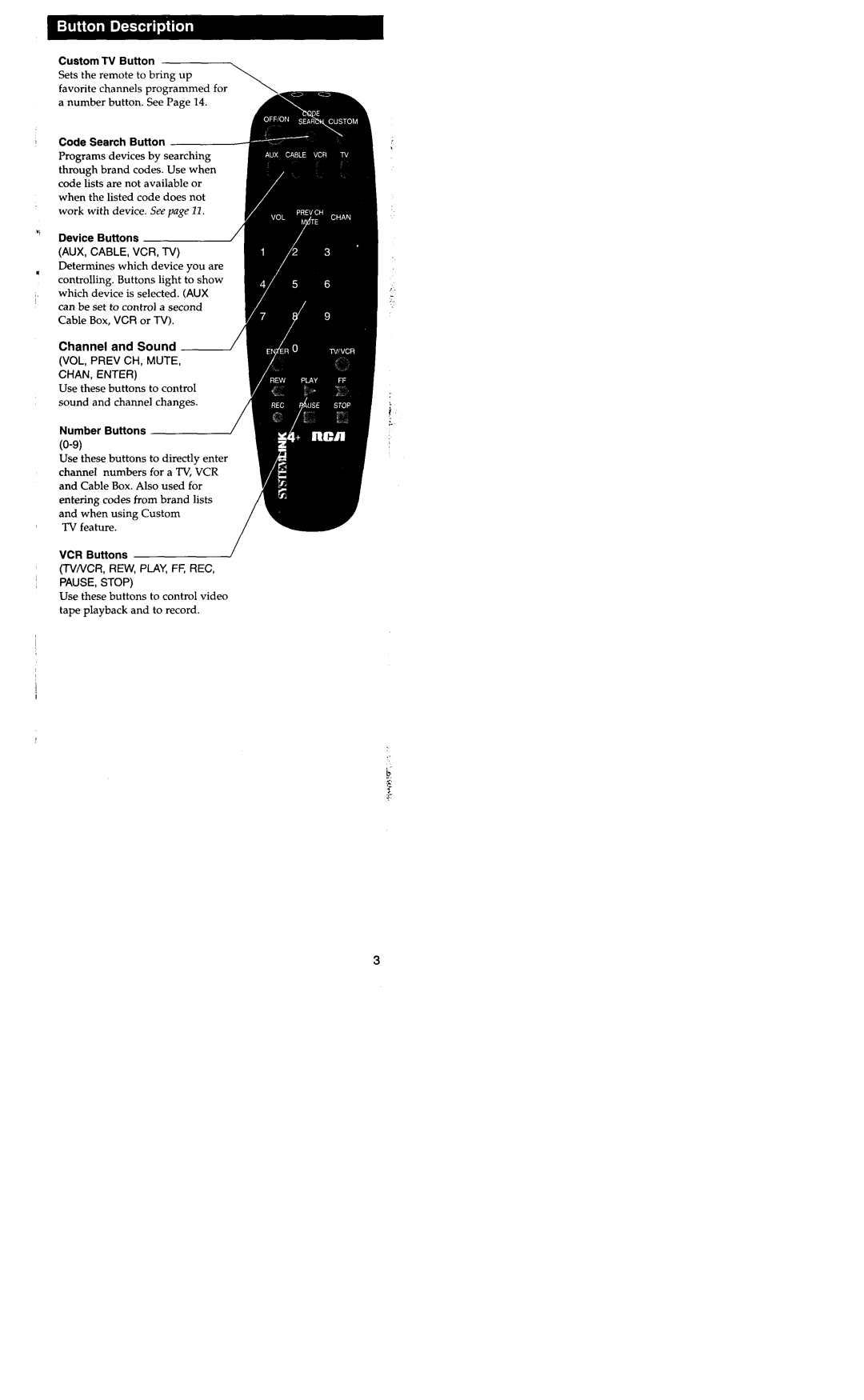Custom TV Button
Sets the remote to bring up favorite channels programmed for a number button. See Page 14.
Code Search Button
Programs devices by searching through brand codes. Use when code lists are not available or when the listed code does not work with device. See page 11.
Device Buttons
(AUX, CABLE, VCR, TV)
Determines which device you are controlling. Buttons light to show which device is selected. (AUX can be set to control a second Cable Box, VCR or TV).
Channel and Sound ~
(VOL, PREV CH, MUTE,
CHAN, ENTER)
Use these buttons to control sound and channel changes.
Number Buttons
Use these buttons to directly enter channel numbers for a TV, VCR and Cable Box. Also used for entering codes from brand lists and when using Custom
TV feature.
VCR Buttons
(TVNCR, REW, PLAY FF, REC,
PAUSE, STOP)
Use these buttons to control video
tape playback and to record.