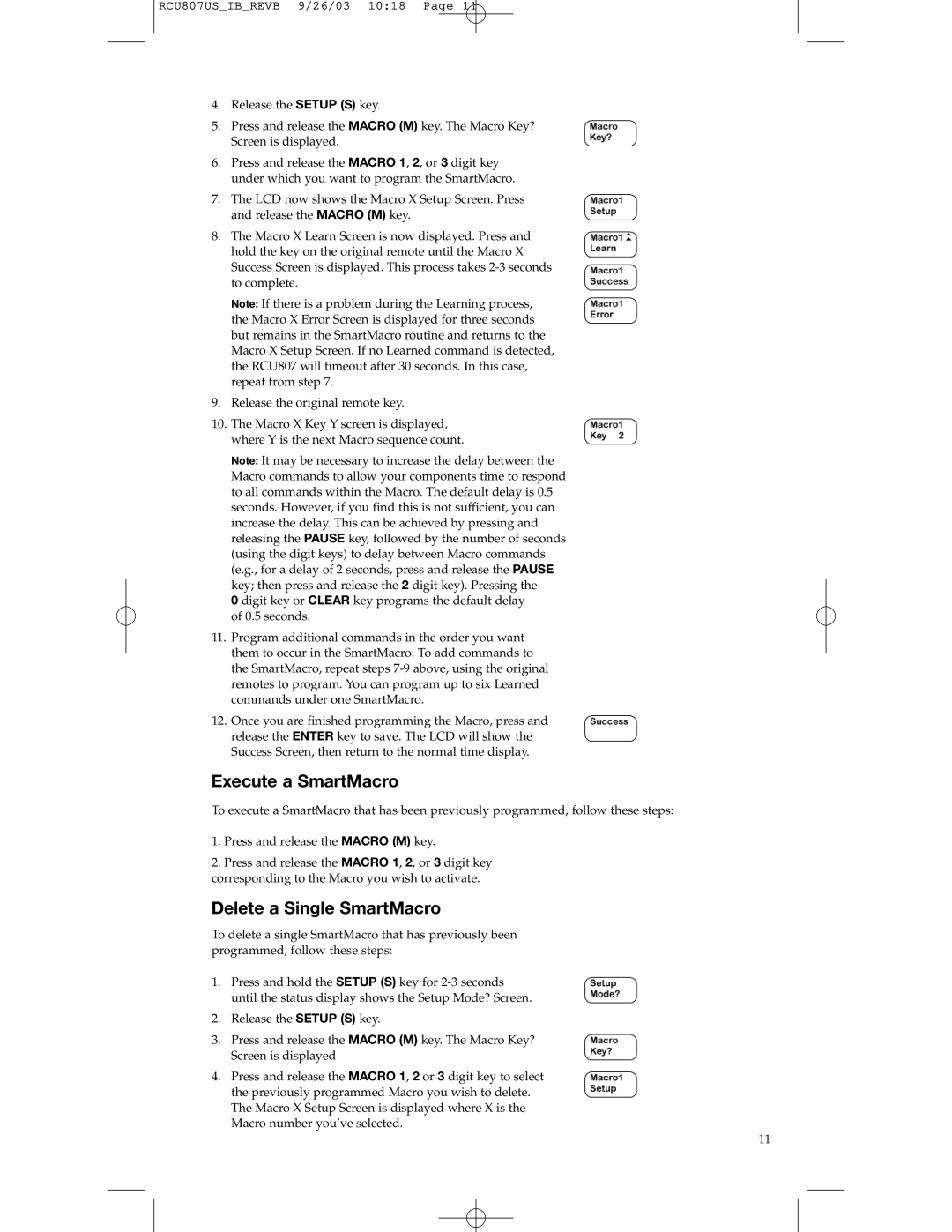RCU807US_IB_REVB 9/26/03 10:18 Page 11
4.Release the SETUP (S) key.
5.Press and release the MACRO (M) key. The Macro Key? Screen is displayed.
6.Press and release the MACRO 1, 2, or 3 digit key under which you want to program the SmartMacro.
7.The LCD now shows the Macro X Setup Screen. Press and release the MACRO (M) key.
8.The Macro X Learn Screen is now displayed. Press and hold the key on the original remote until the Macro X Success Screen is displayed. This process takes
Note: If there is a problem during the Learning process, the Macro X Error Screen is displayed for three seconds but remains in the SmartMacro routine and returns to the Macro X Setup Screen. If no Learned command is detected, the RCU807 will timeout after 30 seconds. In this case, repeat from step 7.
9.Release the original remote key.
10.The Macro X Key Y screen is displayed, where Y is the next Macro sequence count.
Note: It may be necessary to increase the delay between the Macro commands to allow your components time to respond to all commands within the Macro. The default delay is 0.5 seconds. However, if you find this is not sufficient, you can increase the delay. This can be achieved by pressing and releasing the PAUSE key, followed by the number of seconds (using the digit keys) to delay between Macro commands (e.g., for a delay of 2 seconds, press and release the PAUSE key; then press and release the 2 digit key). Pressing the
0 digit key or CLEAR key programs the default delay of 0.5 seconds.
11.Program additional commands in the order you want them to occur in the SmartMacro. To add commands to the SmartMacro, repeat steps
12.Once you are finished programming the Macro, press and release the ENTER key to save. The LCD will show the Success Screen, then return to the normal time display.
Execute a SmartMacro
To execute a SmartMacro that has been previously programmed, follow these steps:
1.Press and release the MACRO (M) key.
2.Press and release the MACRO 1, 2, or 3 digit key corresponding to the Macro you wish to activate.
Delete a Single SmartMacro
To delete a single SmartMacro that has previously been programmed, follow these steps:
1.Press and hold the SETUP (S) key for
2.Release the SETUP (S) key.
3.Press and release the MACRO (M) key. The Macro Key? Screen is displayed
4.Press and release the MACRO 1, 2 or 3 digit key to select the previously programmed Macro you wish to delete. The Macro X Setup Screen is displayed where X is the Macro number you’ve selected.
11