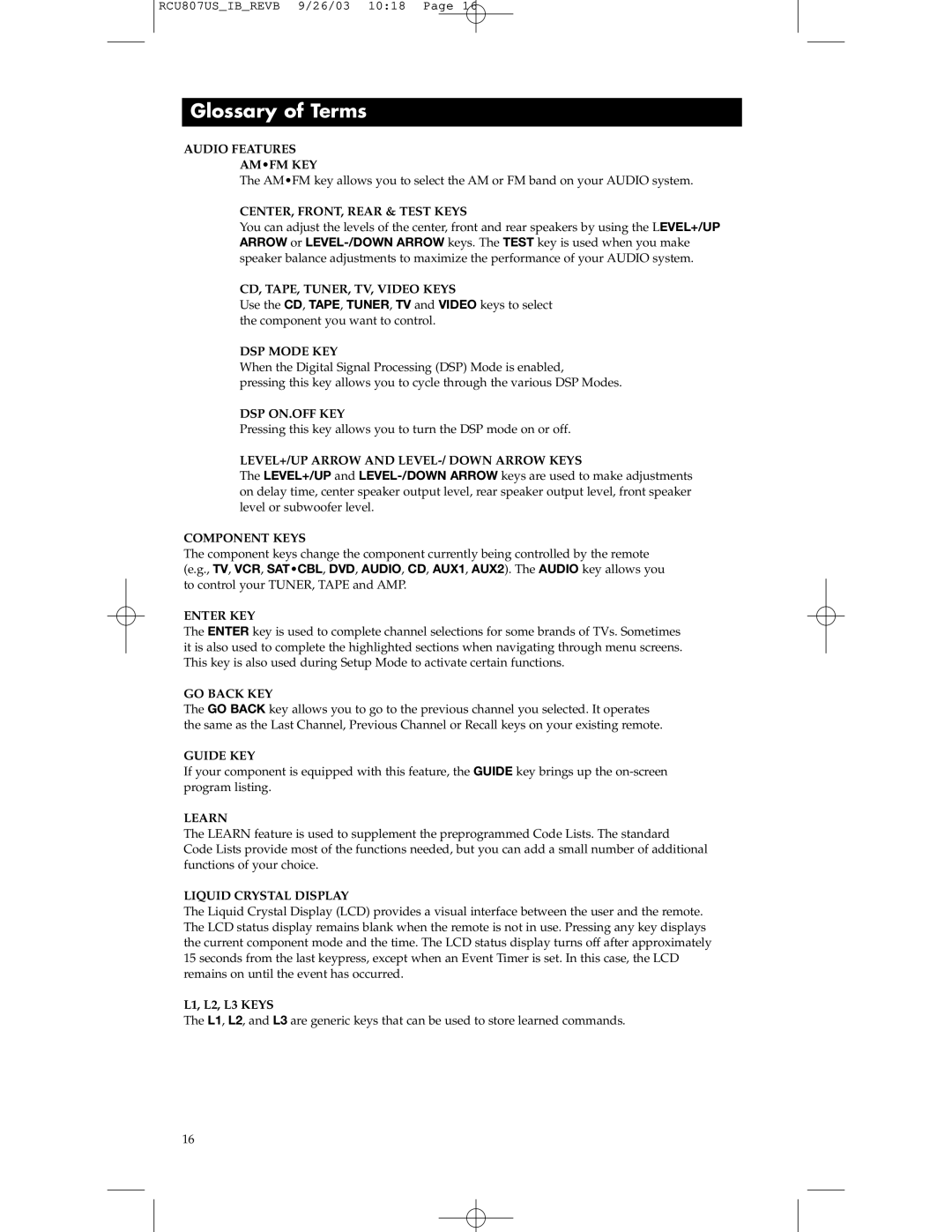RCU807US_IB_REVB 9/26/03 10:18 Page 16
Glossary of Terms
AUDIO FEATURES
AM•FM KEY
The AM•FM key allows you to select the AM or FM band on your AUDIO system.
CENTER, FRONT, REAR & TEST KEYS
You can adjust the levels of the center, front and rear speakers by using the LEVEL+/UP ARROW or
CD, TAPE, TUNER, TV, VIDEO KEYS
Use the CD, TAPE, TUNER, TV and VIDEO keys to select the component you want to control.
DSP MODE KEY
When the Digital Signal Processing (DSP) Mode is enabled,
pressing this key allows you to cycle through the various DSP Modes.
DSP ON.OFF KEY
Pressing this key allows you to turn the DSP mode on or off.
LEVEL+/UP ARROW AND LEVEL-/ DOWN ARROW KEYS
The LEVEL+/UP and
COMPONENT KEYS
The component keys change the component currently being controlled by the remote (e.g., TV, VCR, SAT•CBL, DVD, AUDIO, CD, AUX1, AUX2). The AUDIO key allows you to control your TUNER, TAPE and AMP.
ENTER KEY
The ENTER key is used to complete channel selections for some brands of TVs. Sometimes it is also used to complete the highlighted sections when navigating through menu screens. This key is also used during Setup Mode to activate certain functions.
GO BACK KEY
The GO BACK key allows you to go to the previous channel you selected. It operates the same as the Last Channel, Previous Channel or Recall keys on your existing remote.
GUIDE KEY
If your component is equipped with this feature, the GUIDE key brings up the
LEARN
The LEARN feature is used to supplement the preprogrammed Code Lists. The standard
Code Lists provide most of the functions needed, but you can add a small number of additional functions of your choice.
LIQUID CRYSTAL DISPLAY
The Liquid Crystal Display (LCD) provides a visual interface between the user and the remote. The LCD status display remains blank when the remote is not in use. Pressing any key displays the current component mode and the time. The LCD status display turns off after approximately 15 seconds from the last keypress, except when an Event Timer is set. In this case, the LCD remains on until the event has occurred.
L1, L2, L3 KEYS
The L1, L2, and L3 are generic keys that can be used to store learned commands.
16