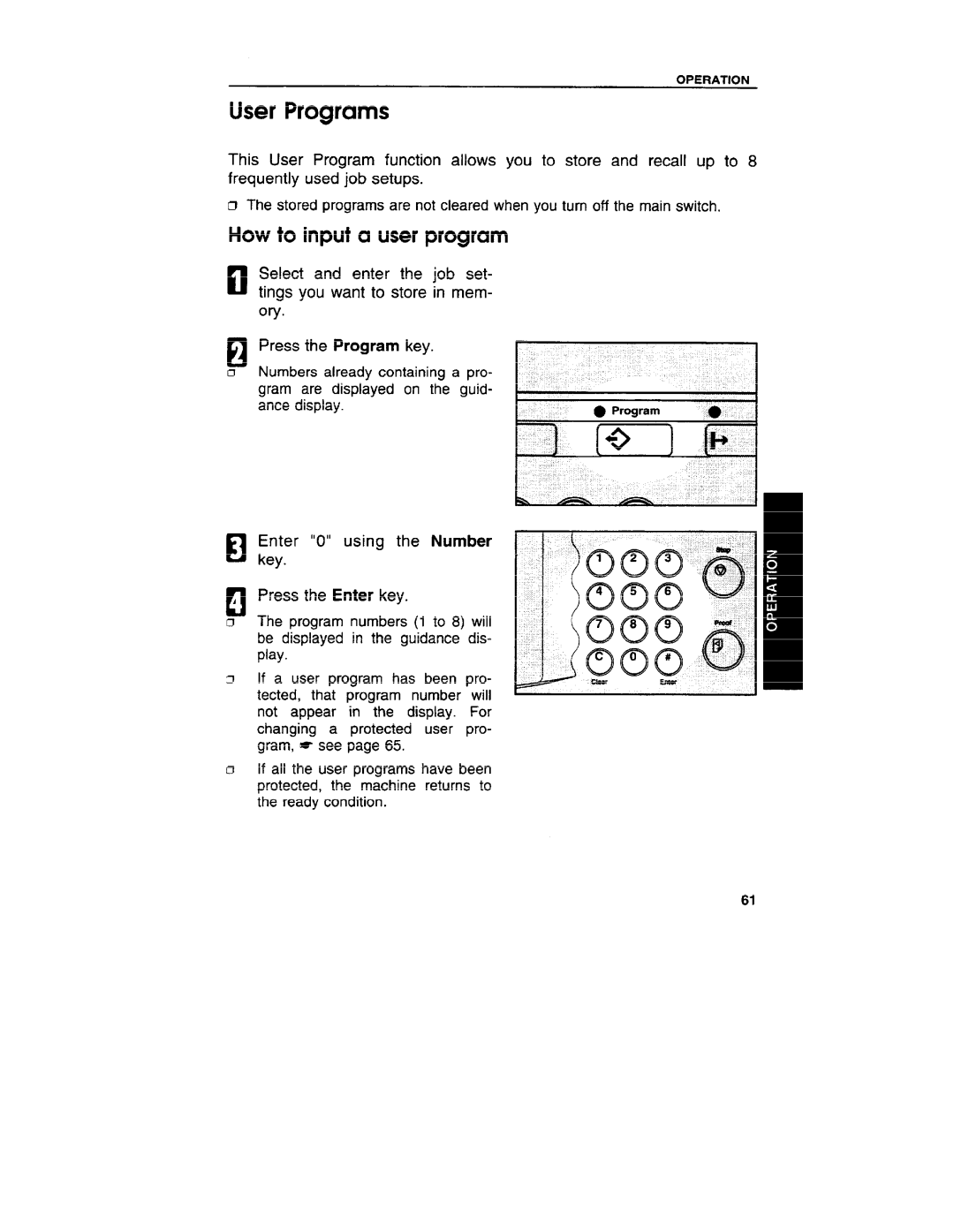OPERATION
User Programs
This User Program function allows you to store and recall up to 8 frequently used job setups.
IJ The stored programs are not cleared when you turn off the main switch.
How to input a user program
Select and enter the job set- tings you want to store in mem- ory.
Press the Program key.
Numbers already containing a pro- gram are displayed on the guid- ance display.
Enter “O” using the Number key.
Press the Enter key.
The program numbers (1 to 8) will be displayed in the guidance dis- play.
If a user program has been pro- tected, that program number will not appear in the display. For changing a protected user pro- gram, ~ see page 65.
If all the user programs have been protected, the machine returns to the ready condition.
61