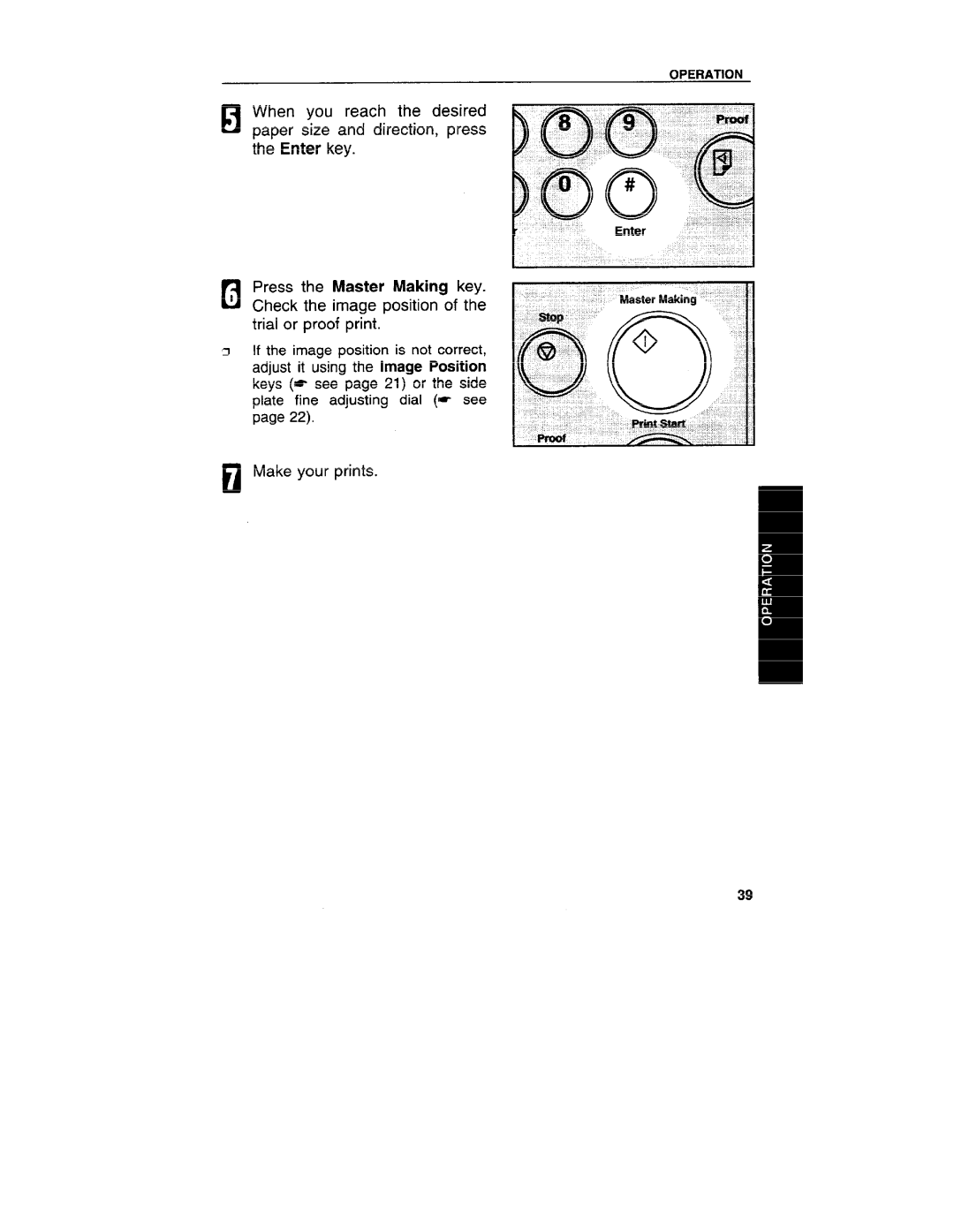OPERATION
When you reach the desired Hpaper size and direction, press
the Enter key.
Press the Master Making key. Check the image position of the trial or proof print.
c1 If the image position is not correct, adjust it using the Image Position keys (- see page 21) or the side plate fine adjusting dial (~ see page 22).
ElMake your prints.
39