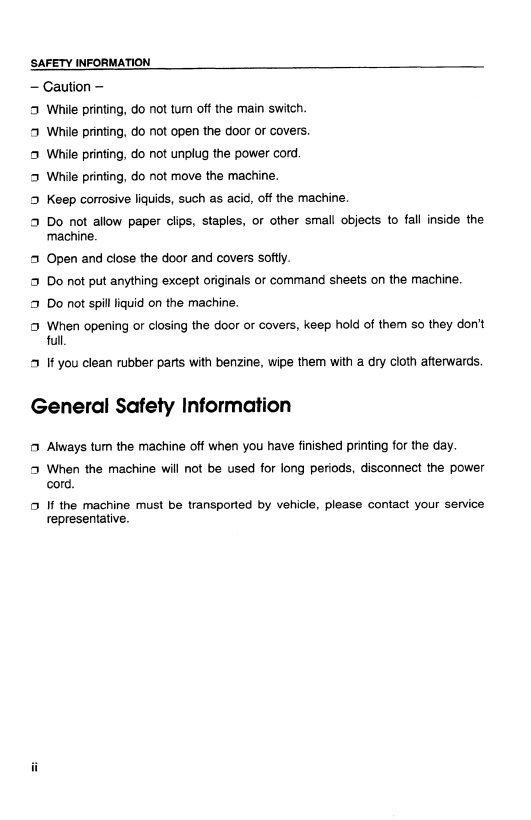
SAFETY INFORMATION
– Caution –
D While printing, do not turn off the main switch.
nWhile printing, do not open the door or covers.
oWhile printing, do not unplug the power cord.
aWhile printing, do not move the machine.
nKeep corrosive liquids, such as acid, off the machine.
a Do not allow paper clips, staples, or other small objects to fall inside the machine.
a Open and close the door and covers softly.
aDo not put anything except originals or command sheets on the machine. n Do not spill liquid on the machine.
oWhen opening or closing the door or covers, keep hold of them so they don’t full.
a If you clean rubber parts with benzine, wipe them with a dry cloth afterwards.
General Safety Information
D Always turn the machine off when you have finished printing for the day.
D When the machine will not be used for long periods, disconnect the power cord.
D If the machine must be transported by vehicle, please contact your service representative.
ii
