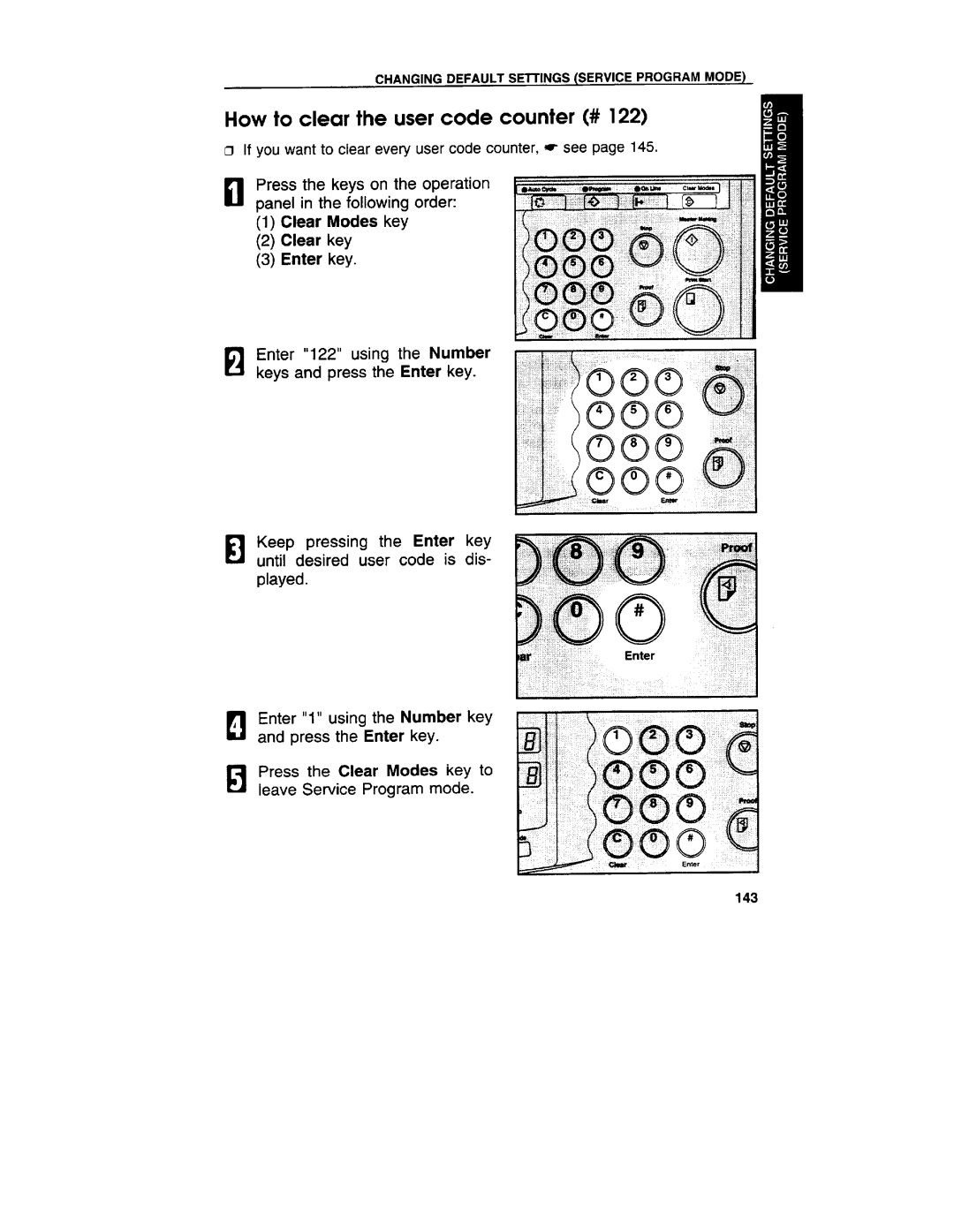CHANGING DEFAULT SETTINGS (SERVICE PROGRAM MODE)
How to clear the user code counter (#l 122)
D If you want to clear every user code counter, - see page 145.
Press the keys on the operation
n’ panel in the following order:
I
(1)Clear Modes key
(2)Clear key
(3)Enter key.
●WLM$K$O)
;{~’ | ;’g~ | ~ |
|
| : |
ggg~ ~
&
ElEnter “122” using the Number keys and press the Enter key.
ElKeep pressing the Enter key until desired user code is dis- played.
c1Enter “1” using the Number key
A
and press the Enter key.
H Press the Clear Modes key to leave Service Program mode.
143