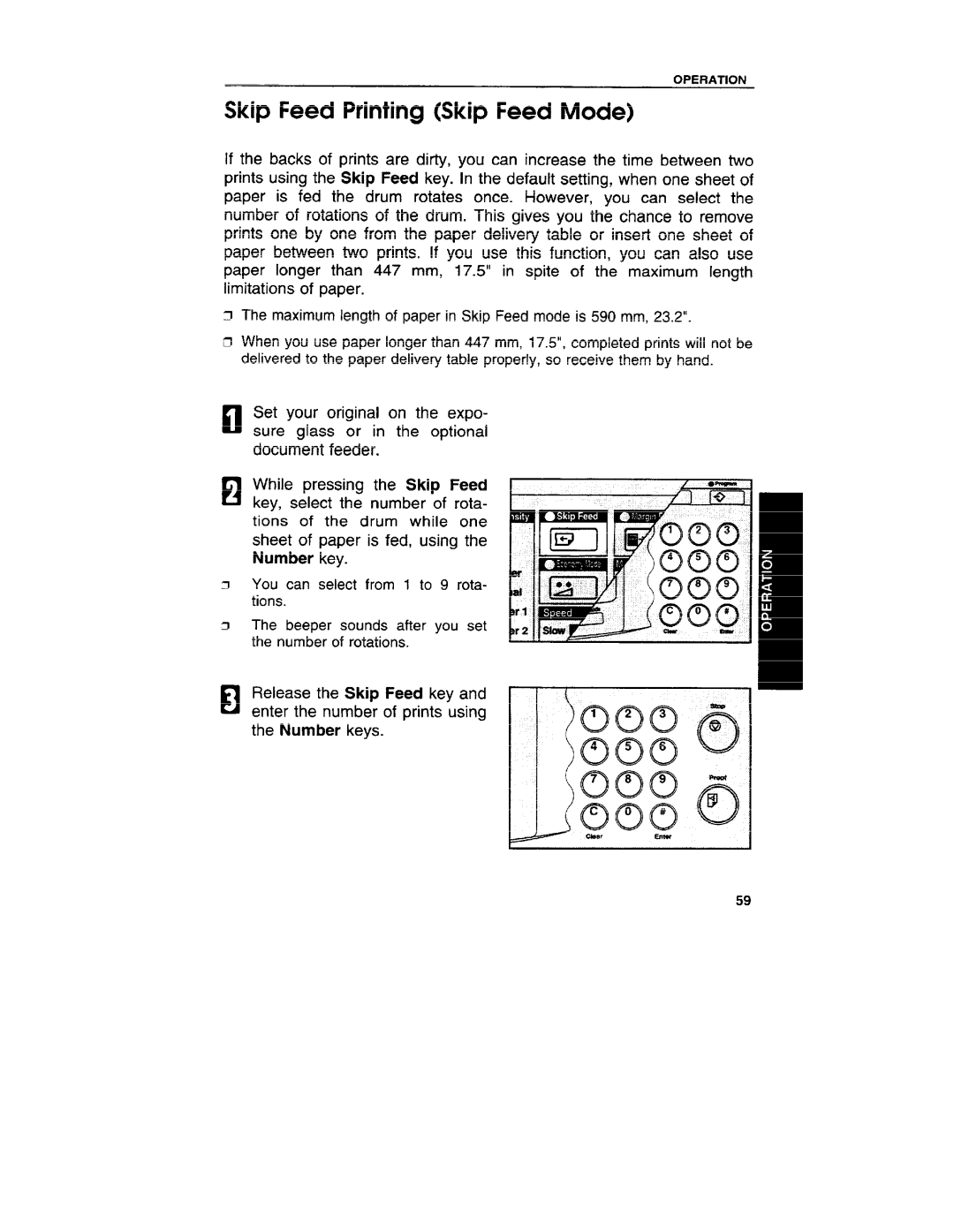OPERATION
Skip Feed Printing (Skip Feed Mode)
If the backs of prints are dirty, you can increase the time between two prints using the Skip Feed key. In the default setting, when one sheet of paper is fed the drum rotates once. However, you can select the number of rotations of the drum. This gives you the chance to remove prints one by one from the paper delivery table or insert one sheet of paper between two prints. If you use this function, you can also use paper longer than 447 mm, 17.5” in spite of the maximum length limitations of paper.
a The maximum length of paper in Skip Feed mode is 590 mm, 23.2”.
CI When you use paper longer than 447 mm, 17.5”, completed prints will not be delivered to the paper delivery table properly, so receive them by hand.
Set your original on the expo- sure glass or in the optional document feeder.
While pressing the Skip Feed key, select the number of rota- tions of the drum while one sheet of paper is fed, using the Number key.
You can select from 1 to 9 rota- tions.
The beeper sounds after you set the number of rotations.
Release the Skip Feed key and Elenter the number of prints using
the Number keys.