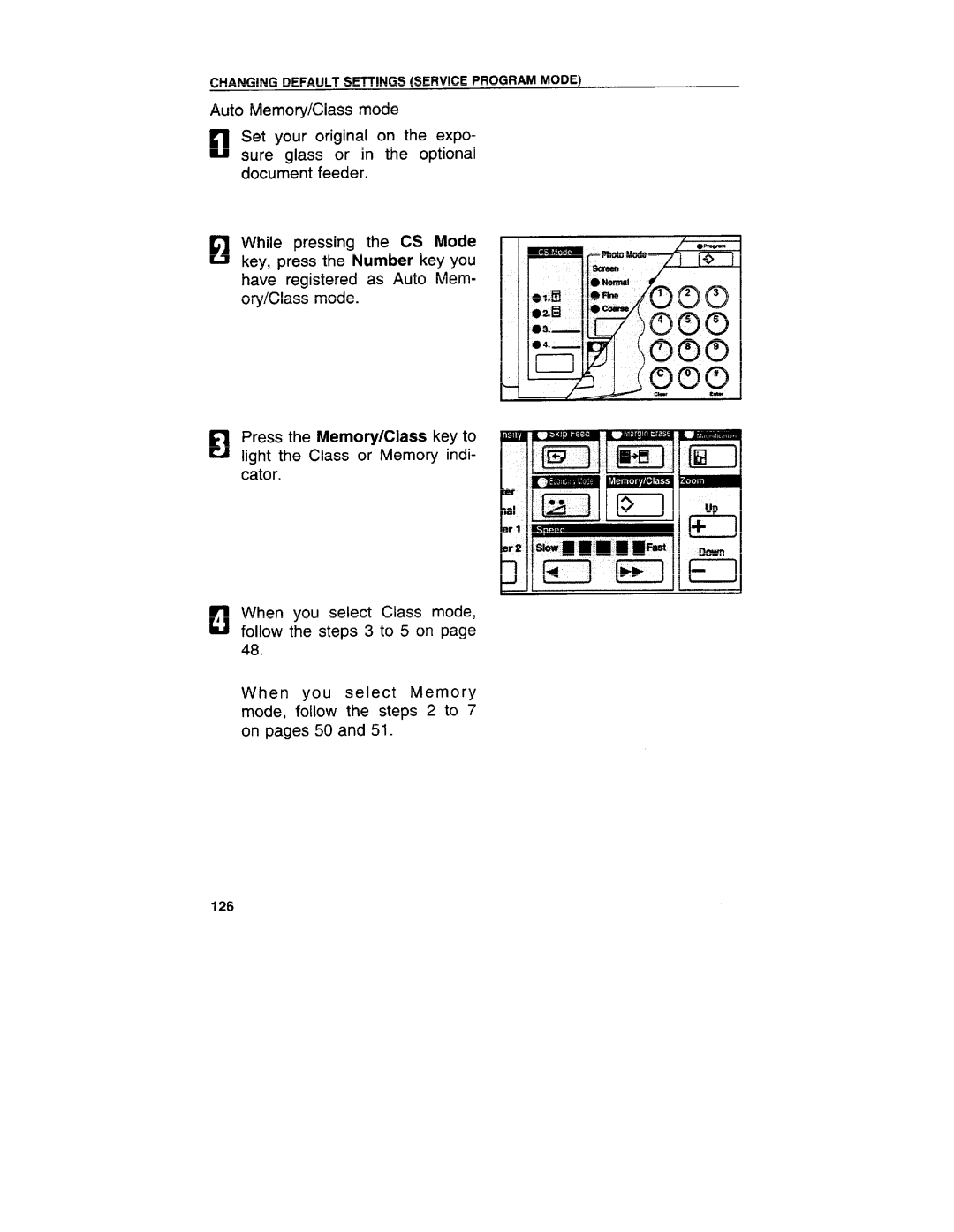CHANGING DEFAULT SETTINGS (SERVICE PROGRAM MODE)
Auto Memory/Class mode
c1Set your original on the expo- sure glass or in the optional document feeder.
ElWhile pressing the CS Mode key, press the Number key you have registered as Auto Mem- ory/Class mode.
ElPress the Memory/Class key to light the Class or Memory indi- cator.
n, When you select Class mode, follow the steps 3 to 5 on page 48.
When you select Memory mode, follow the steps 2 to 7 on pages 50 and 51.
126