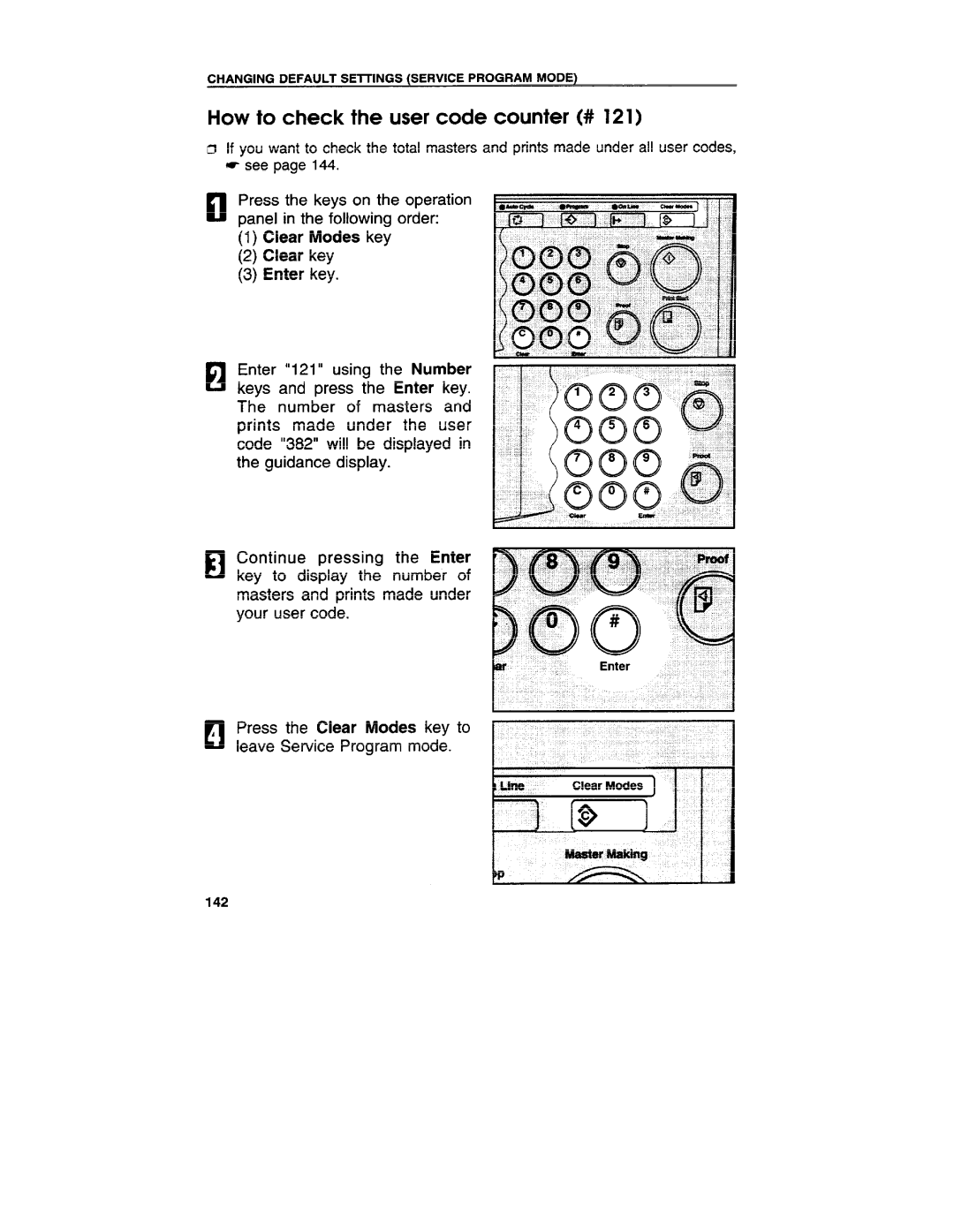CHANGING DEFAULT SEITINGS (SERVICE PROGRAM MODE)
How to check the user code counter (# 121)
n If you want to check the total masters and prints made under all user codes,
=see page 144.
nPress the keys on the operation panel in the following order:
(1)Clear Modes key
(2)Clear key
(3)Enter key.
ElEnter “121” using the Number keys and press the Enter key. The number of masters and prints made under the user code “382” will be displayed in the guidance display.
ElContinue pressing the Enter key to display the number of masters and prints made under your user code.
nPress the Clear Modes key to
A
leave Service Program mode.
142