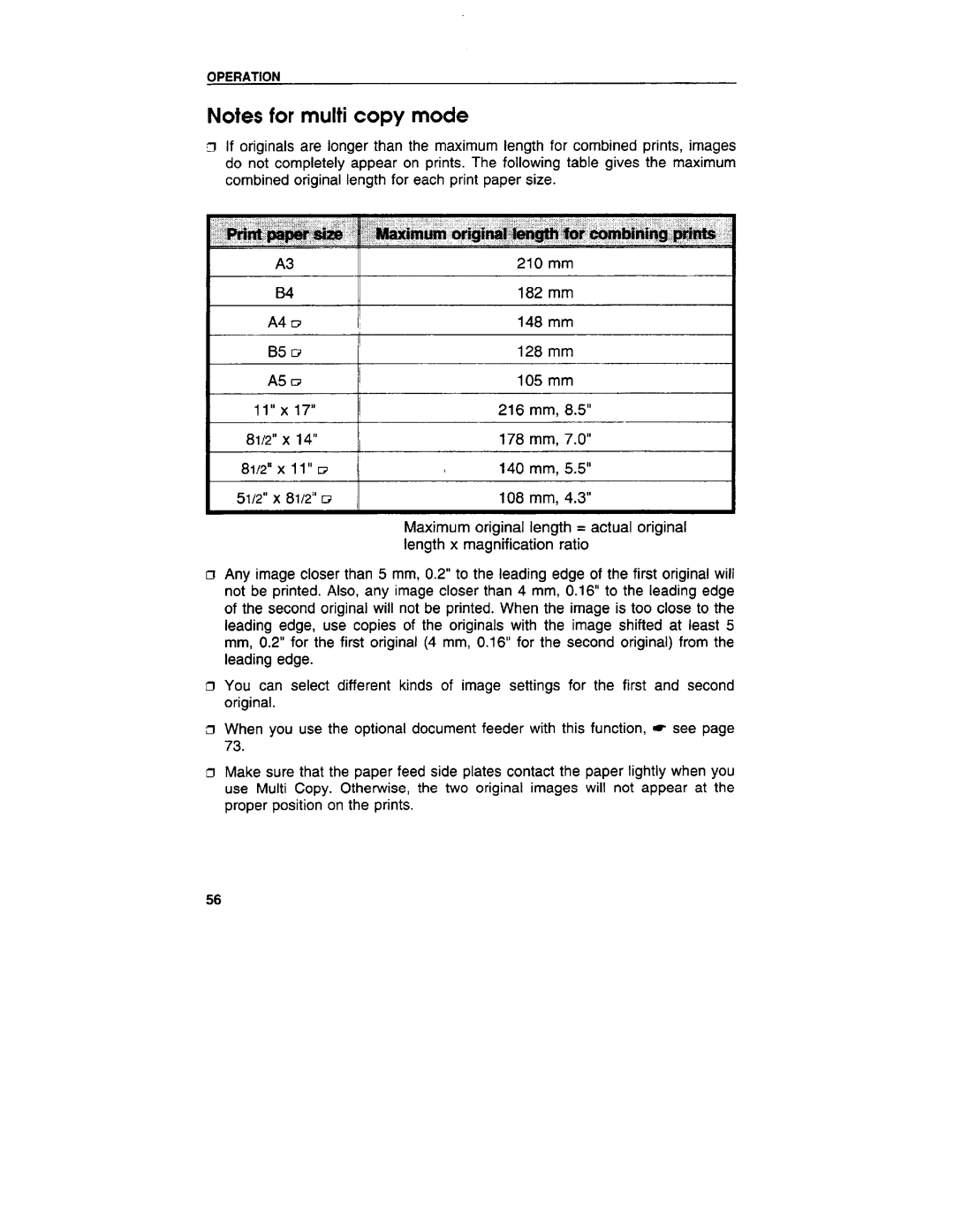OPERATION
Notes for multi copy mode
~If originals are longer than the maximum length for combined prints, images do n~t completely ‘appear on prints. The following table gives the maximum combined original length for each print paper size.
B4 | 182 | mm | |
A4 | D | 148 | mm |
B5 w | 128 | mm | |
A5 | D | 105 | mm |
11” x 17” |
|
| 216 | mm, | 8.5” |
8112” x 14” |
|
| 178 | mm, | 7.0” |
8112” x 11“D |
| ! | 140 | mm, | 5.5” |
51/2” X 8112;’ D | II |
| 108 | mm, | 4.3” |
Maximum original length = actual original length x magnification ratio
IJ Any image closer than 5 mm, 0.2” to the leading edge of the first original will not be printed. Also, any image closer than 4 mm, 0.16“to the leading edge of the second original will not be Printed. When the image is too close to the leading edge, us~ copies of the “originalswith the image shifted at least 5 mm, 0.2” for the first original (4 mm, 0.16“for the second original) from the leading edge.
c1 You can select different kinds of image settings for the first and second original.
Cl When you use the optional document feeder with this function, c see page 73.
Cl Make sure that the paper feed side plates contact the paper lightly when you use Multi Copy. Otherwise, the two original images will not appear at the proper position on the prints.
56