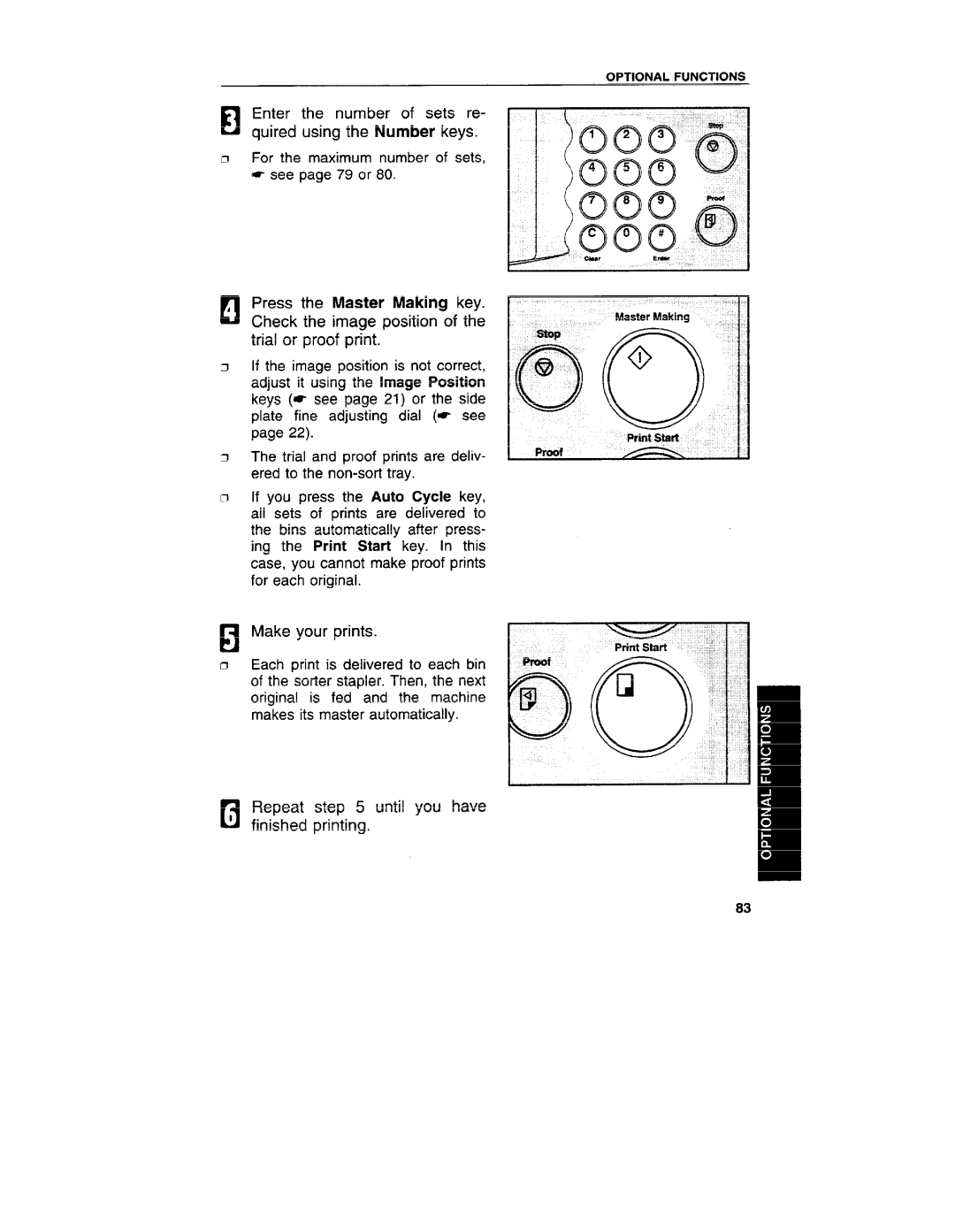Enter the number of sets re- Elquired using the Number keys.
cl For the maximum number of sets, e see page 79 or 80.
i
c1Press the Master Making key. Check the image position of the trial or proof print.
oIf the image position is not correct, adjust it using the Image Position keys (= see page 21) or the side plate fine adjusting dial (* see page 22).
0The trial and proof prints are deliv- ered to the
DIf you press the Auto Cycle key, all sets of prints are delivered to the bins automatically after press- ing the Print Start key. In this case, you cannot make proof prints for each original.
laMake your prints.
c1 Each print is delivered to each bin of the sorter stapler. Then, the next original is fed and the machine makes its master automatically.
Repeat step 5 until you have B1 finished printing.
OPTIONAL FUNCTIONS
MasterMaking .
oI
@
O(y
Print Start
Proof
83