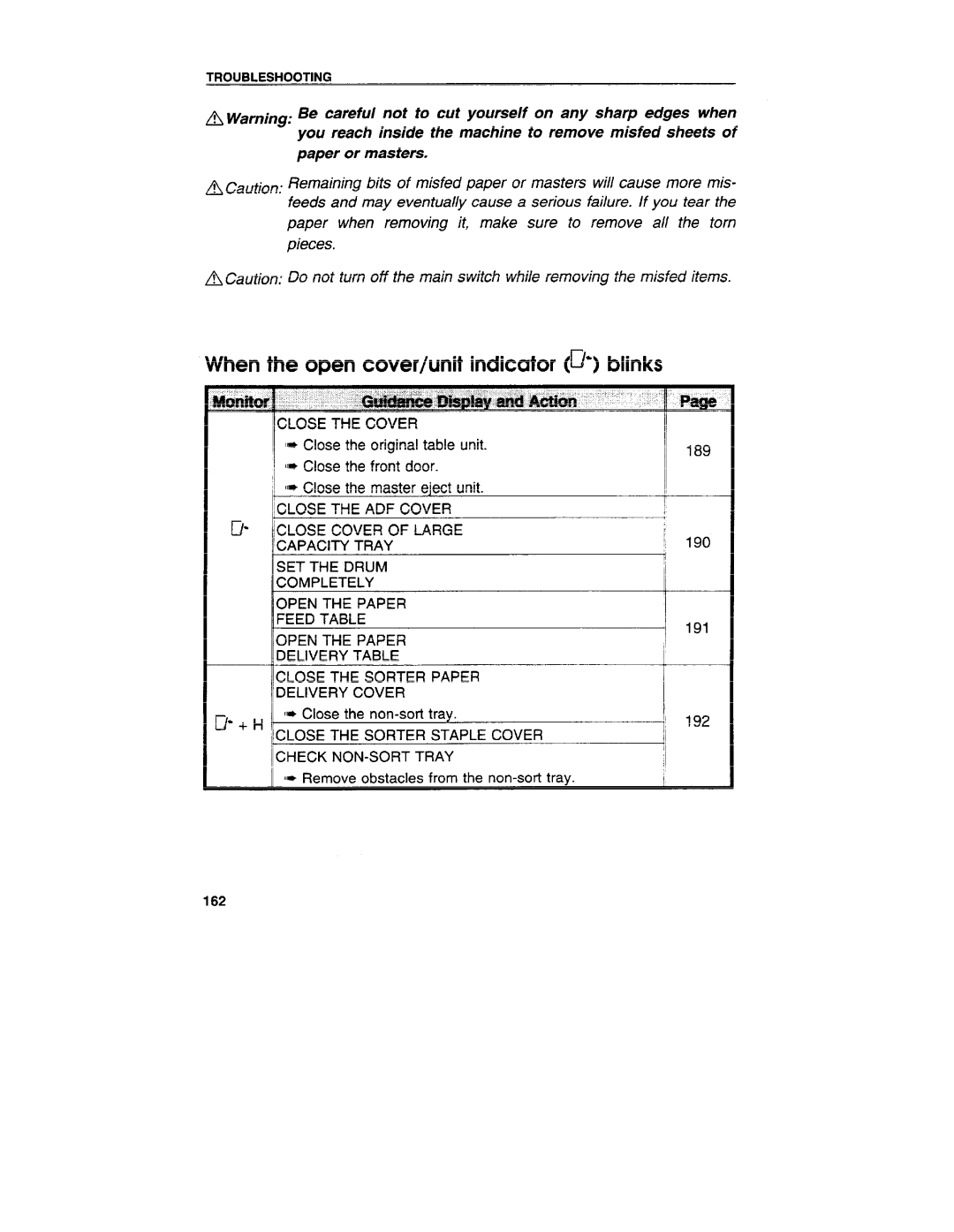TROUBLESHOOTING
~Warning: Be careful not to cut yourself on any sharp edges when you reach inside the machine to remove misted sheets of
paper or masters.
~Caution: Remaining bits of misfed paper or masters will cause more mis- feeds and may eventually cause a serious failure. If you tear the
paper when removing it, make sure to remove all the torn pieces.
ACautbn: Donotturnoffthemainswitchwhile@movin9 themisfed items.
When the open cover/unit indicator (~) blinks
CLOSE THE COVER
—
I* Close the original table unit. II* Close the front door.
II* Close the master eject unit.
CLOSE THE ADF COVER
II 189
l!
(
CAPACITY TRAY
lbET THE DRUM ~COMpLETELY
IIOPEN THE PAPER
FEED TABLE
:190
!1
I
I
II
11(31
| OPEN THE | PAPER |
|
| DELlVERY | TABLE |
|
| CLOSE THE SORTER | PAPER | |
| DELlVERY | COVER | |
| II* close the | ||
~+H | “ |
|
|
| CLOSE THE SORTER STAPLE COVER | ||
IICHECK
II II* Remove obstacles from the
II ‘d’
192
!
I
I
162