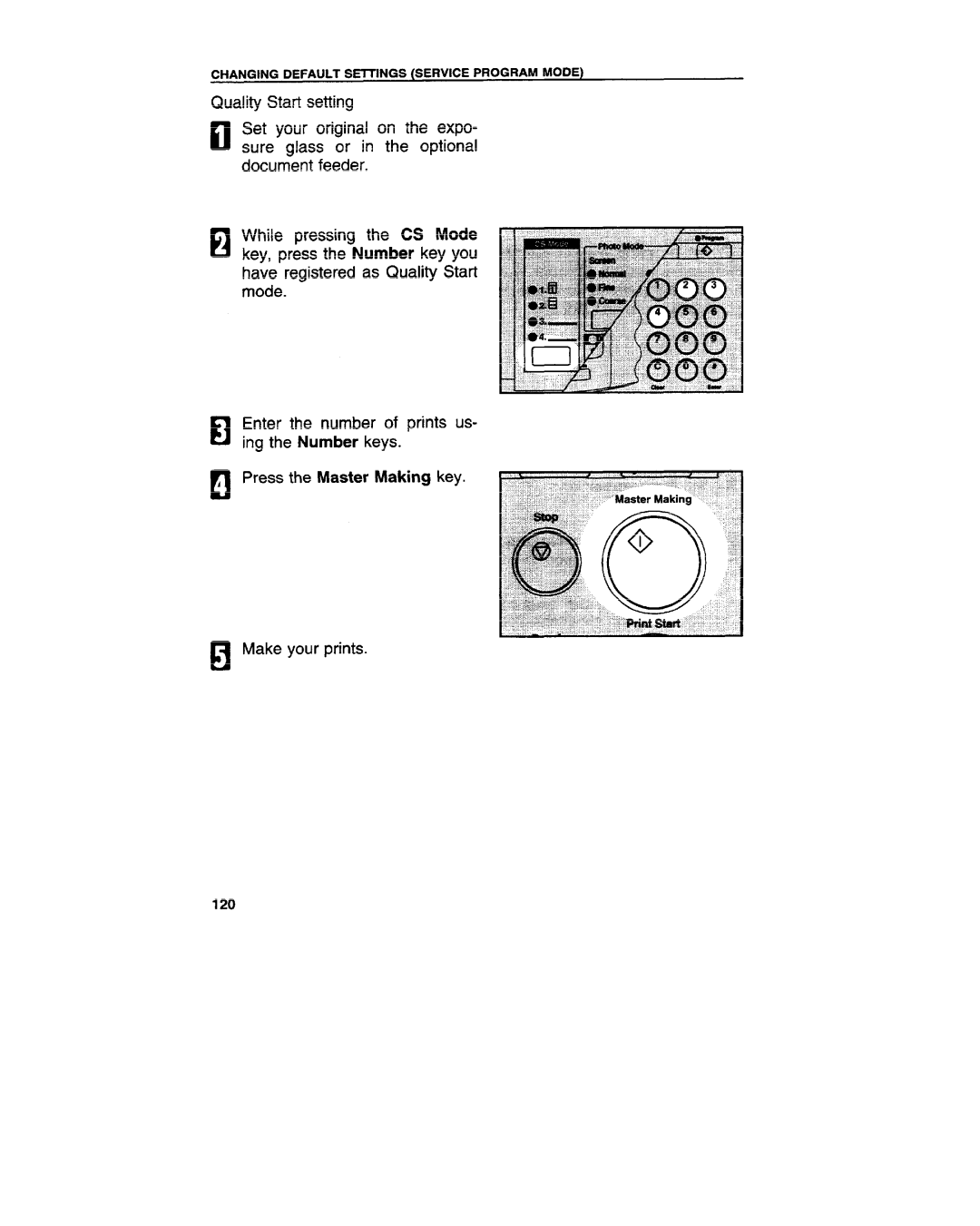CHANGING DEFAULT SETTINGS (SERVICE PROGRAM MODE)
Quality Start setting
c1Set your original on the expo- sure glass or in the optional document feeder.
H While pressing the CS Mode key, press the Number key you have registered as Quality Start mode.
ElEnter the number of prints us- ing the Number keys.
D, Press the Master Making key.
ElMake your prints.
120