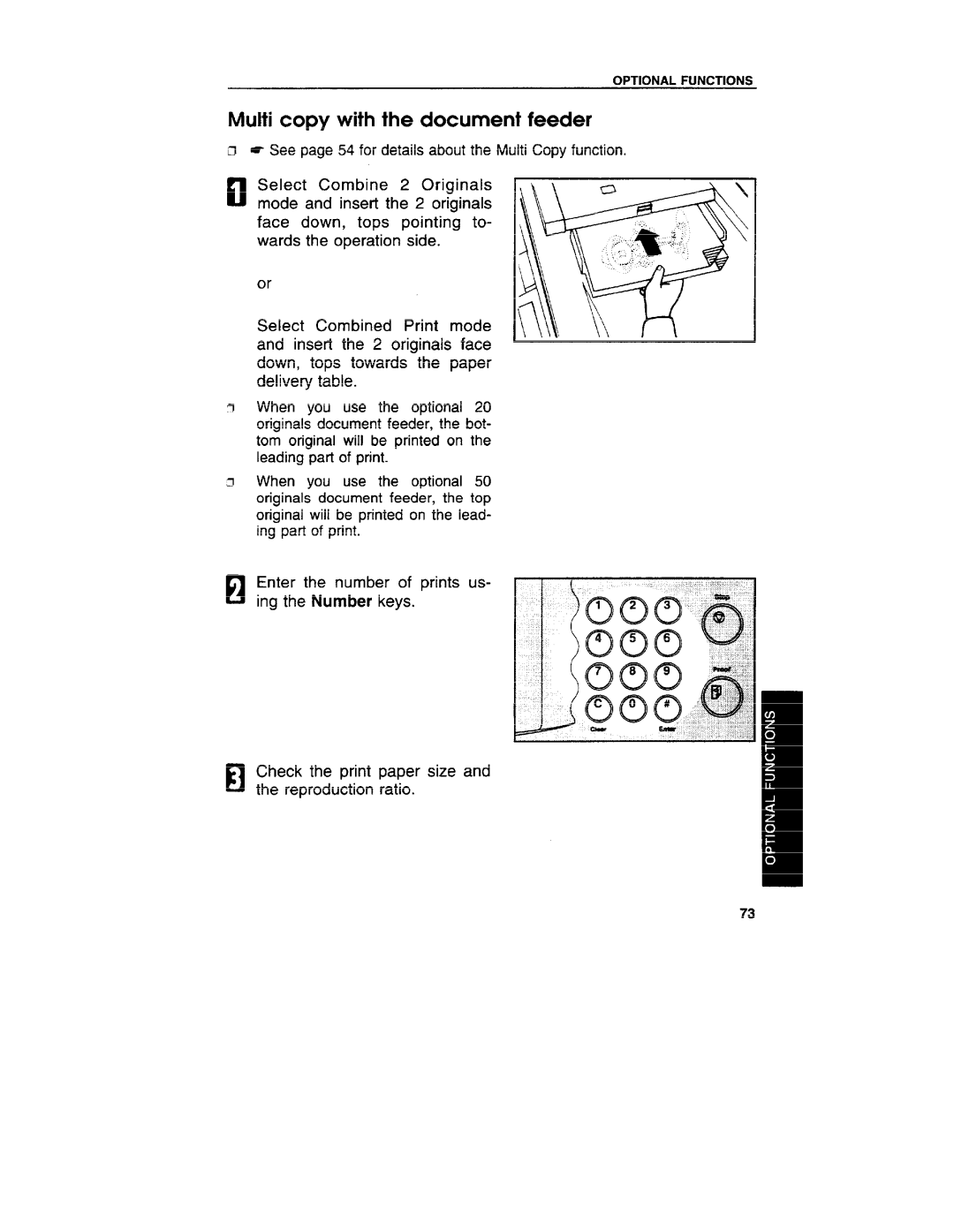OPTIONALFUNCTIONS
Multi copy with the document feeder
D I= seepage w for details about the Multi Copy function.
Select Combine 2 Originals
c1mode and insert the 2 originals face down, tops pointing to- wards the operation side.
a | ,, | \ |
| ||
. |
| |
,.. | 2. |
|
;...,; |
| |
,. | J, |
|
. . .... s,..,: |
|
|
!7
c1
or
Select Combined Print mode n’! \~
and insert the 2 originals face down, tops towards the paper delivery table.
When you use the optional 20 originals document feeder, the bot- tom original will be printed on the leading part of print.
When you use the optional 50 originals document feeder, the top original will be printed on the lead- ing part of print.
Enter the number of prints us- Eling the Number keys.
ElCheck the print paper size and the reproduction ratio.
73