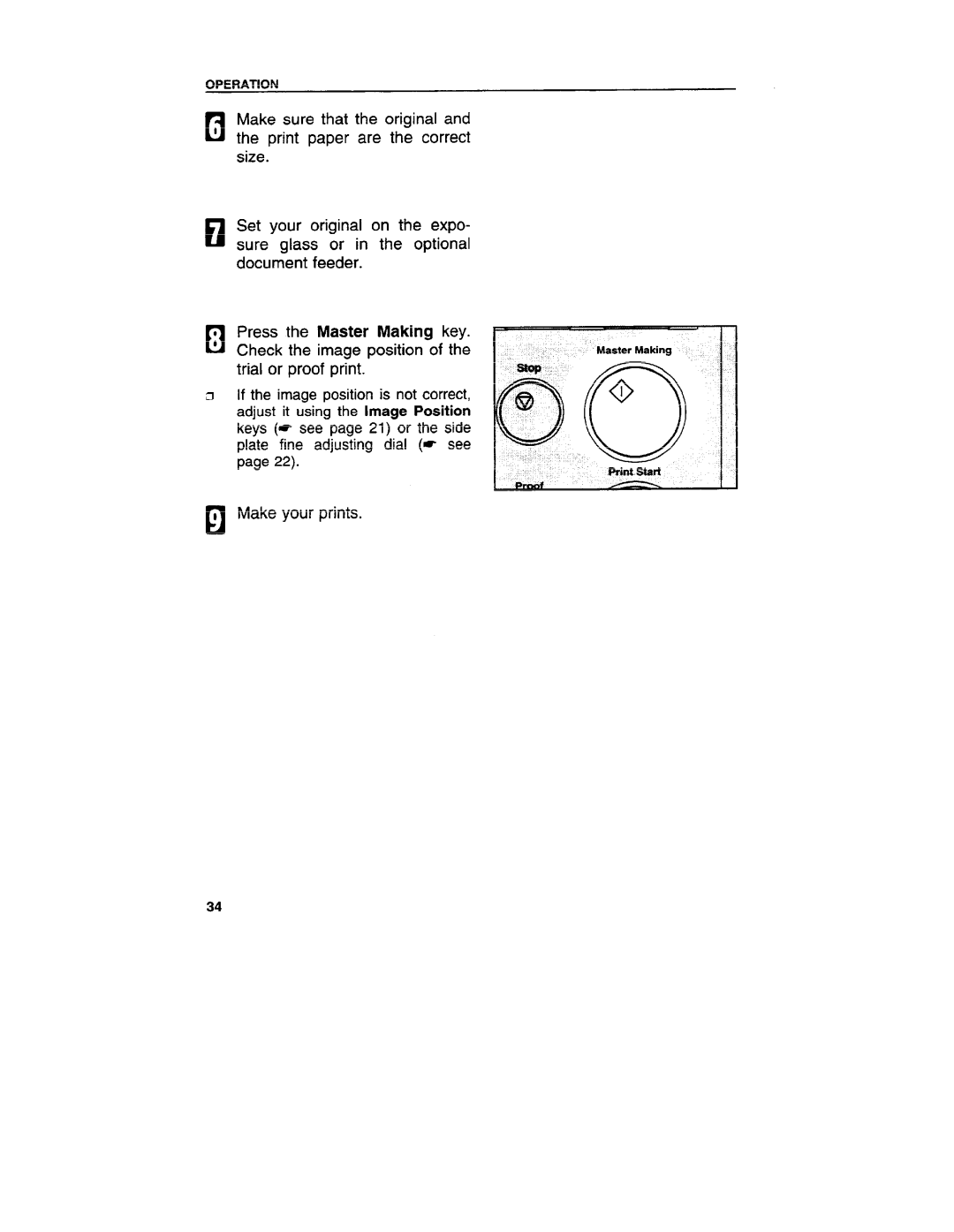OPERATION
nMake sure that the original and 1 the print paper are the correct
size.
Set your original on the expo- Elsure glass or in the optional
document feeder.
no Press the Master Making key. ‘ Check the image position of the
trial or proof print.
rl If the image position is not correct, adjust it using the Image Position keys (= see page 21) or the side plate fine adjusting dial (= see page 22).
a~ Make your prints.
34