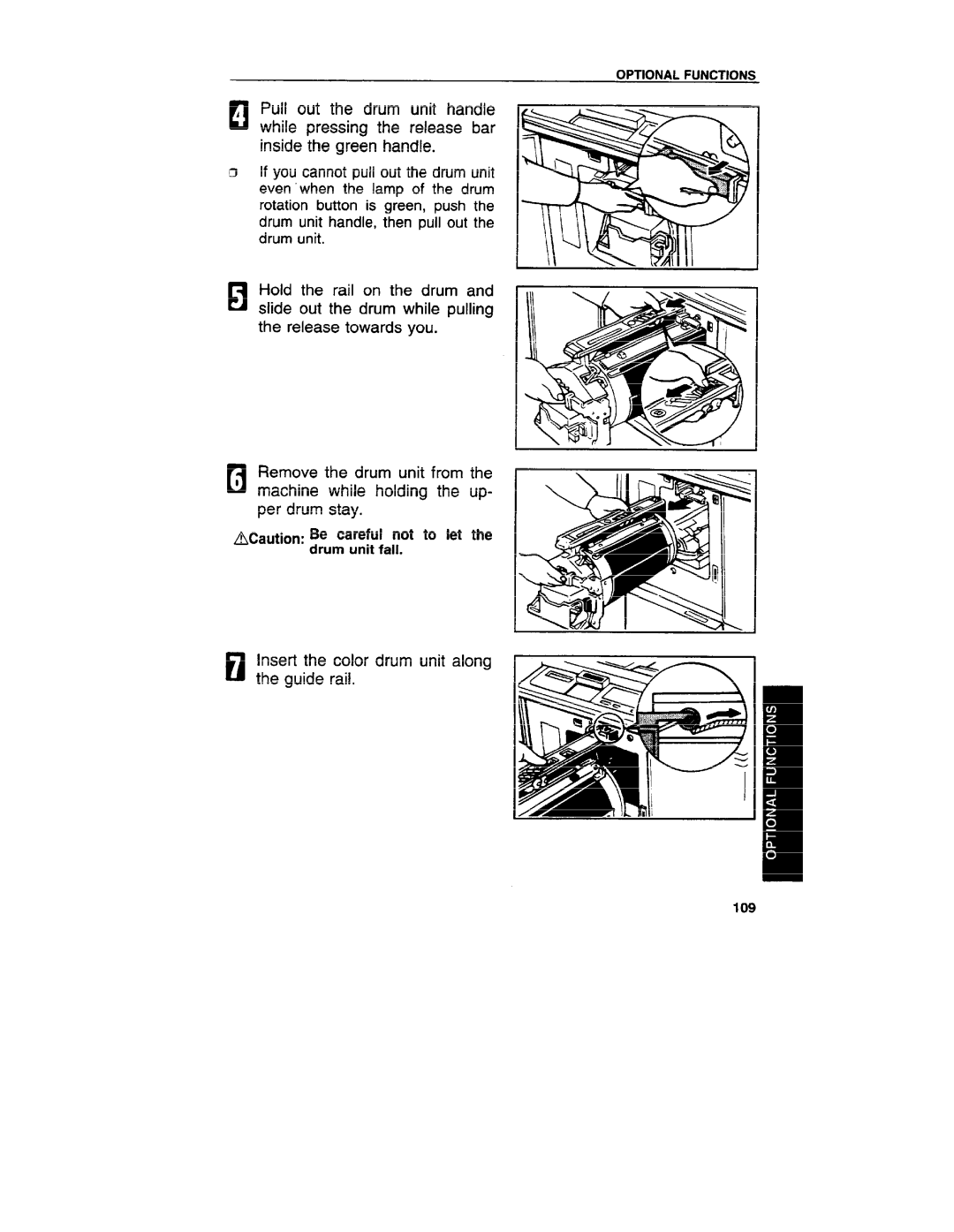Pull out the drum unit handle ClA while pressing the release bar
inside the green handle.
rl If you cannot pull out the drum unit even
Hold the rail on the drum and Elslide out the drum while pulling
the release towards you.
n Remove the drum unit from the
I
machine while holding the up- per drum stay.
Insert the color drum unit along Elthe guide rail.
OPTIONAL FUNCTIONS
\