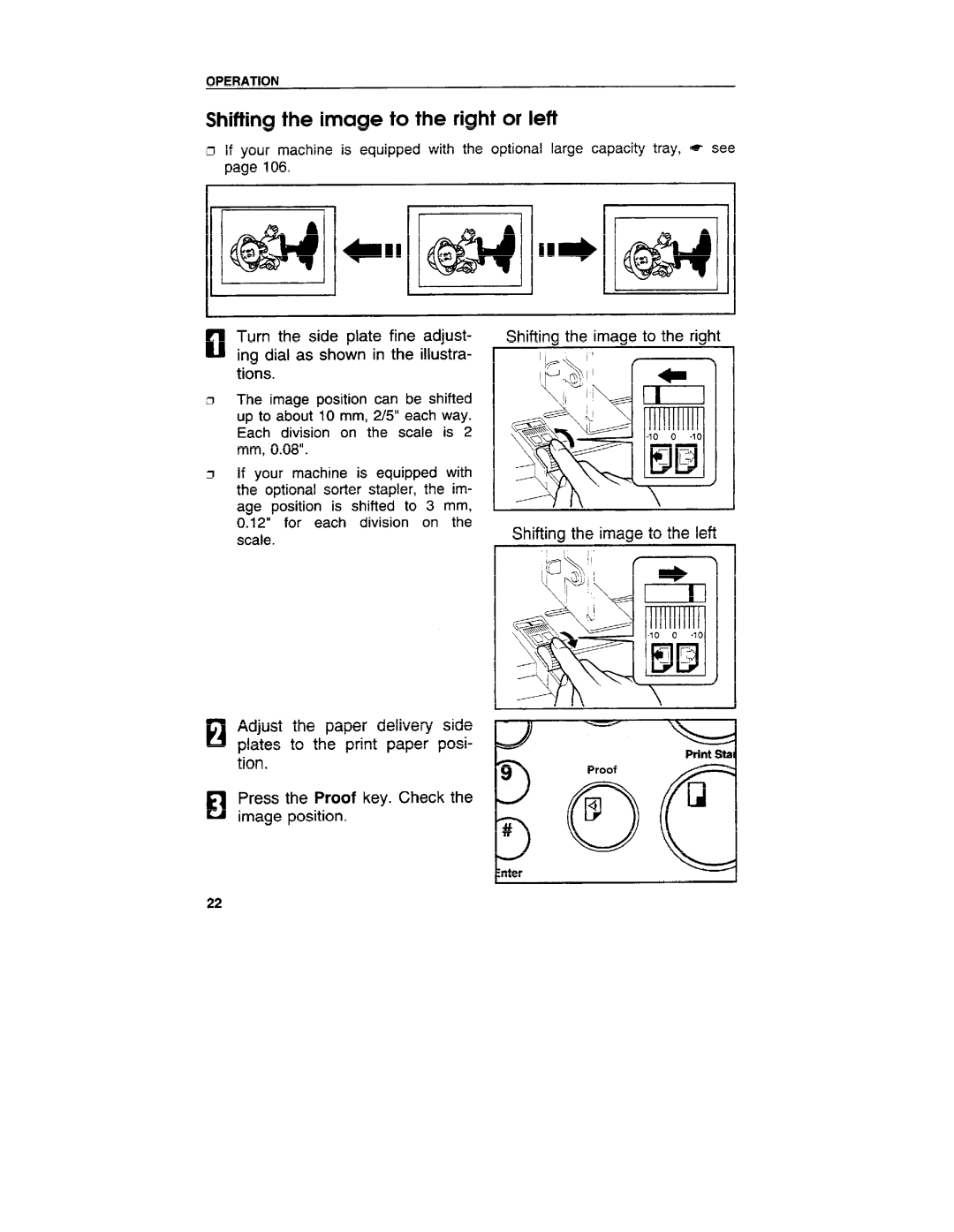OPERATION
Shifting the image to the right or left
@If your machine is equipped with the optional large capacity tray, = see page 106.
| Turn the side plate fine adjust- | I | Shifting | the |
| image to the right | |
K1ing dial as shown | in the illustra- | I | I | It | I | ||
| tions. |
|
|
|
|
|
|
Cl | The image position | can be shifted |
|
|
|
|
|
| up to about 10 mm, 2/5” each way. |
|
|
|
|
| |
| Each division on the scale is 2 |
|
|
|
|
| |
| mm, 0.08”. |
|
|
|
|
|
|
c1 | If your machine is | equipped with |
|
|
|
|
|
| the optional sorter stapler, the im- |
|
|
|
|
| |
age position is shifted to 3 mm, |
| |
0.12” for each division on the | Shifting the image to the left | |
scale. | ||
|
Adjust the paper delivery side Elplates to the print paper posi-
tion.
Press the Proof key. Check the
Elimage position.
22