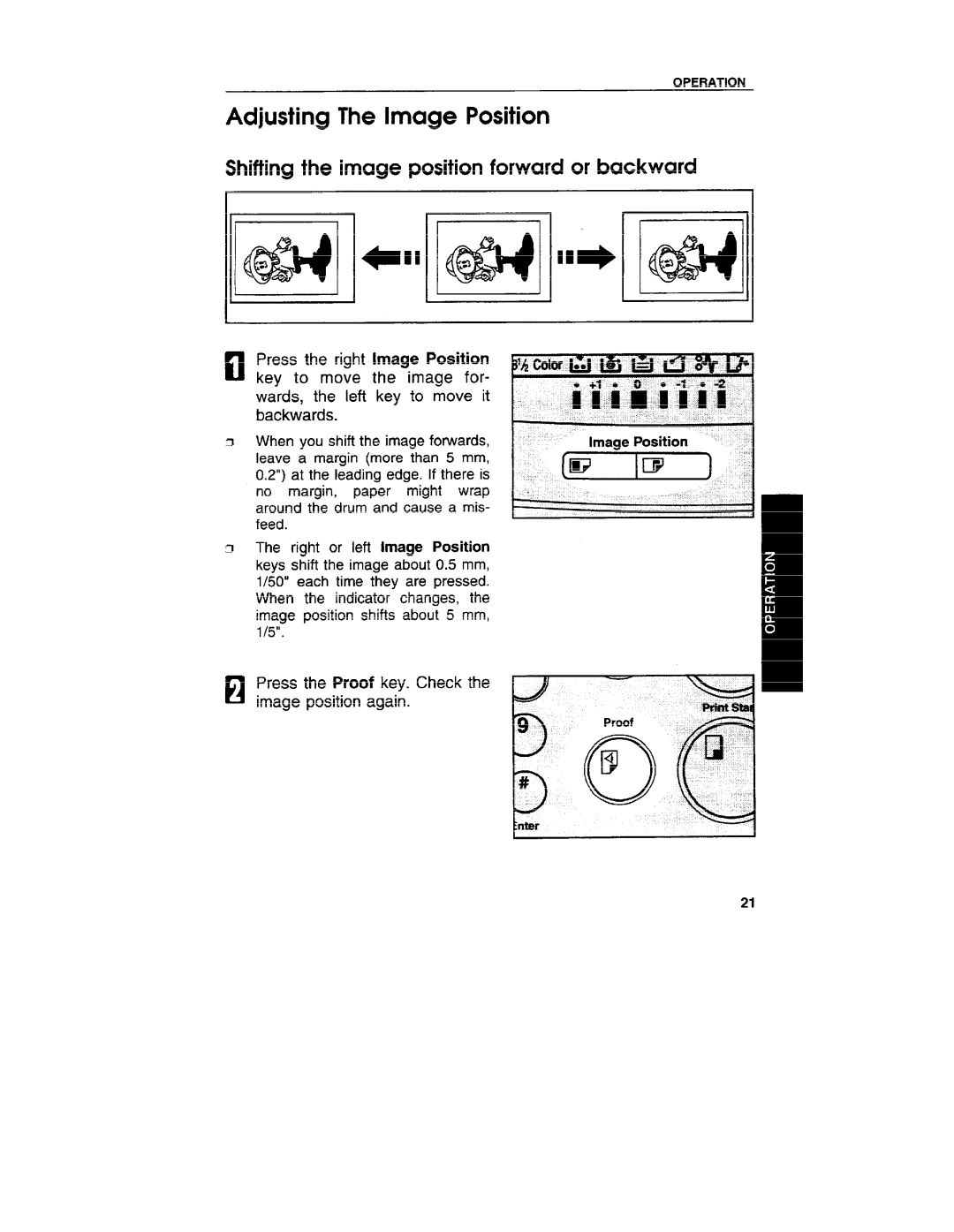OPERATION
Adjusting The Image Position
Shifting the image position forward or backward
Press the right Image Position key to move the image for- wards, the left key to move it backwards.
When you shift the image forwards, leave a margin (more than 5 mm, 0.2”) at the leading edge. If there is no margin, paper might wrap around the drum and cause a mis- feed.
The right or left Image Position keys shift the image about 0.5 mm, 1/50” each time they are pressed. When the indicator changes, the image position shifts about 5 mm, 1/5”.
Press the Proof key. image position again.
21