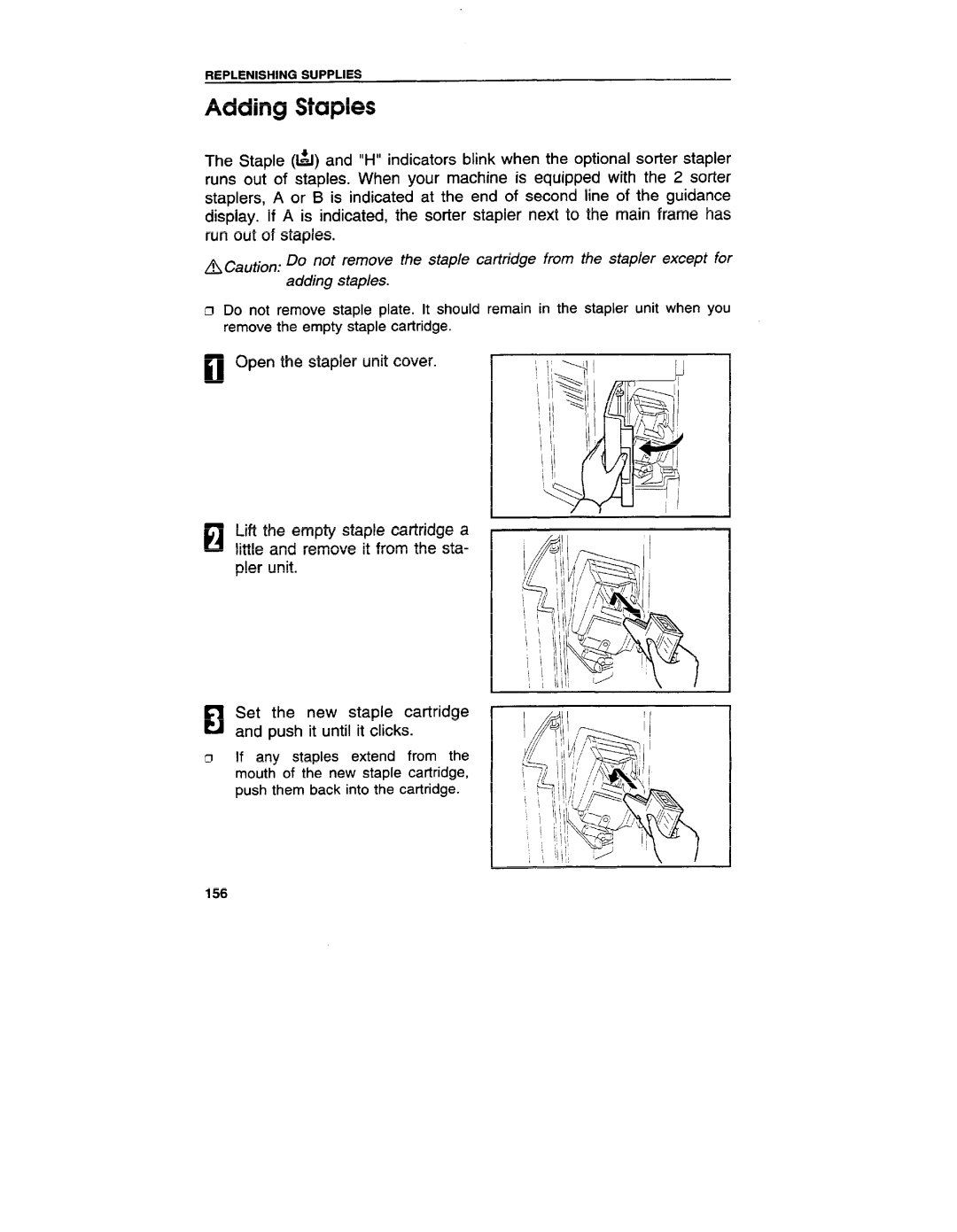REPLENISHING SUPPLIES
Adding Staples
The Staple (h%) and “H”indicators blink when the optional sorter stapler runs out of staples. When your machine is equipped with the 2 sorter staplers, A or B is indicated at the end of second line of the guidance display. If A is indicated, the sorter stapler next to the main frame has run out of staples.
A Caution: Do not remove the staple cartridge from the stapler except for adding staples.
D Do not remove staple plate. It should remain in the stapler unit when you remove the empty staple cartridge.
Open the stapler unit cover. | I |
|
|
c1 | Iil”!l | II | |
|
|
ElLift the empty staple cartridge a little and remove it from the sta- pler unit.
Set the new staple cartridge | I | I /A1I | It |
El |
|
|
|
n