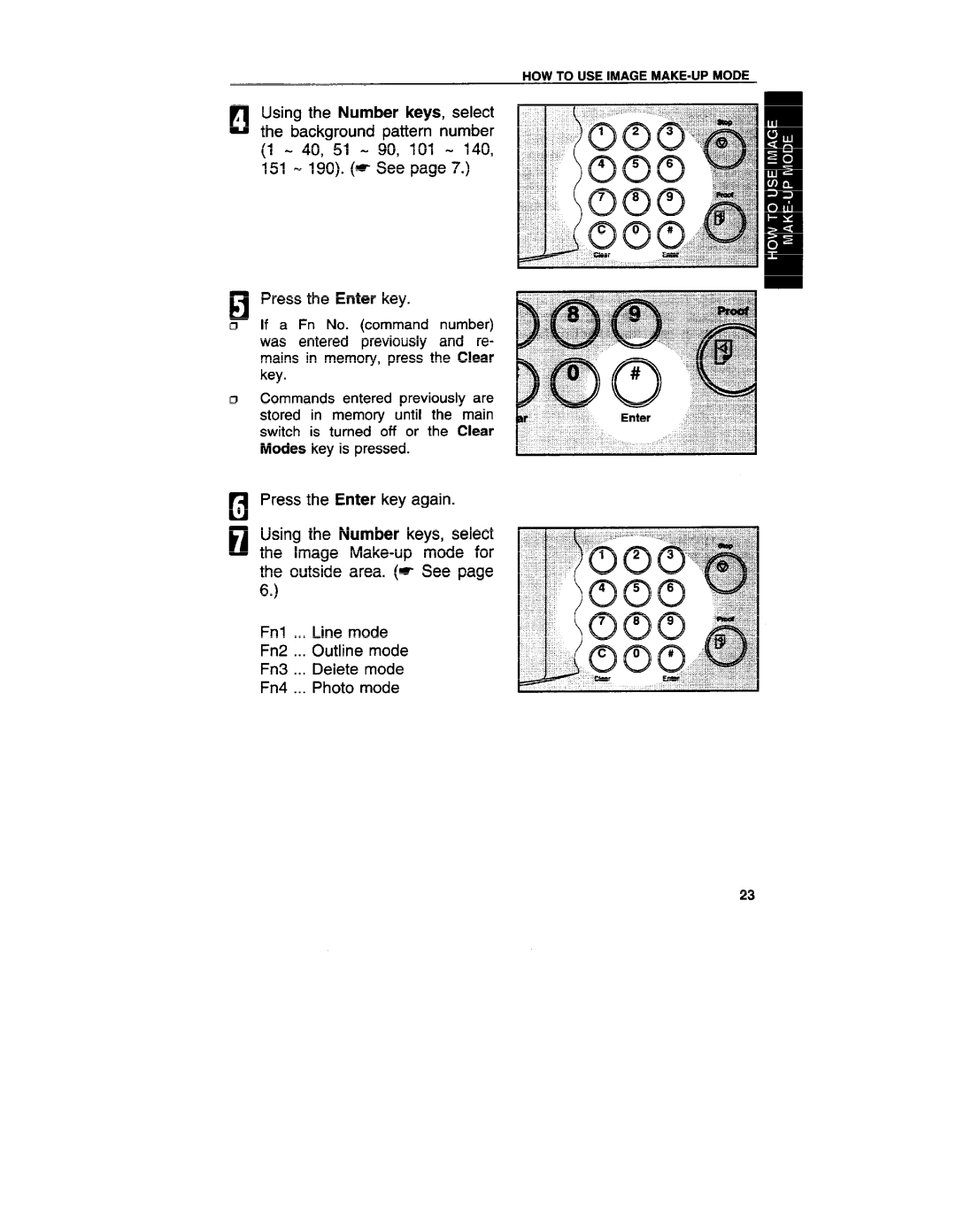HOW TO USE IMAGE MAKE-UP MODE
Using the Number keys, select the background pattern number (1 - 40, 51 - 90, 101 - 140, 151
Press the Enter key.
If a Fn No. (command number) was entered previously and re- mains in memory, press the Clear key.
Commands entered previously are stored in memory until the main switch is turned off or the Clear Modes key is pressed.
Press the Enter key again.
Using the Number keys, select the Image
Fnl ... Line mode
Fn2 ... Outline mode
Fn3 ... Deiete mode
Fn4 ... Photo mode
23