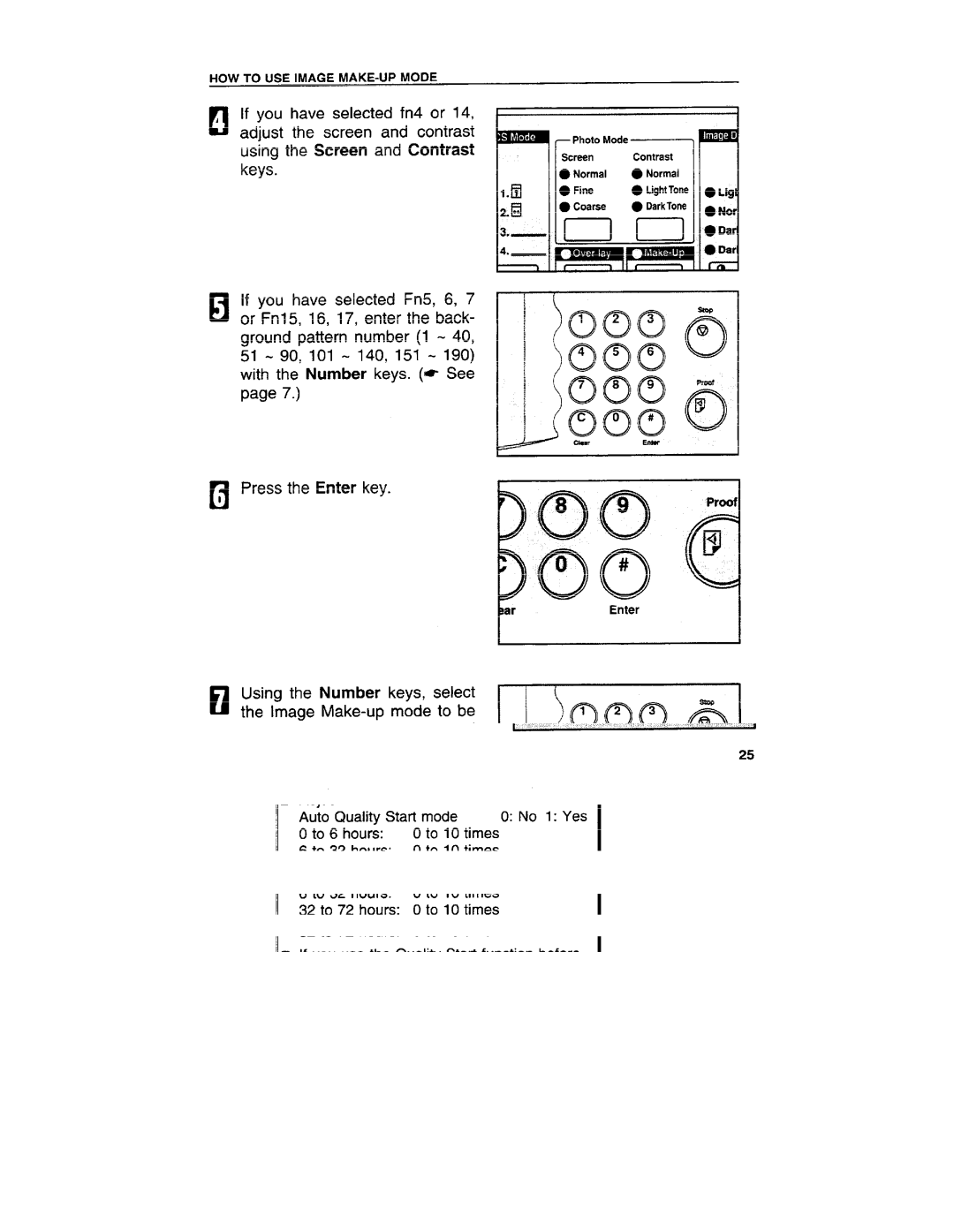HOW TO USE IMAGE MAKE-UP MODE
i If you have selected fn4 or 14, rl adjust the screen and contrast
using the Screen and Contrast keys.
H If you have selected Fn5, 6, 7 or Fnl 5, 16, 17, enter the back- ground pattern number (1
n Press the Enter key.
I
ElUsing the Number keys, select the Image
● *.~ | Photo Mode | ~ | w ““’ |
m |
| ||
|
|
| I |
|
|
| ● Lig |
|
|
| ● Nor1 |
Enter
26