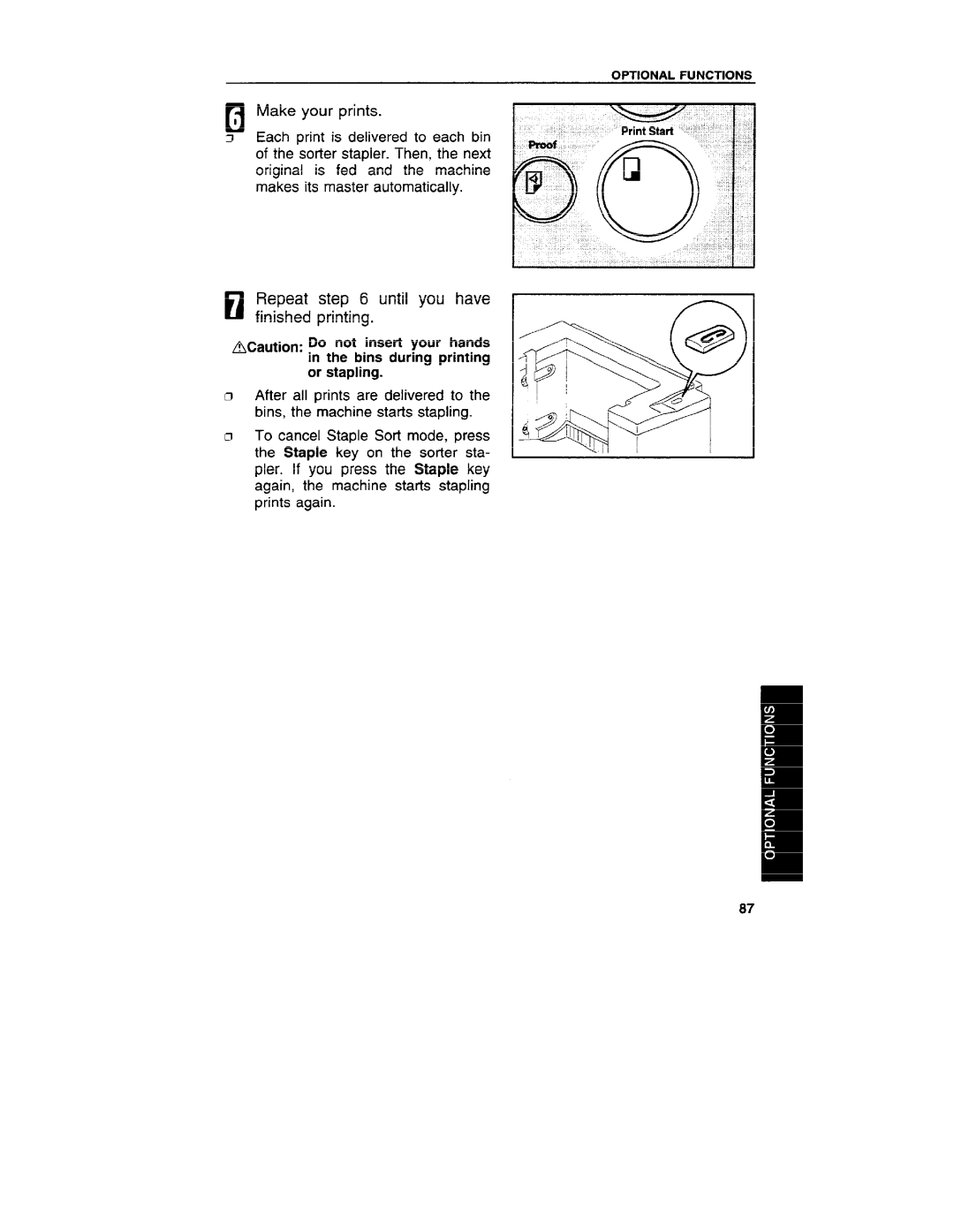OPTIONAL FUNCTIONS
nMake your prints. 1
c1 Each print is delivered to each bin of the softer stapler. Then, the next original is fed and the machine makes its master automatically.
ElRepeat step 6 until you have finished printing.
~Caution: ‘0 not insert your hands m the bins during printing
or stapling.
0After all prints are delivered to the bins, the machine stark stapling.
oTo cancel Staple Sort mode, press the Staple key on the sorter sta- pler. If you press the Staple key again, the machine starts stapling prints again.
87