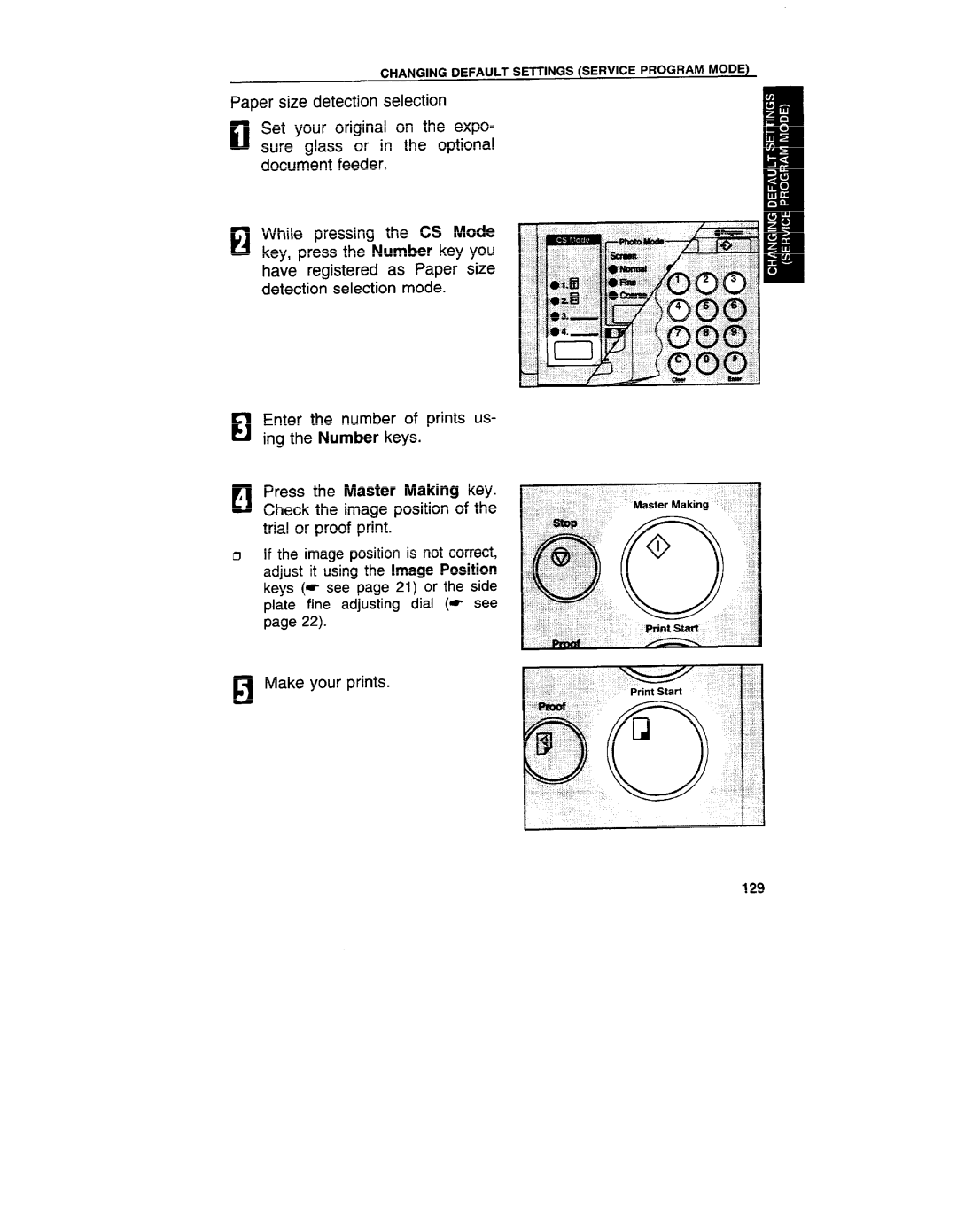CHANGING DEFAULT SETTINGS (SERVICE PROGRAM MODE)
Paper size detection selection
Set your original on the expo-
c1 sure glass or in the optional document feeder.
ElWhile pressing the CS Mode key, press the Number key you have registered as Paper size detection selection mode.
ElEnter the number of prints us- ing the Number keys.
c1, Press the Master Making key. Check the image position of the trial or proof print.
c1 If the image position is not correct, adjust it using the Image Position keys (* see page 21) or the side plate fine adjusting dial (* see page 22).