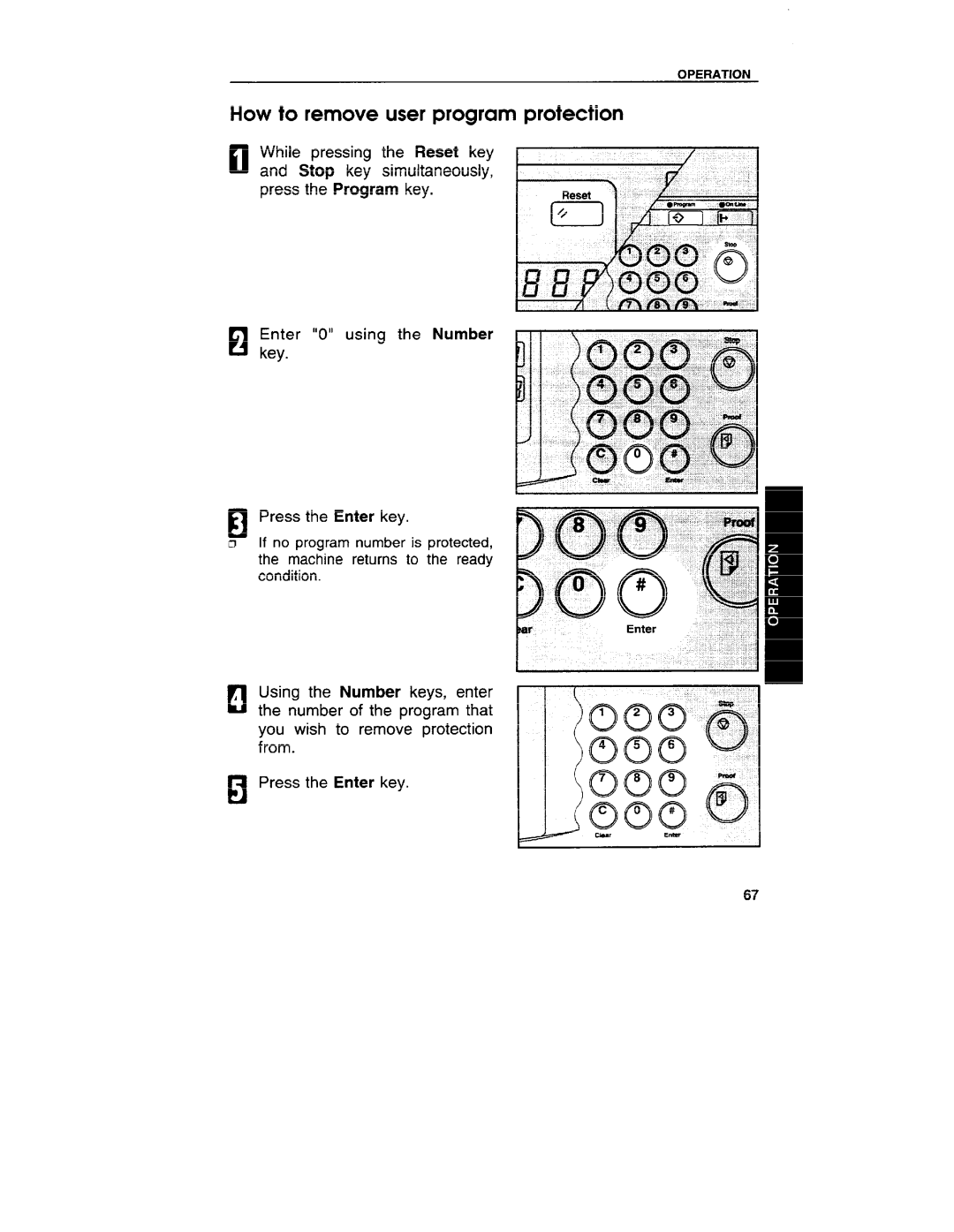OPERATION
How to remove user program protection
nWhile pressing the Reset key and Stop key simultaneously, press the Program key.
ElEnterkey. 11~11 using the Number
H Press the Enter key.
rl If no program number is protected,
the machine | to the ready |
condition. |
|
Using the Number keys, enter c1A the number of the program that you wish to remove protection
from.
uPress the Enter key.