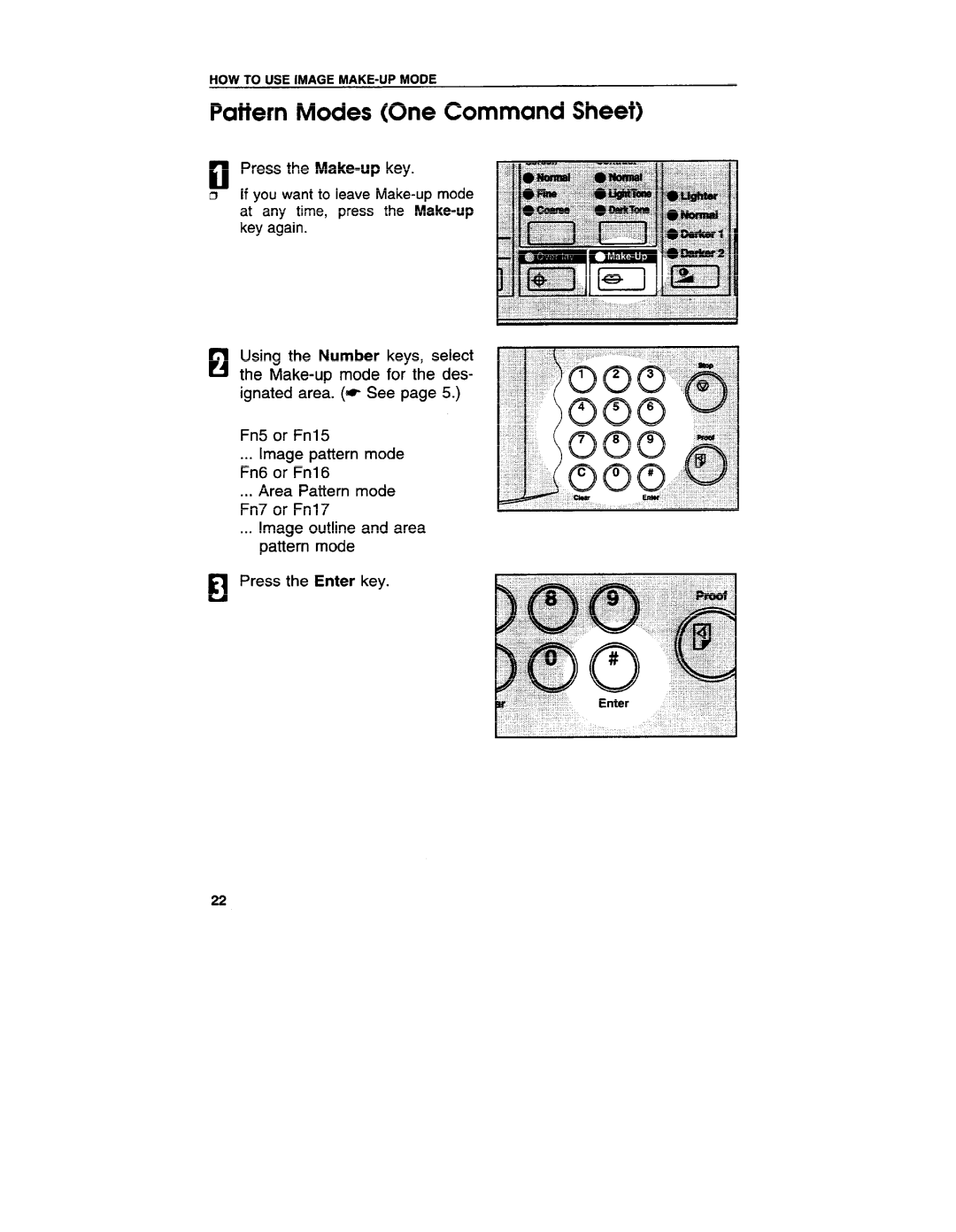HOW TO USE IMAGE MAKE-UP MODE
Pattern Modes (One Command Sheet)
ElPress the
c1 If you want to leave
at any time, press the
H Using the Number keys, select the
Fn5 or Fnl 5
... Image pattern mode Fn6 or Fnl 6
... Area Pattern mode Fn7 or Fn17
... Image outline and area pattern mode
Press the Enter key.
H