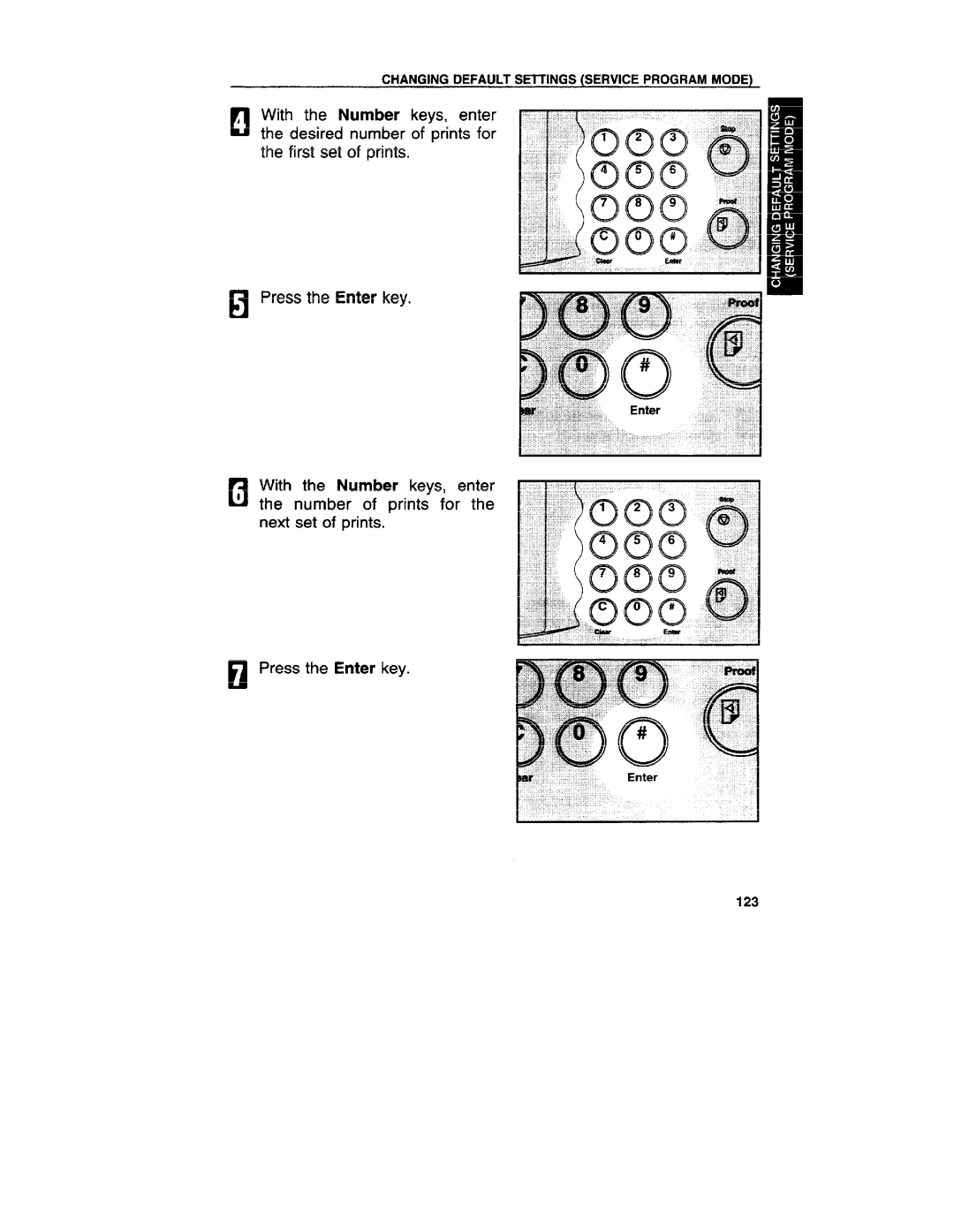CHANGING DEFAULT SEITINGS (SERVICE PROGRAM MODE)
c1With the Number keys, enter
A
the desired number of prints for the first set of prints.
H Press the Enter key.
1 With the Number keys, enter t the number of prints for the
next set of prints.
ElPress the Enter key.
123