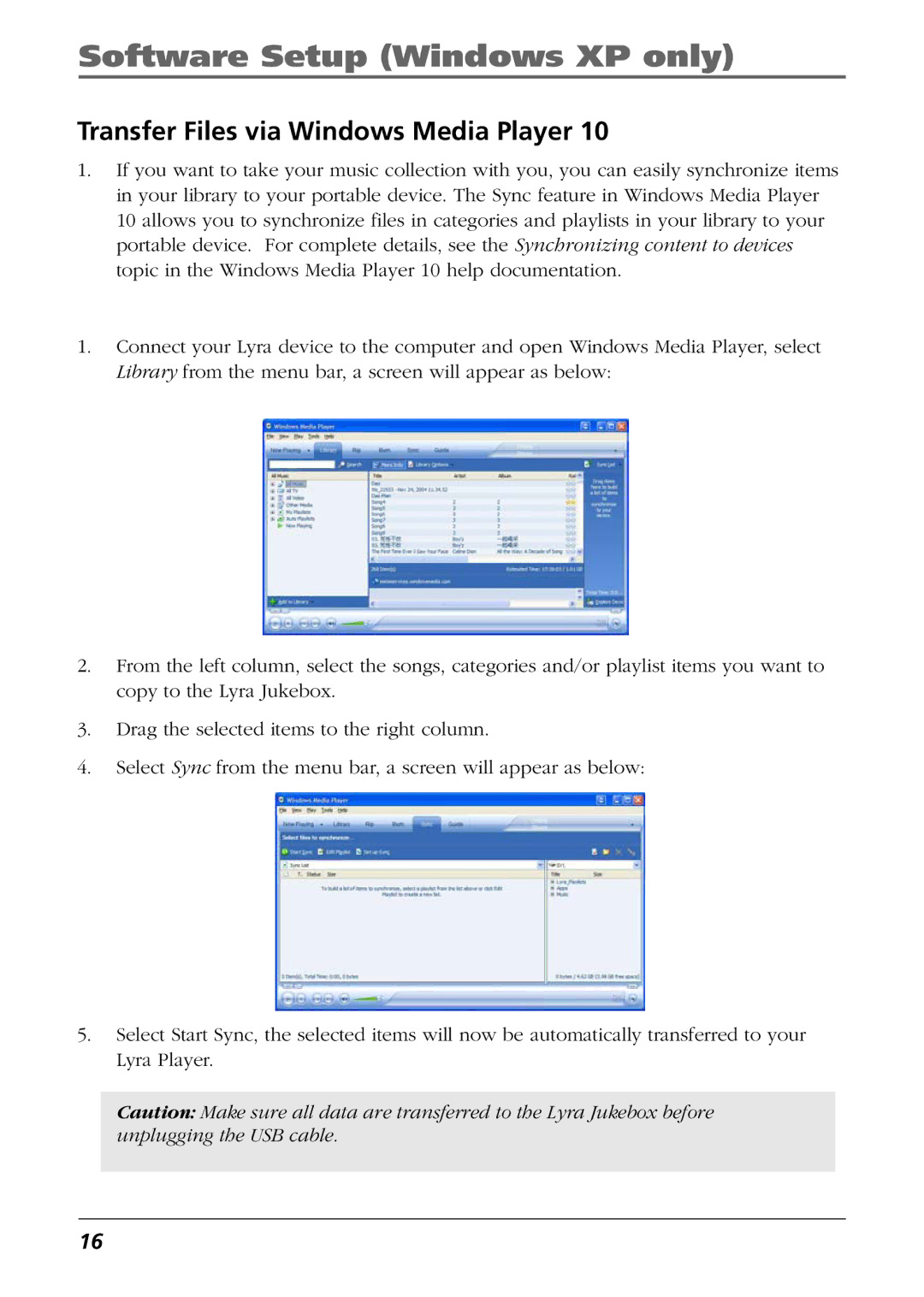Software Setup (Windows XP only)
Transfer Files via Windows Media Player 10
1.If you want to take your music collection with you, you can easily synchronize items in your library to your portable device. The Sync feature in Windows Media Player
10 allows you to synchronize files in categories and playlists in your library to your portable device. For complete details, see the Synchronizing content to devices topic in the Windows Media Player 10 help documentation.
1.Connect your Lyra device to the computer and open Windows Media Player, select Library from the menu bar, a screen will appear as below:
2.From the left column, select the songs, categories and/or playlist items you want to copy to the Lyra Jukebox.
3.Drag the selected items to the right column.
4.Select Sync from the menu bar, a screen will appear as below:
5.Select Start Sync, the selected items will now be automatically transferred to your Lyra Player.
Caution: Make sure all data are transferred to the Lyra Jukebox before unplugging the USB cable.
16