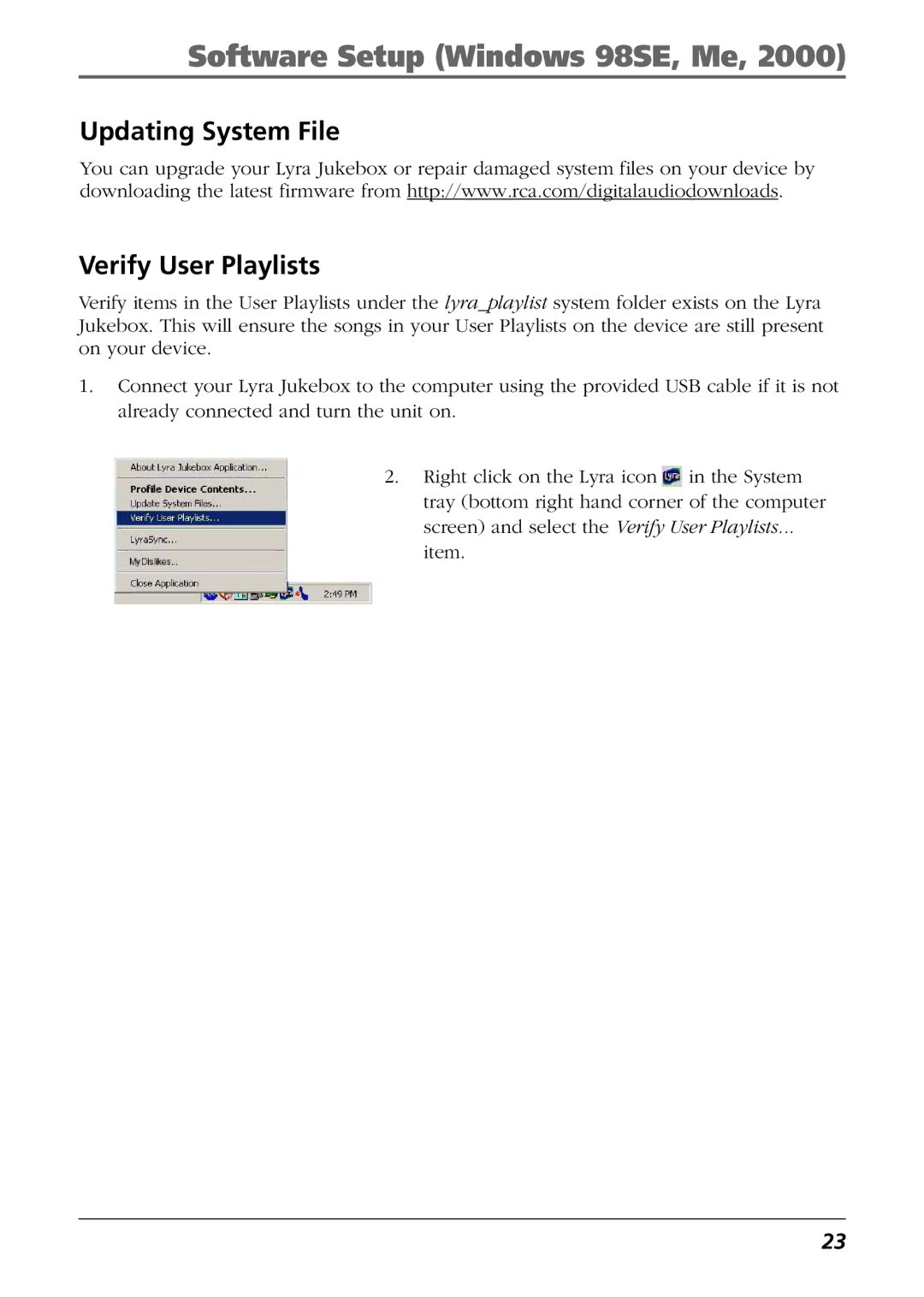Software Setup (Windows 98SE, Me, 2000)
Updating System File
You can upgrade your Lyra Jukebox or repair damaged system files on your device by downloading the latest firmware from http://www.rca.com/digitalaudiodownloads.
Verify User Playlists
Verify items in the User Playlists under the lyra_playlist system folder exists on the Lyra Jukebox. This will ensure the songs in your User Playlists on the device are still present on your device.
1.Connect your Lyra Jukebox to the computer using the provided USB cable if it is not already connected and turn the unit on.
2.Right click on the Lyra icon ![]() in the System tray (bottom right hand corner of the computer
in the System tray (bottom right hand corner of the computer
screen) and select the Verify User Playlists...
item.
23