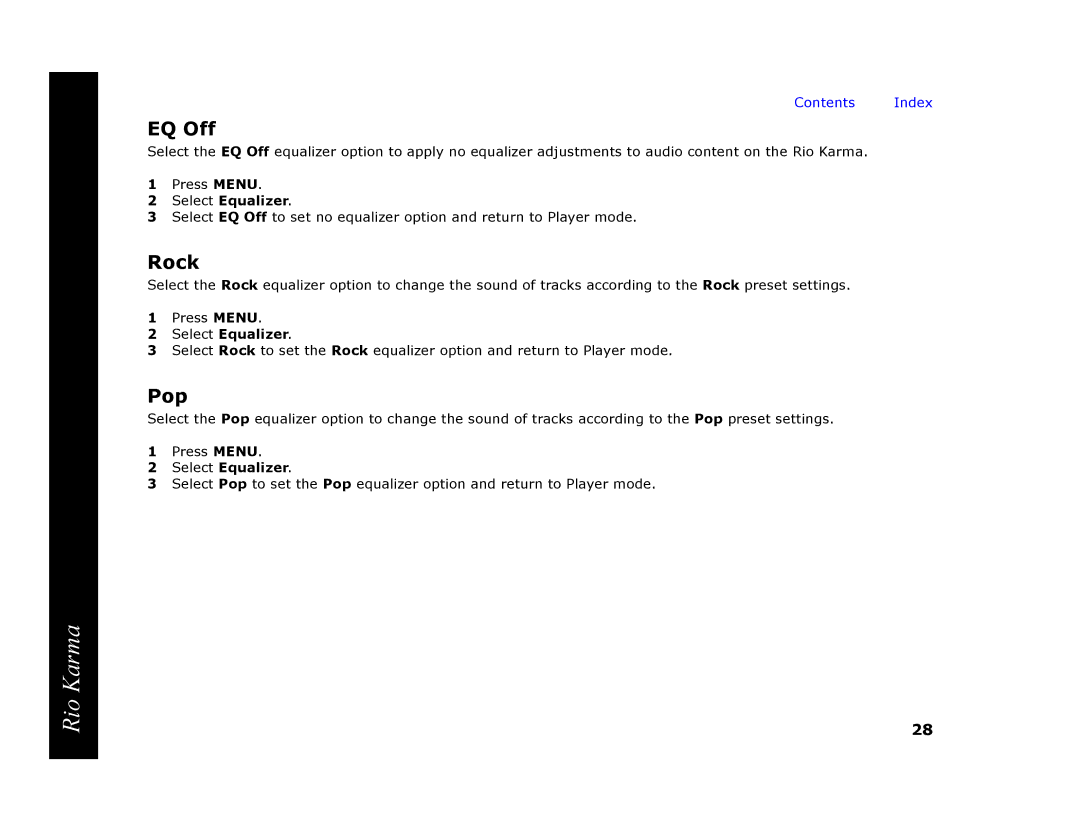Contents Index
EQ Off
Select the EQ Off equalizer option to apply no equalizer adjustments to audio content on the Rio Karma.
1Press MENU.
2Select Equalizer.
3Select EQ Off to set no equalizer option and return to Player mode.
Rock
Select the Rock equalizer option to change the sound of tracks according to the Rock preset settings.
1Press MENU.
2Select Equalizer.
3Select Rock to set the Rock equalizer option and return to Player mode.
Pop
Select the Pop equalizer option to change the sound of tracks according to the Pop preset settings.
1Press MENU.
2Select Equalizer.
3Select Pop to set the Pop equalizer option and return to Player mode.
Rio Karma
28