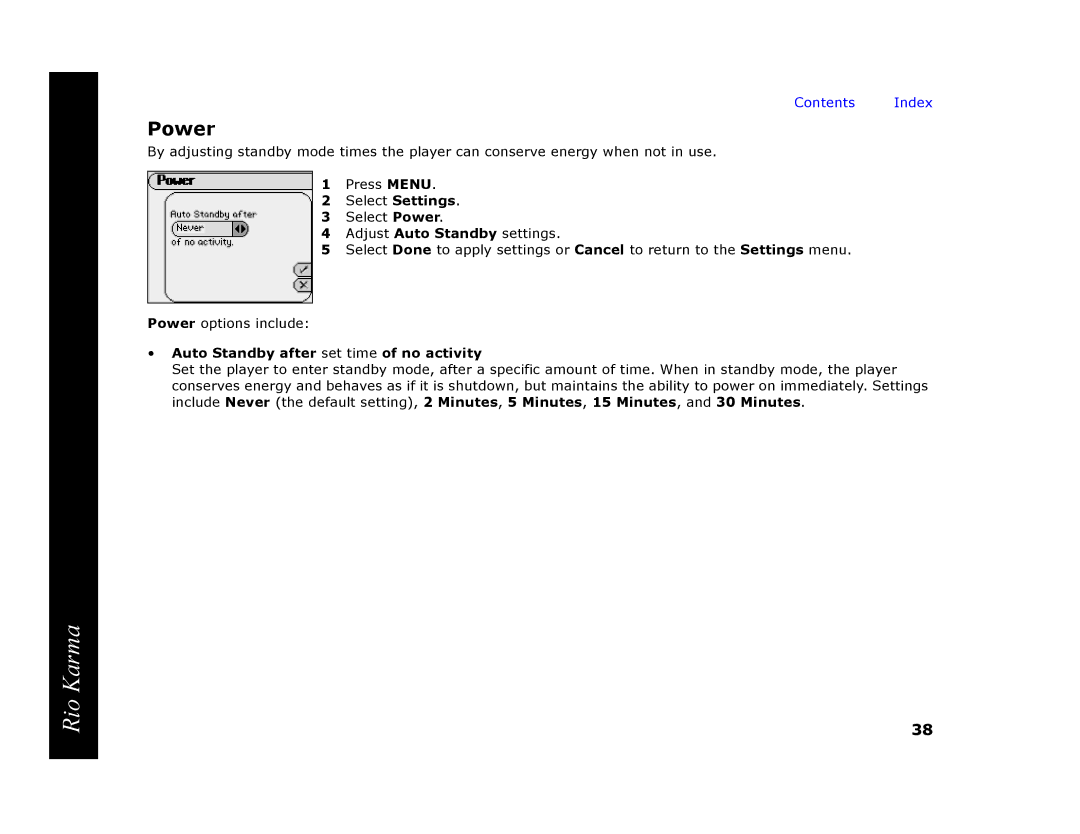Contents Index
Power
By adjusting standby mode times the player can conserve energy when not in use.
1Press MENU.
2Select Settings.
3Select Power.
4Adjust Auto Standby settings.
5Select Done to apply settings or Cancel to return to the Settings menu.
Power options include:
•Auto Standby after set time of no activity
Set the player to enter standby mode, after a specific amount of time. When in standby mode, the player conserves energy and behaves as if it is shutdown, but maintains the ability to power on immediately. Settings include Never (the default setting), 2 Minutes, 5 Minutes, 15 Minutes, and 30 Minutes.
Rio Karma
38