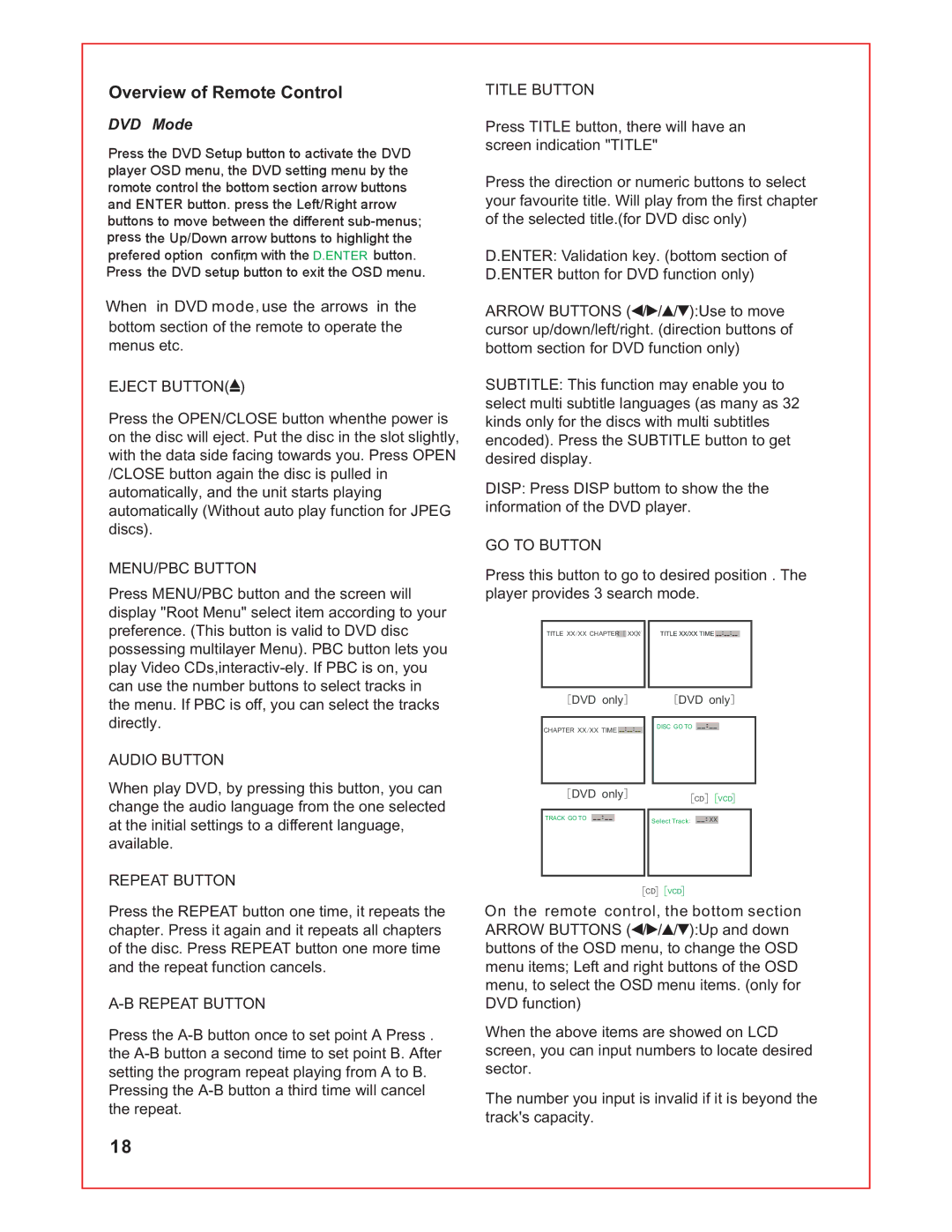Overview of Remote Control
DVD Mode
![]()
![]()
![]()
![]()
![]()
![]()
![]() D.ENTER
D.ENTER ![]()
![]()
![]()
When in DVD mode, use the arrows in the
bottom section of the remote to operate the menus etc.
EJECT BUTTON( )
)
Press the OPEN/CLOSE button whenthe power is on the disc will eject. Put the disc in the slot slightly, with the data side facing towards you. Press OPEN /CLOSE button again the disc is pulled in automatically, and the unit starts playing automatically (Without auto play function for JPEG discs).
MENU/PBC BUTTON
Press MENU/PBC button and the screen will display "Root Menu" select item according to your preference. (This button is valid to DVD disc possessing multilayer Menu). PBC button lets you play Video
AUDIO BUTTON
When play DVD, by pressing this button, you can change the audio language from the one selected at the initial settings to a different language, available.
REPEAT BUTTON
Press the REPEAT button one time, it repeats the chapter. Press it again and it repeats all chapters of the disc. Press REPEAT button one more time and the repeat function cancels.
Press the
TITLE BUTTON
Press TITLE button, there will have an screen indication "TITLE"
Press the direction or numeric buttons to select your favourite title. Will play from the first chapter of the selected title.(for DVD disc only)
D.ENTER: Validation key. (bottom section of D.ENTER button for DVD function only)
ARROW BUTTONS ( / / / ):Use to move cursor up/down/left/right. (direction buttons of bottom section for DVD function only)
SUBTITLE: This function may enable you to select multi subtitle languages (as many as 32 kinds only for the discs with multi subtitles encoded). Press the SUBTITLE button to get desired display.
DISP: Press DISP buttom to show the the information of the DVD player.
GO TO BUTTON
Press this button to go to desired position . The player provides 3 search mode.
TITLE XX/XX CHAPTER [ XXX]/
[DVD only] |
|
| [DVD only] |
| |||||
|
|
|
|
|
|
|
|
|
|
|
|
|
|
|
|
|
| ||
CHAPTER XX/XX TIME |
|
|
| DISC GO TO |
|
|
| ||
|
|
|
|
|
|
| |||
|
|
|
|
|
|
|
|
|
|
[DVD only] |
|
| [CD] [VCD] |
| |||||
|
|
|
|
|
|
| |||
|
|
|
|
|
|
|
|
|
|
TRACK GO TO |
|
|
|
| Select Track: | XX |
|
| |
|
|
|
|
|
|
| |||
|
|
|
|
|
|
|
|
|
|
[CD] [VCD]
On the remote control, the bottom section ARROW BUTTONS (![]() /
/![]() /
/![]() /
/![]() ):Up and down buttons of the OSD menu, to change the OSD menu items; Left and right buttons of the OSD menu, to select the OSD menu items. (only for DVD function)
):Up and down buttons of the OSD menu, to change the OSD menu items; Left and right buttons of the OSD menu, to select the OSD menu items. (only for DVD function)
When the above items are showed on LCD screen, you can input numbers to locate desired sector.
The number you input is invalid if it is beyond the track's capacity.
18