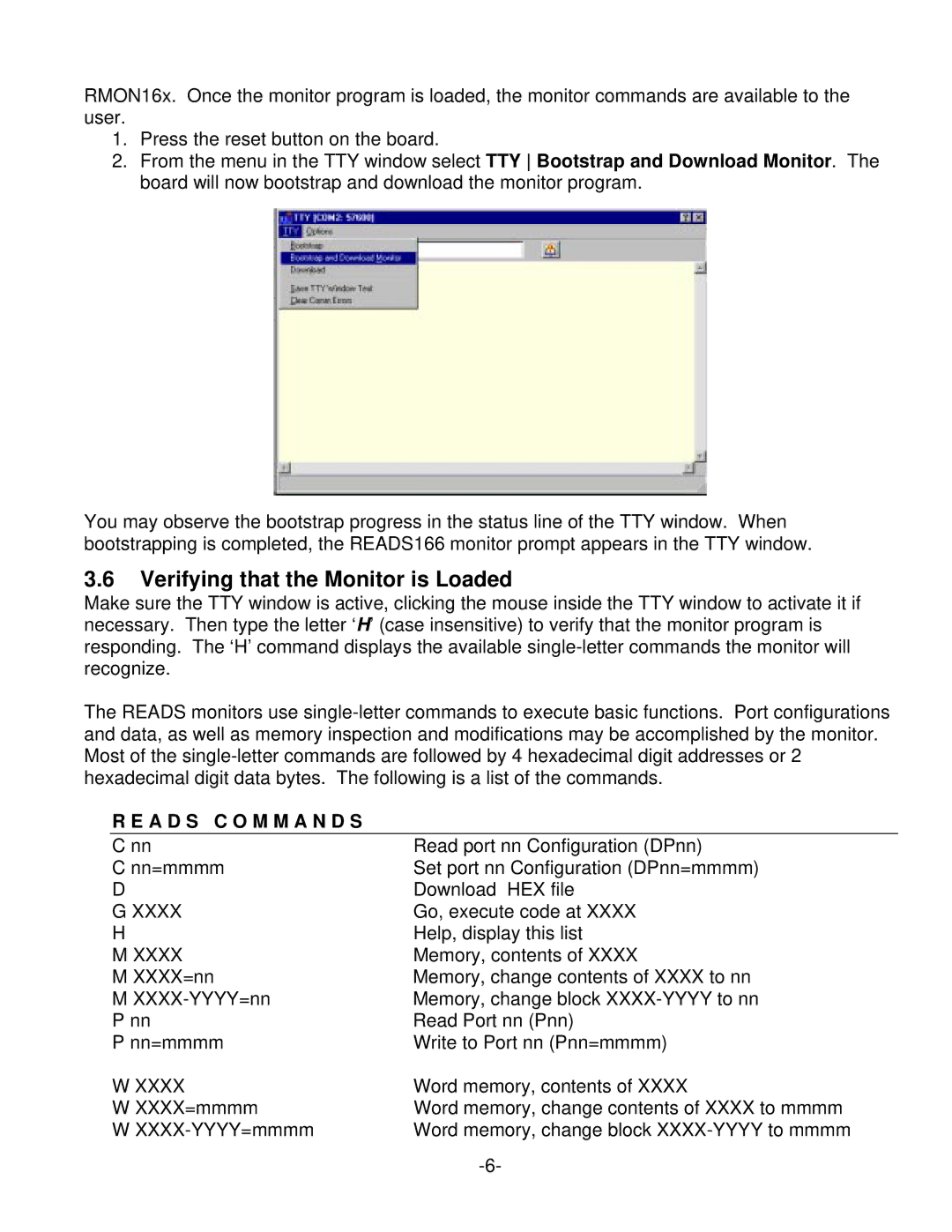RMON16x. Once the monitor program is loaded, the monitor commands are available to the user.
1.Press the reset button on the board.
2.From the menu in the TTY window select TTY Bootstrap and Download Monitor. The board will now bootstrap and download the monitor program.
You may observe the bootstrap progress in the status line of the TTY window. When bootstrapping is completed, the READS166 monitor prompt appears in the TTY window.
3.6Verifying that the Monitor is Loaded
Make sure the TTY window is active, clicking the mouse inside the TTY window to activate it if necessary. Then type the letter ‘H’ (case insensitive) to verify that the monitor program is responding. The ‘H’ command displays the available
The READS monitors use
R E A D S C O M M A N D S
C nn | Read port nn Configuration (DPnn) |
C nn=mmmm | Set port nn Configuration (DPnn=mmmm) |
D | Download HEX file |
G XXXX | Go, execute code at XXXX |
H | Help, display this list |
M XXXX | Memory, contents of XXXX |
M XXXX=nn | Memory, change contents of XXXX to nn |
M | Memory, change block |
P nn | Read Port nn (Pnn) |
P nn=mmmm | Write to Port nn (Pnn=mmmm) |
W XXXX | Word memory, contents of XXXX |
W XXXX=mmmm | Word memory, change contents of XXXX to mmmm |
W | Word memory, change block |
|