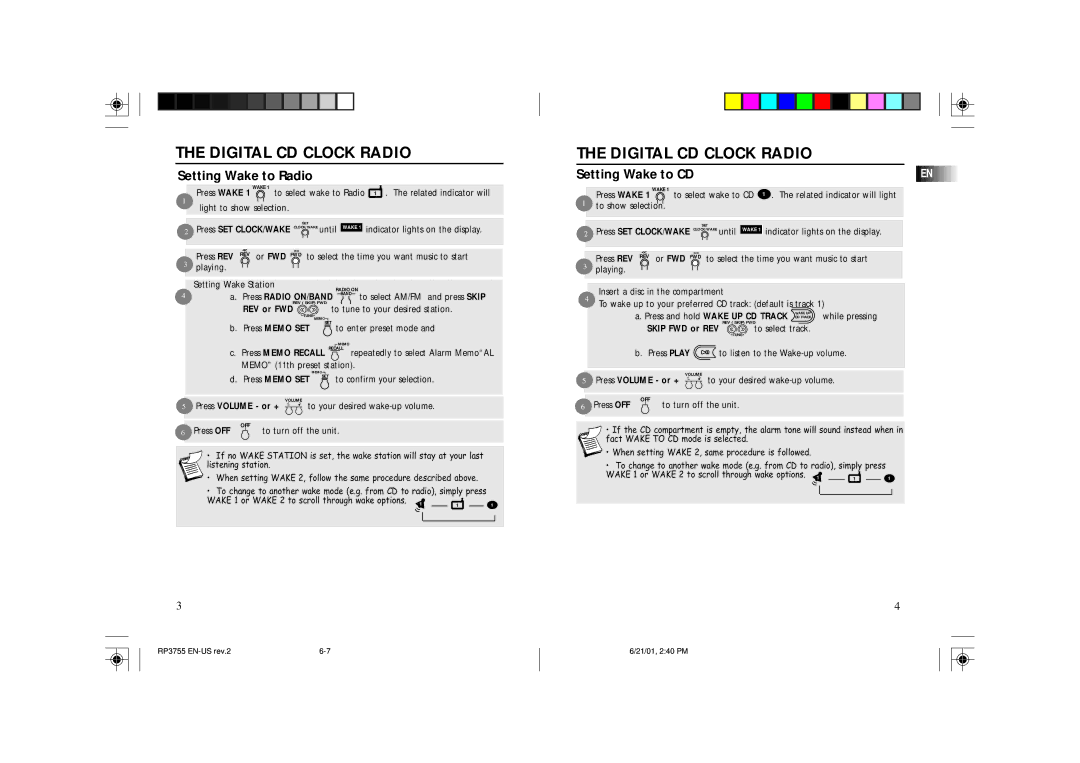THE DIGITAL CD CLOCK RADIO
Setting Wake to Radio
Press WAKE 1 | to select wake to Radio 1 . The related indicator will |
1 |
|
light to show selection. | |
SET
2Press SET CLOCK/WAKE CLOCK/WAKE until WAKE 1 indicator lights on the display.
<< | >> |
Press REV REV | or FWD FWD to select the time you want music to start |
3playing.
Setting Wake Station
RADIO ON
4a. Press RADIO ON/BAND BAND to select AM/FM and press SKIP
REV ( SKIP) FWD | to tune to your desired station. |
REV or FWD |
TUNE
| MEMO |
b. Press MEMO SET | SET |
to enter preset mode and |
![]() MEMO
MEMO
c. Press MEMO RECALL RECALL repeatedly to select Alarm Memo“AL MEMO” (11th preset station).
MEMO![]()
d. Press MEMO SET SET to confirm your selection.
VOLUME
5Press VOLUME - or + ![]() to your desired
to your desired
6 Press OFF | OFF |
to turn off the unit. |
¥If no WAKE STATION is set, the wake station will stay at your last listening station.
¥When setting WAKE 2, follow the same procedure described above.
¥To change to another wake mode (e.g. from CD to radio), simply press
WAKE 1 or WAKE 2 to scroll through wake options. | 1 | 1 | 1 |
THE DIGITAL CD CLOCK RADIO
Setting Wake to CD
Press WAKE 1 WAKE 1 to select wake to CD 1 . The related indicator will light
1to show selection.
SET
2 Press SET CLOCK/WAKE CLOCK/WAKE until WAKE 1 indicator lights on the display.
<< | >> |
Press REV REV | or FWD FWD to select the time you want music to start |
3playing.
4 | Insert a disc in the compartment |
| ||
To wake up to your preferred CD track: (default is track 1) | ||||
| ||||
|
| WAKE UP | while pressing | |
| a. Press and hold WAKE UP CD TRACK CD TRACK | |||
| SKIP FWD or REV | REV ( SKIP) FWD |
| |
| to select track. |
| ||
|
| TUNE |
| |
| b. Press PLAY | to listen to the | ||
VOLUME
5Press VOLUME - or + ![]() to your desired
to your desired
6 Press OFF | OFF |
to turn off the unit. |
¥If the CD compartment is empty, the alarm tone will sound instead when in fact WAKE TO CD mode is selected.
¥When setting WAKE 2, same procedure is followed.
¥To change to another wake mode (e.g. from CD to radio), simply press
WAKE 1 or WAKE 2 to scroll through wake options. |
|
|
| 1 |
| 1 | |
1 | |||||||
|
| ||||||
| |||||||
|
|
|
|
|
|
| |
|
|
|
|
|
|
|
3 | 4 |
RP3755 |
6/21/01, 2:40 PM