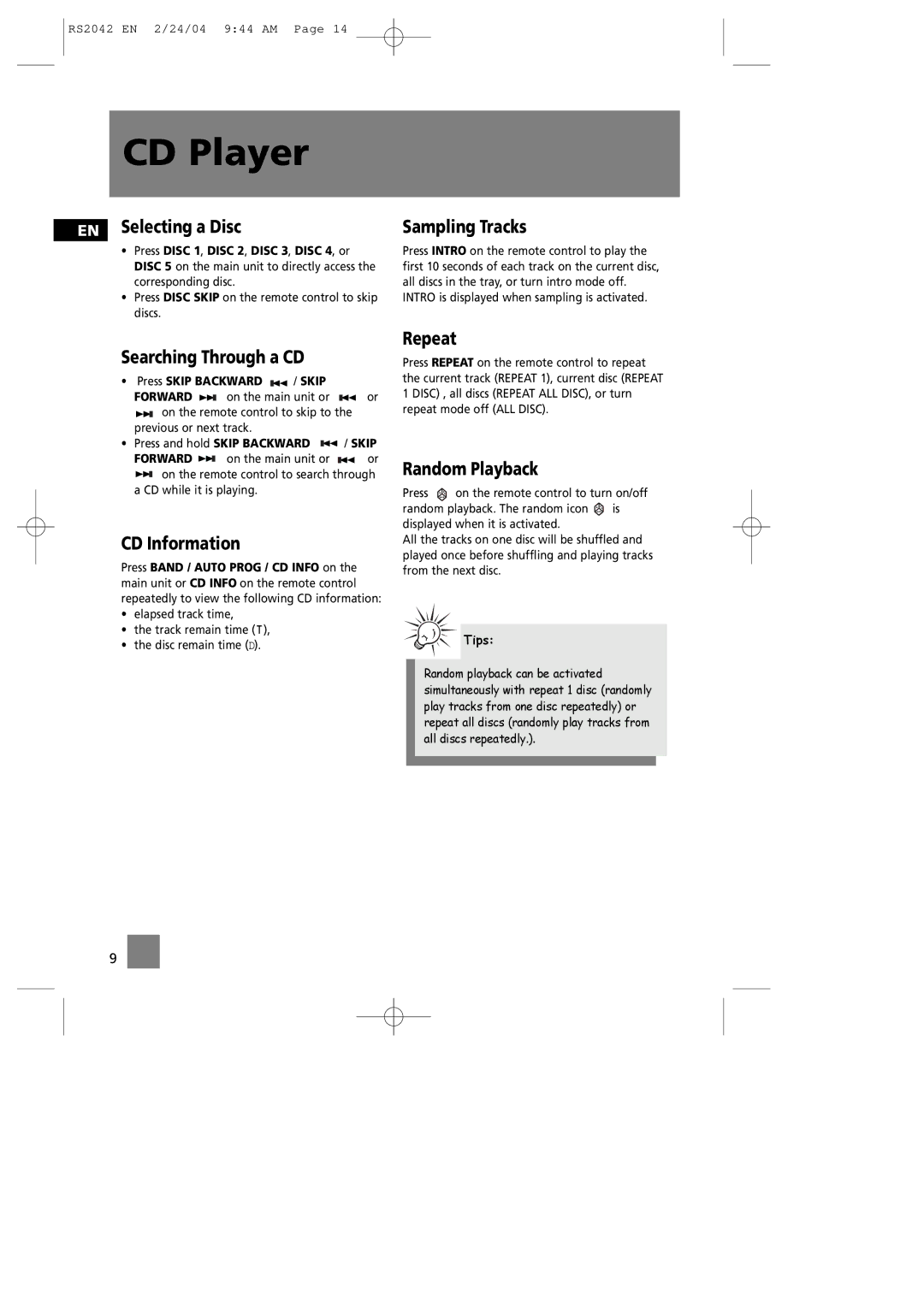RS2042 specifications
The RCA RS2042 is a notable entry in the world of audio systems, particularly recognized for its blend of performance and affordability. Designed for both casual listeners and avid audiophiles, this model offers a robust set of features that cater to various audio preferences.One of the standout characteristics of the RCA RS2042 is its powerful amplification system. It boasts a significant wattage output, ensuring that it can deliver clear, dynamic sound whether you're playing music at low volumes or cranking the volume for a party. This capability is enhanced by high-quality speaker drivers that provide precise sound reproduction, making every note and beat resonate clearly.
Connectivity is another strong point for the RS2042. It includes various input options, allowing users to connect multiple audio sources such as smartphones, tablets, and computers. The presence of Bluetooth technology is particularly significant, as it enables wireless streaming of music from Bluetooth-enabled devices. This feature adds convenience, allowing users to enjoy their favorite tracks without being tethered by cables.
The RCA RS2042 is also designed with user-friendliness in mind. It features an intuitive control panel with clearly labeled buttons, making it easy to navigate through different functions such as volume control, track selection, and input sources. Additionally, the remote control included with the system allows for seamless navigation from a distance, enhancing the overall user experience.
Sound quality remains a focal point for the RS2042, equipped with features like digital signal processing (DSP) that optimizes audio output for different environments. This ensures that whether you're in a small room or a large space, the sound remains full and balanced. The system also supports a range of audio formats, ensuring versatility in playback options.
In terms of design, the RCA RS2042 presents a sleek and modern aesthetic, making it an appealing addition to any living space. Its compact size combined with a stylish finish ensures that it fits seamlessly into a variety of home decors.
In conclusion, the RCA RS2042 stands out as a versatile audio solution, combining powerful sound, user-friendly features, and aesthetically pleasing design. Whether you're looking for a reliable system for everyday listening or a more robust setup for special occasions, the RS2042 offers a compelling option that doesn't compromise on quality or functionality.