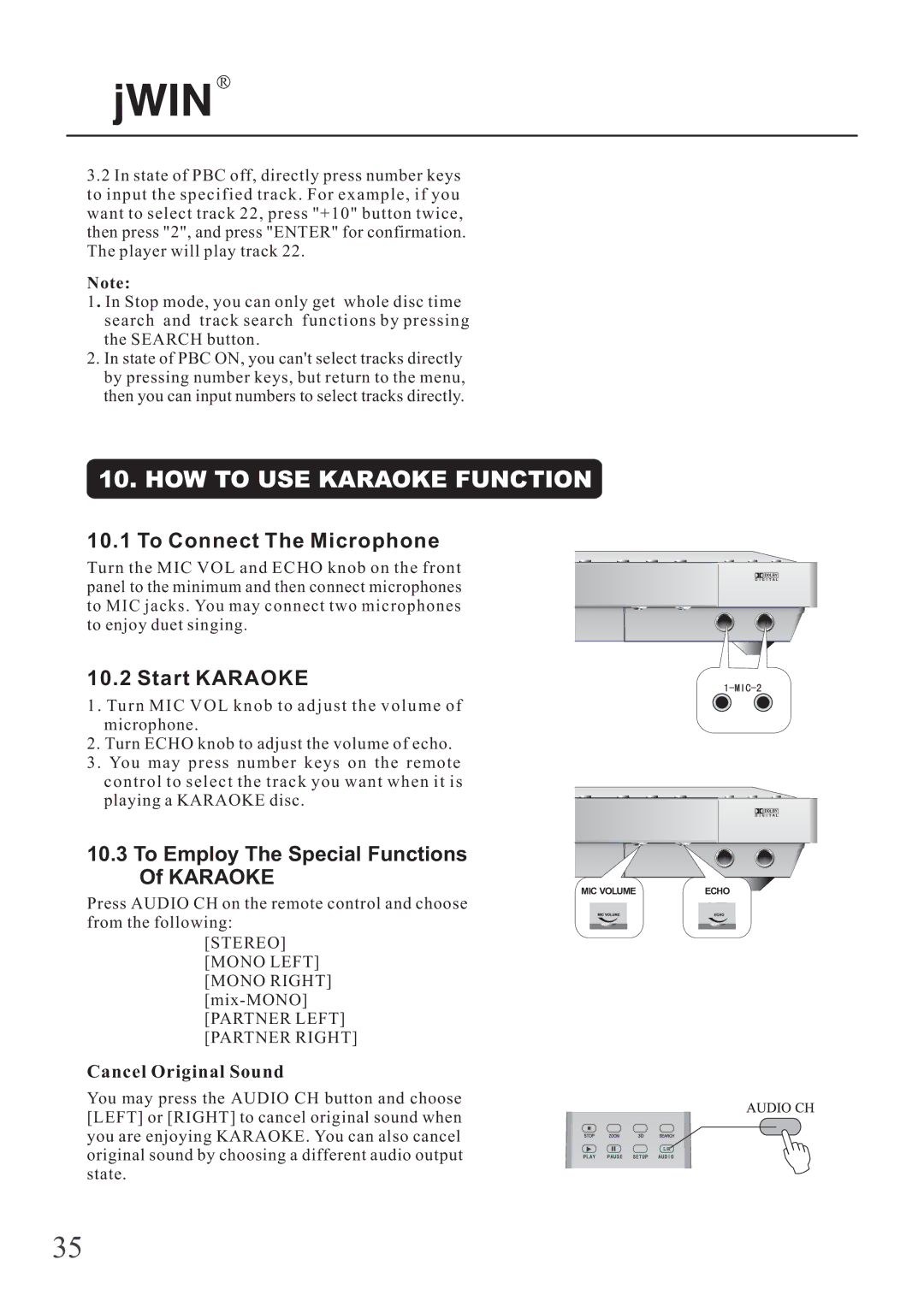R
3.2In state of PBC off, directly press number keys to input the specified track. For example, if you want to select track 22, press "+10" button twice, then press "2", and press "ENTER" for confirmation. The player will play track 22.
Note:
1. In Stop mode, you can only get whole disc time search and track search functions by pressing the SEARCH button.
2.In state of PBC ON, you can't select tracks directly by pressing number keys, but return to the menu, then you can input numbers to select tracks directly.
10.HOW TO USE KARAOKE FUNCTION
10.1To Connect The Microphone
Turn the MIC VOL and ECHO knob on the front panel to the minimum and then connect microphones to MIC jacks. You may connect two microphones to enjoy duet singing.
10.2 Start KARAOKE
1 . Tu r n M I C V O L k n o b t o a d j u s t t h e v o l u m e o f microphone.
2.Turn ECHO knob to adjust the volume of echo.
3. Yo u m a y p r e s s n u m b e r k e y s o n t h e r e m o t e
c o n t r o l t o s e l e c t t h e t r a c k y o u w a n t w h e n i t i s playing a KARAOKE disc.
10.3 To Employ The Special Functions
Of KARAOKE
MIC VOLUME | ECHO |
Press AUDIO CH on the remote control and choose from the following:
[STEREO]
[MONO LEFT]
[MONO RIGHT]
[PARTNER LEFT]
[PARTNER RIGHT]
Cancel Original Sound
You may press the AUDIO CH button and choose [LEFT] or [RIGHT] to cancel original sound when you are enjoying KARAOKE. You can also cancel original sound by choosing a different audio output state.
35