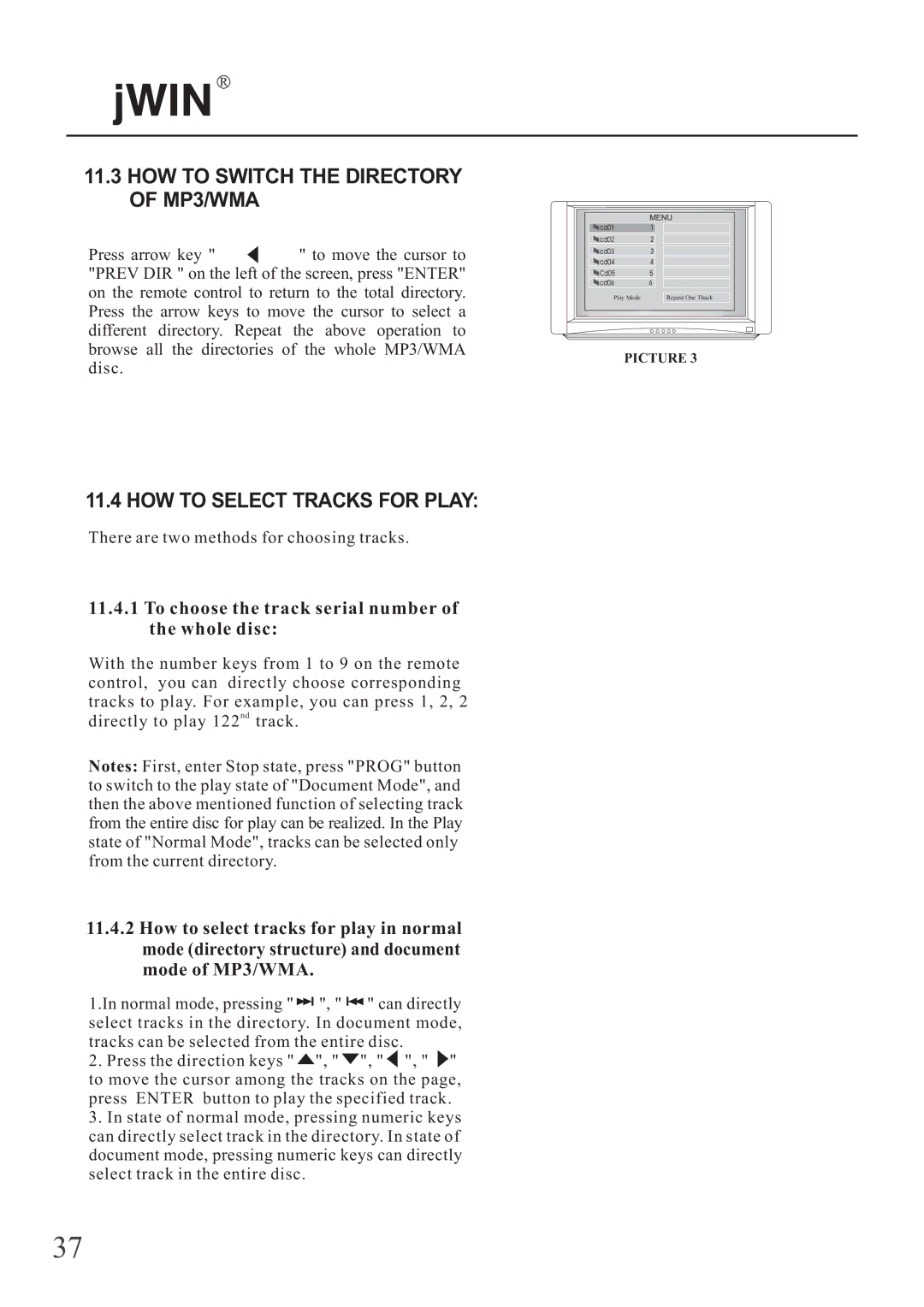R
11.3HOW TO SWITCH THE DIRECTORY OF MP3/WMA
Press arrow key " ![]() " to move the cursor to "PREV DIR " on the left of the screen, press "ENTER" on the remote control to return to the total directory. Press the arrow keys to move the cursor to select a different directory. Repeat the above operation to browse all the directories of the whole MP3/WMA disc.
" to move the cursor to "PREV DIR " on the left of the screen, press "ENTER" on the remote control to return to the total directory. Press the arrow keys to move the cursor to select a different directory. Repeat the above operation to browse all the directories of the whole MP3/WMA disc.
11.4 HOW TO SELECT TRACKS FOR PLAY:
There are two methods for choosing tracks.
11.4.1To choose the track serial number of the whole disc:
With the number keys from 1 to 9 on the remote control, you can directly choose corresponding tracks to play. For example, you can press 1, 2, 2 directly to play 122nd track.
Notes: First, enter Stop state, press "PROG" button to switch to the play state of "Document Mode", and then the above mentioned function of selecting track from the entire disc for play can be realized. In the Play state of "Normal Mode", tracks can be selected only from the current directory.
11.4.2How to select tracks for play in normal mode (directory structure) and document mode of MP3/WMA.
1.In normal mode, pressing " ![]()
![]() ", "
", " ![]()
![]() " can directly select tracks in the directory. In document mode, tracks can be selected from the entire disc.
" can directly select tracks in the directory. In document mode, tracks can be selected from the entire disc.
2.Press the direction keys " ![]() ", "
", " ![]() ", "
", " ![]() ", "
", " ![]() " to move the cursor among the tracks on the page, press ENTER button to play the specified track.
" to move the cursor among the tracks on the page, press ENTER button to play the specified track.
3.In state of normal mode, pressing numeric keys can directly select track in the directory. In state of document mode, pressing numeric keys can directly select track in the entire disc.
| MENU |
Play Mode | Repeat One Thack |
PICTURE 3
37