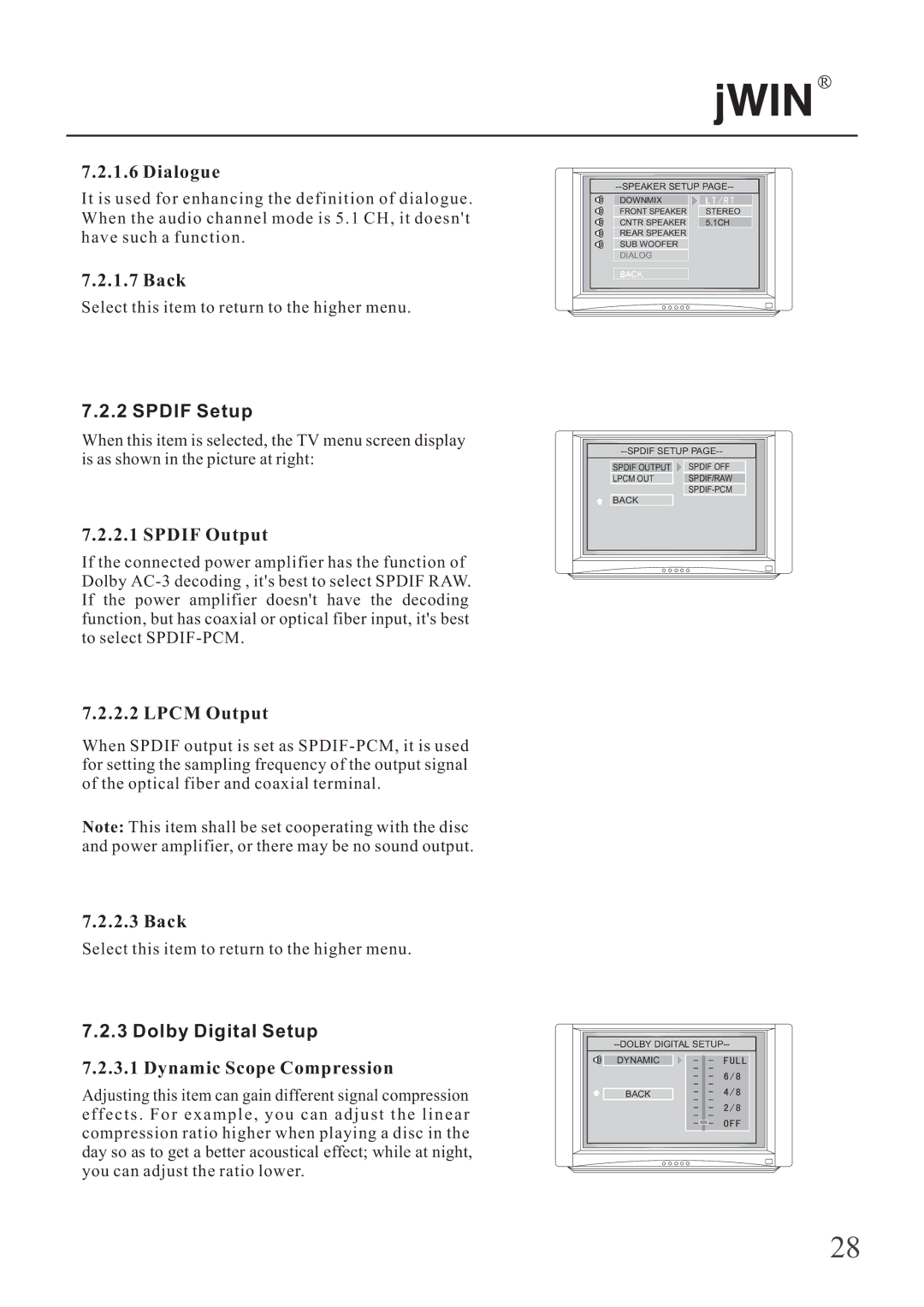R
7.2.1.6 Dialogue
It is used for enhancing the definition of dialogue. When the audio channel mode is 5.1 CH, it doesn't have such a function.
7.2.1.7 Back
Select this item to return to the higher menu.
7.2.2 SPDIF Setup
When this item is selected, the TV menu screen display is as shown in the picture at right:
7.2.2.1 SPDIF Output
If the connected power amplifier has the function of Dolby
7.2.2.2 LPCM Output
When SPDIF output is set as
Note: This item shall be set cooperating with the disc and power amplifier, or there may be no sound output.
7.2.2.3 Back
Select this item to return to the higher menu.
7.2.3 Dolby Digital Setup
7.2.3.1 Dynamic Scope Compression
Adjusting this item can gain different signal compression e f f e c t s . F o r e x a m p l e , y o u c a n a d j u s t t h e l i n e a r compression ratio higher when playing a disc in the day so as to get a better acoustical effect; while at night, you can adjust the ratio lower.
DOWNMIX |
|
FRONT SPEAKER | STEREO |
CNTR SPEAKER | 5.1CH |
REAR SPEAKER |
|
SUB WOOFER |
|
DIALOG |
|
BACK |
|
SPDIF OUTPUT | SPDIF OFF |
LPCM OUT | SPDIF/RAW |
| |
BACK |
|
DYNAMIC |
BACK |
28