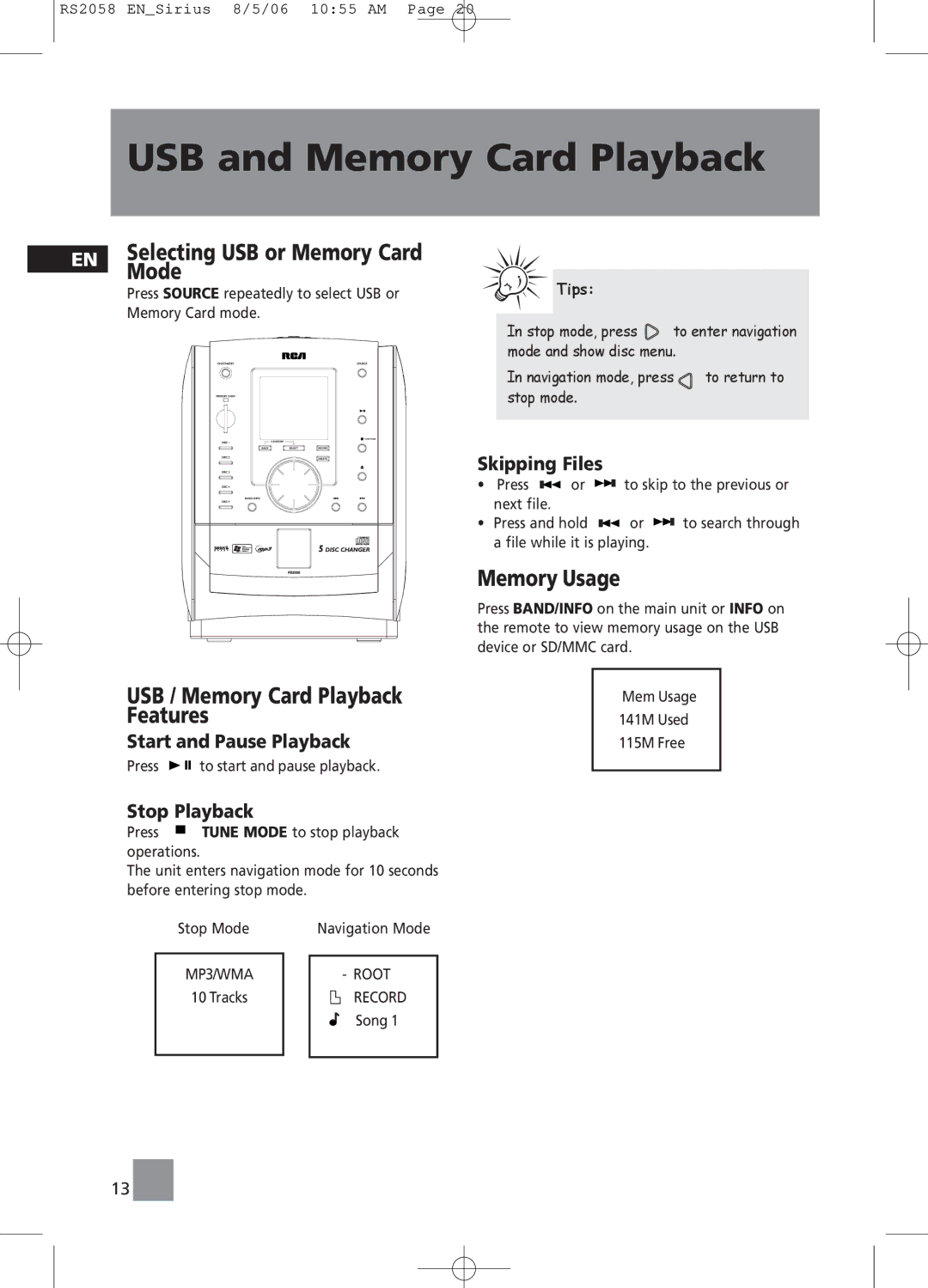RS2058 EN_Sirius 8/5/06 10:55 AM Page 20
USB and Memory Card Playback
| Selecting USB or Memory Card | |||||||||
EN | ||||||||||
| Mode | |||||||||
| ||||||||||
| Press SOURCE repeatedly to select USB or | |||||||||
| Memory Card mode. | |||||||||
|
|
|
|
|
|
|
|
|
|
|
|
|
|
|
|
|
|
|
|
|
|
|
|
|
|
|
|
|
|
|
|
|
|
|
|
|
|
|
|
|
|
|
|
|
|
|
|
|
|
|
|
|
|
|
|
|
|
|
|
|
|
|
|
|
|
USB / Memory Card Playback
Features
Start and Pause Playback
Press ![]()
![]()
![]() to start and pause playback.
to start and pause playback.
Stop Playback
Press ![]() TUNE MODE to stop playback operations.
TUNE MODE to stop playback operations.
The unit enters navigation mode for 10 seconds before entering stop mode.
Stop Mode |
| Navigation Mode |
|
|
|
MP3/WMA |
| - ROOT |
10 Tracks |
| RECORD |
|
| Song 1 |
|
|
|
Tips:
In stop mode, press ![]() to enter navigation mode and show disc menu.
to enter navigation mode and show disc menu.
In navigation mode, press | to return to |
stop mode. |
|
Skipping Files
•Press ![]()
![]() or
or ![]()
![]() to skip to the previous or next file.
to skip to the previous or next file.
•Press and hold ![]()
![]() or
or ![]()
![]() to search through a file while it is playing.
to search through a file while it is playing.
Memory Usage
Press BAND/INFO on the main unit or INFO on the remote to view memory usage on the USB device or SD/MMC card.
Mem Usage
141M Used
115M Free
13 ![]()