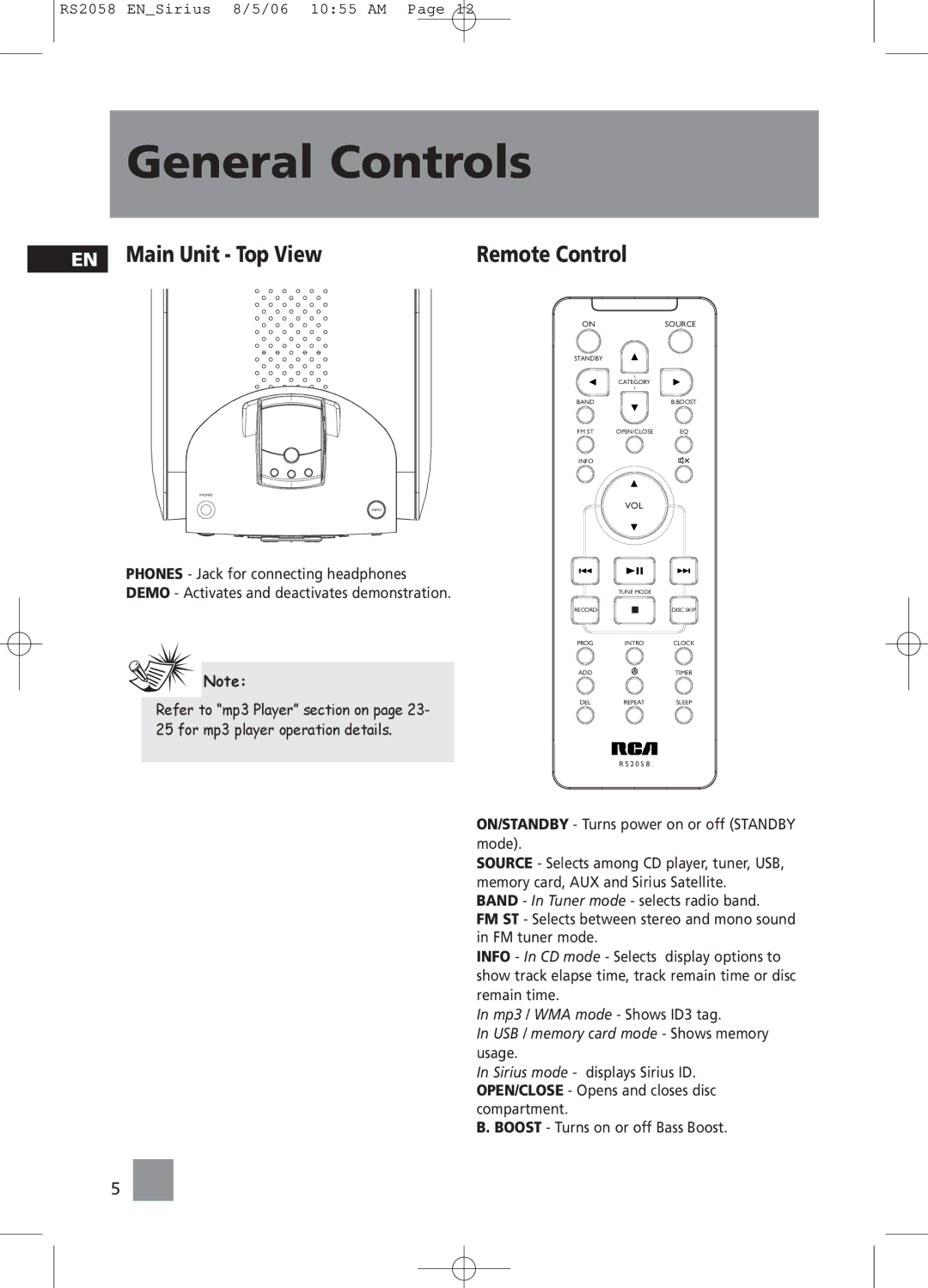RS2058 EN_Sirius 8/5/06 10:55 AM Page 12
General Controls
EN Main Unit - Top View | Remote Control |
PHONES
DEMO
PHONES - Jack for connecting headphones DEMO - Activates and deactivates demonstration.
![]() Note:
Note:
Refer to “mp3 Player” section on page 23- 25 for mp3 player operation details.
ONSOURCE
STANDBY
| CATEGORY |
|
BAND |
| B.BOOST |
FM ST | OPEN/CLOSE | EQ |
INFO |
|
|
VOL
| TUNE MODE |
RECORD | DISC SKIP |
PROG | INTRO | CLOCK |
ADD |
| TIMER |
DEL | REPEAT | SLEEP |
R S 2 0 5 8
ON/STANDBY - Turns power on or off (STANDBY mode).
SOURCE - Selects among CD player, tuner, USB, memory card, AUX and Sirius Satellite.
BAND - In Tuner mode - selects radio band.
FM ST - Selects between stereo and mono sound in FM tuner mode.
INFO - In CD mode - Selects display options to show track elapse time, track remain time or disc remain time.
In mp3 / WMA mode - Shows ID3 tag.
In USB / memory card mode - Shows memory usage.
In Sirius mode - displays Sirius ID. OPEN/CLOSE - Opens and closes disc compartment.
B. BOOST - Turns on or off Bass Boost.
5