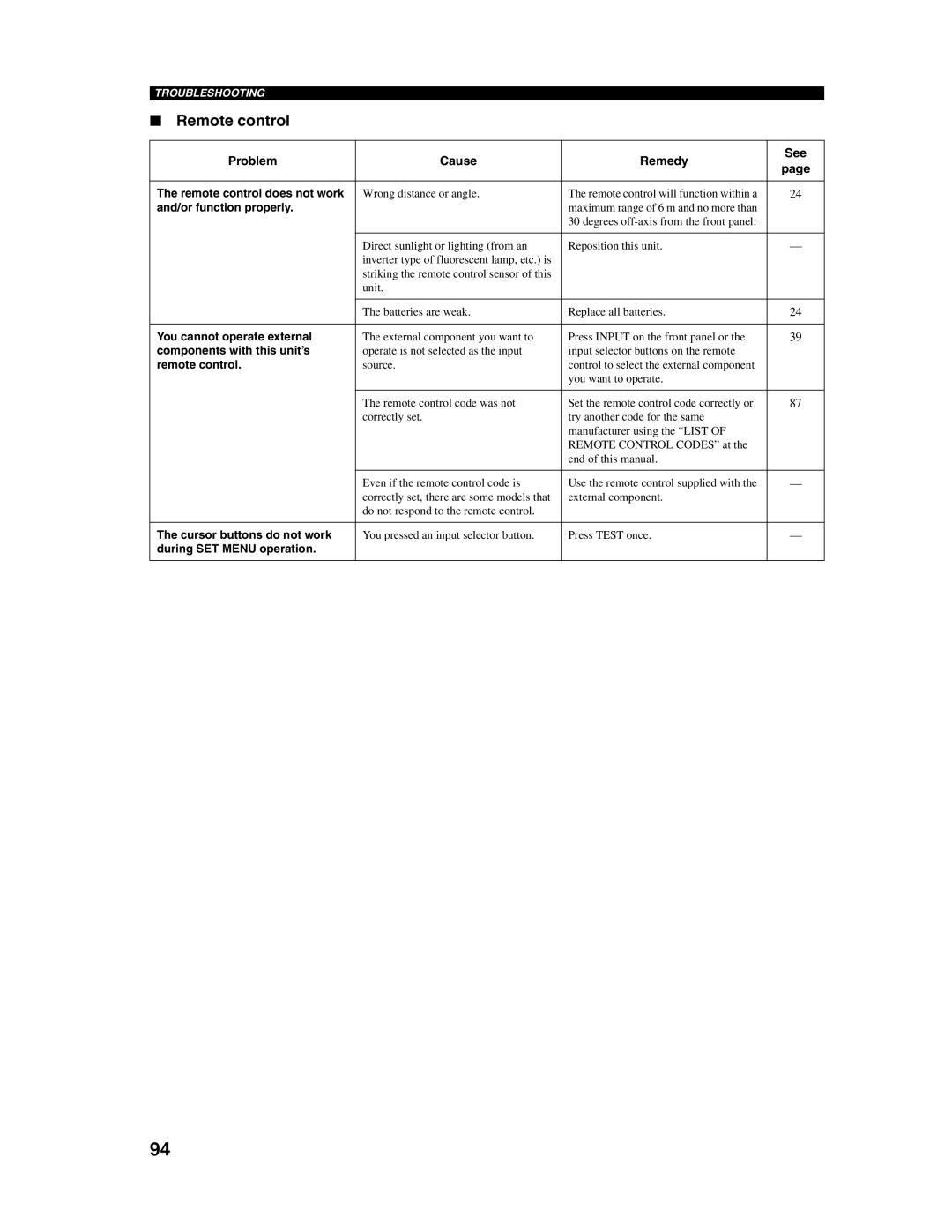TROUBLESHOOTING
■ Remote control
Problem | Cause | Remedy | See | |
page | ||||
|
|
| ||
|
|
|
| |
The remote control does not work | Wrong distance or angle. | The remote control will function within a | 24 | |
and/or function properly. |
| maximum range of 6 m and no more than |
| |
|
| 30 degrees |
| |
|
|
|
| |
| Direct sunlight or lighting (from an | Reposition this unit. | — | |
| inverter type of fluorescent lamp, etc.) is |
|
| |
| striking the remote control sensor of this |
|
| |
| unit. |
|
| |
|
|
|
| |
| The batteries are weak. | Replace all batteries. | 24 | |
|
|
|
| |
You cannot operate external | The external component you want to | Press INPUT on the front panel or the | 39 | |
components with this unit’s | operate is not selected as the input | input selector buttons on the remote |
| |
remote control. | source. | control to select the external component |
| |
|
| you want to operate. |
| |
|
|
|
| |
| The remote control code was not | Set the remote control code correctly or | 87 | |
| correctly set. | try another code for the same |
| |
|
| manufacturer using the “LIST OF |
| |
|
| REMOTE CONTROL CODES” at the |
| |
|
| end of this manual. |
| |
|
|
|
| |
| Even if the remote control code is | Use the remote control supplied with the | — | |
| correctly set, there are some models that | external component. |
| |
| do not respond to the remote control. |
|
| |
|
|
|
| |
The cursor buttons do not work | You pressed an input selector button. | Press TEST once. | — | |
during SET MENU operation. |
|
|
| |
|
|
|
|
94