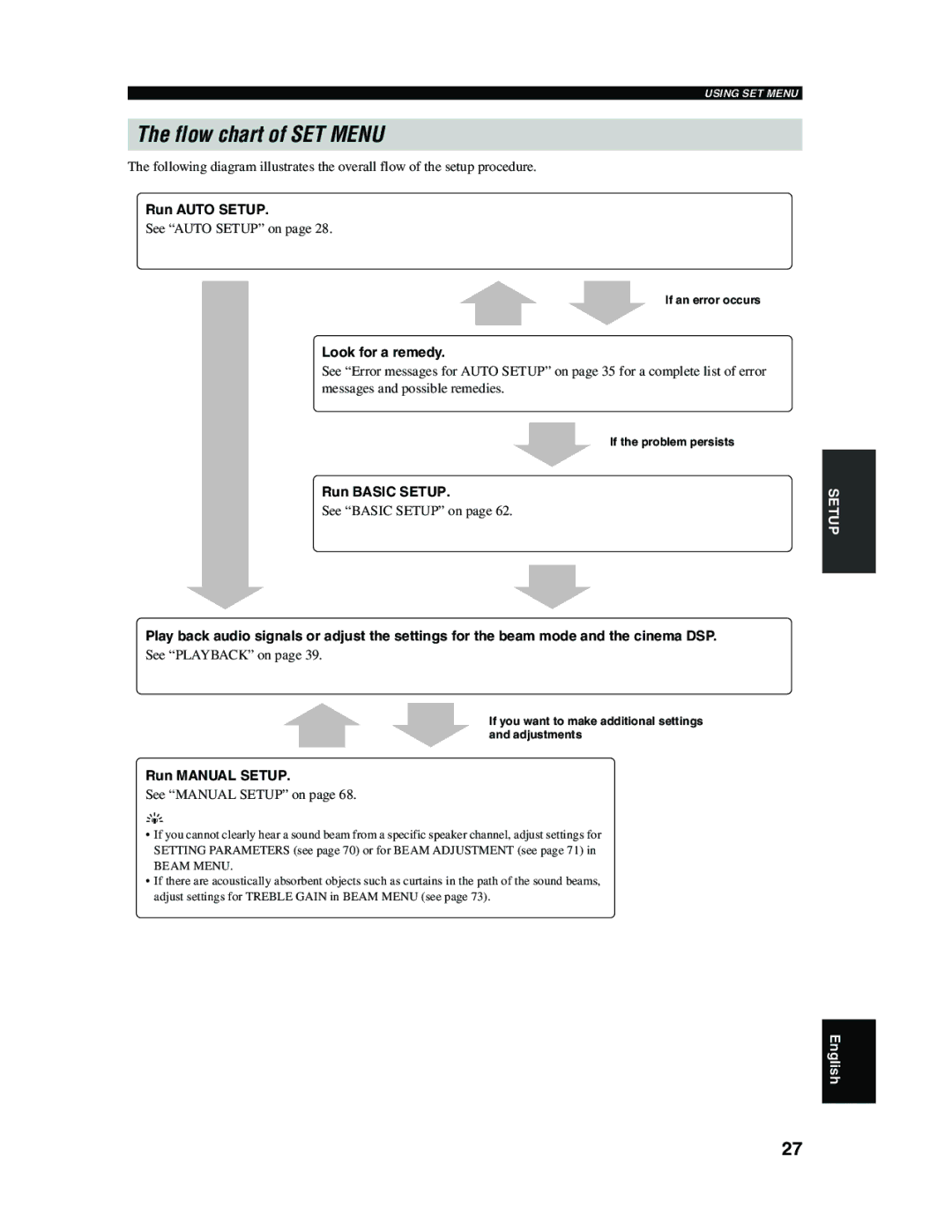USING SET MENU
The flow chart of SET MENU
The following diagram illustrates the overall flow of the setup procedure.
Run AUTO SETUP.
See “AUTO SETUP” on page 28.
If an error occurs
Look for a remedy.
See “Error messages for AUTO SETUP” on page 35 for a complete list of error messages and possible remedies.
If the problem persists
Run BASIC SETUP.
See “BASIC SETUP” on page 62.
SETUP
Play back audio signals or adjust the settings for the beam mode and the cinema DSP.
See “PLAYBACK” on page 39.
If you want to make additional settings and adjustments
Run MANUAL SETUP.
See “MANUAL SETUP” on page 68.
y
•If you cannot clearly hear a sound beam from a specific speaker channel, adjust settings for SETTING PARAMETERS (see page 70) or for BEAM ADJUSTMENT (see page 71) in
BEAM MENU.
•If there are acoustically absorbent objects such as curtains in the path of the sound beams, adjust settings for TREBLE GAIN in BEAM MENU (see page 73).
English
27