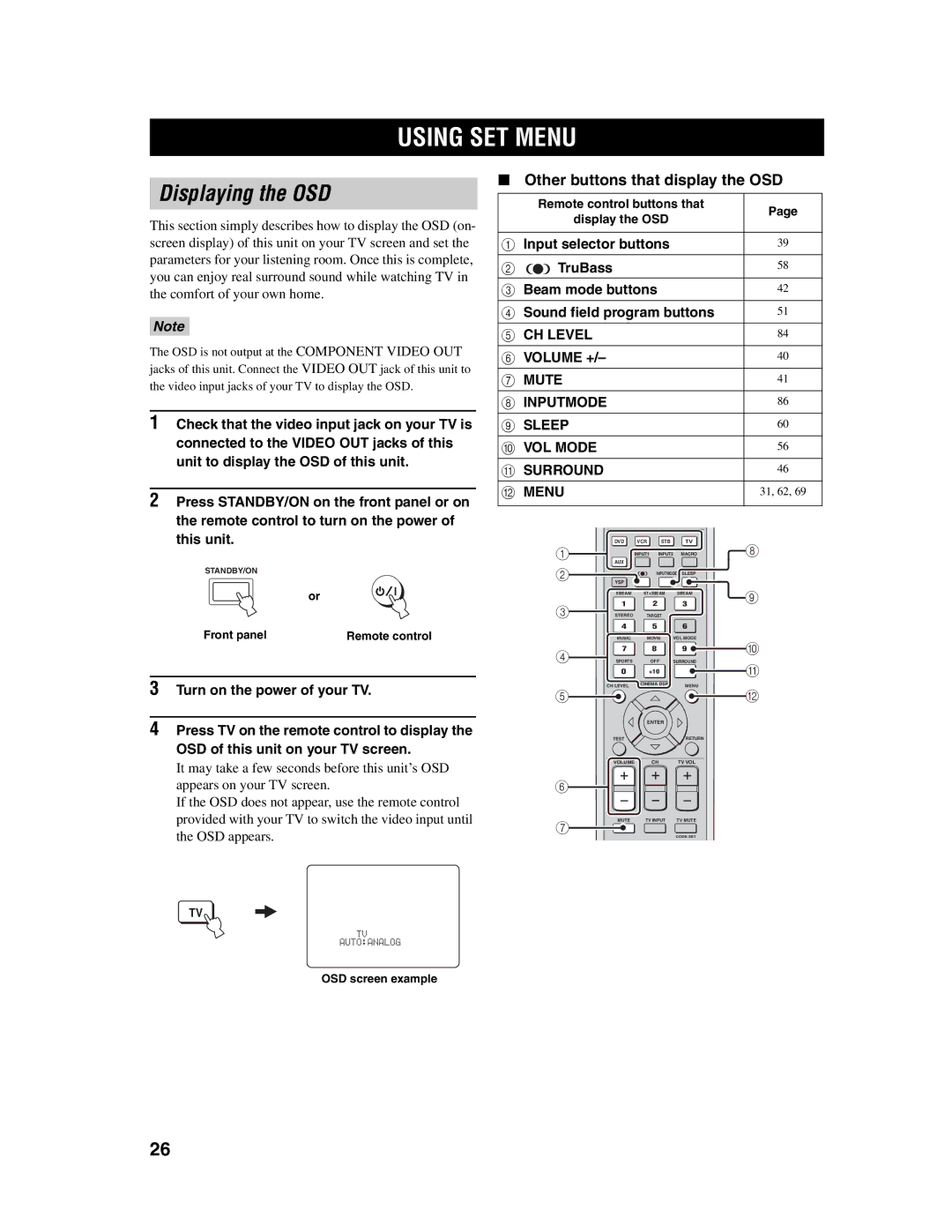USING SET MENU
Displaying the OSD
This section simply describes how to display the OSD (on- screen display) of this unit on your TV screen and set the parameters for your listening room. Once this is complete, you can enjoy real surround sound while watching TV in the comfort of your own home.
Note
The OSD is not output at the COMPONENT VIDEO OUT jacks of this unit. Connect the VIDEO OUT jack of this unit to the video input jacks of your TV to display the OSD.
1Check that the video input jack on your TV is connected to the VIDEO OUT jacks of this unit to display the OSD of this unit.
2Press STANDBY/ON on the front panel or on the remote control to turn on the power of this unit.
STANDBY/ON
or
Front panel | Remote control |
3Turn on the power of your TV.
4Press TV on the remote control to display the OSD of this unit on your TV screen.
It may take a few seconds before this unit’s OSD appears on your TV screen.
If the OSD does not appear, use the remote control provided with your TV to switch the video input until the OSD appears.
■Other buttons that display the OSD
| Remote control buttons that | Page | ||||
| display the OSD |
| ||||
|
|
| ||||
1 | Input selector buttons |
| 39 | |||
2 | TruBass |
|
|
|
| 58 |
3 | Beam mode buttons |
| 42 | |||
4 | Sound field program buttons | 51 | ||||
5 | CH LEVEL |
|
|
|
| 84 |
6 | VOLUME +/– |
|
|
|
| 40 |
7 | MUTE |
|
|
|
| 41 |
8 | INPUTMODE |
|
|
|
| 86 |
9 | SLEEP |
|
|
|
| 60 |
0 | VOL MODE |
|
|
|
| 56 |
A SURROUND |
|
|
|
| 46 | |
B MENU |
|
|
|
| 31, 62, 69 | |
|
| DVD | VCR | STB | TV | 8 |
| 1 |
|
| TV |
| |
| INPUT1 | INPUT2 MACRO | ||||
| 2 | AUX |
|
|
|
|
|
|
| INPUTMODE SLEEP |
| ||
|
| YSP |
|
|
| 9 |
|
| 5BEAM | ST+3BEAM | 3BEAM | ||
| 3 | 1 |
| 2 | 3 |
|
| STEREO | TARGET |
|
| ||
|
| 4 |
| 5 | 6 |
|
|
| MUSIC | MOVIE | VOL MODE |
| |
| 4 | 7 |
| 8 | 9 | 0 |
| SPORTS |
| OFF | SURROUND | A | |
|
| 0 | +10 |
| ||
|
| TV | CINEMA DSP |
|
| |
| CH LEVEL | MENU |
| |||
| 5 |
|
|
|
| B |
|
|
| ENTER |
|
| |
|
| TEST |
|
| RETURN |
|
|
| VOLUME |
| CH | TV VOL |
|
6![]()
7 | MUTE | TV INPUT | TV MUTE |
|
|
| |
|
|
| CODE SET |
TV
TV
OSD screen example
26