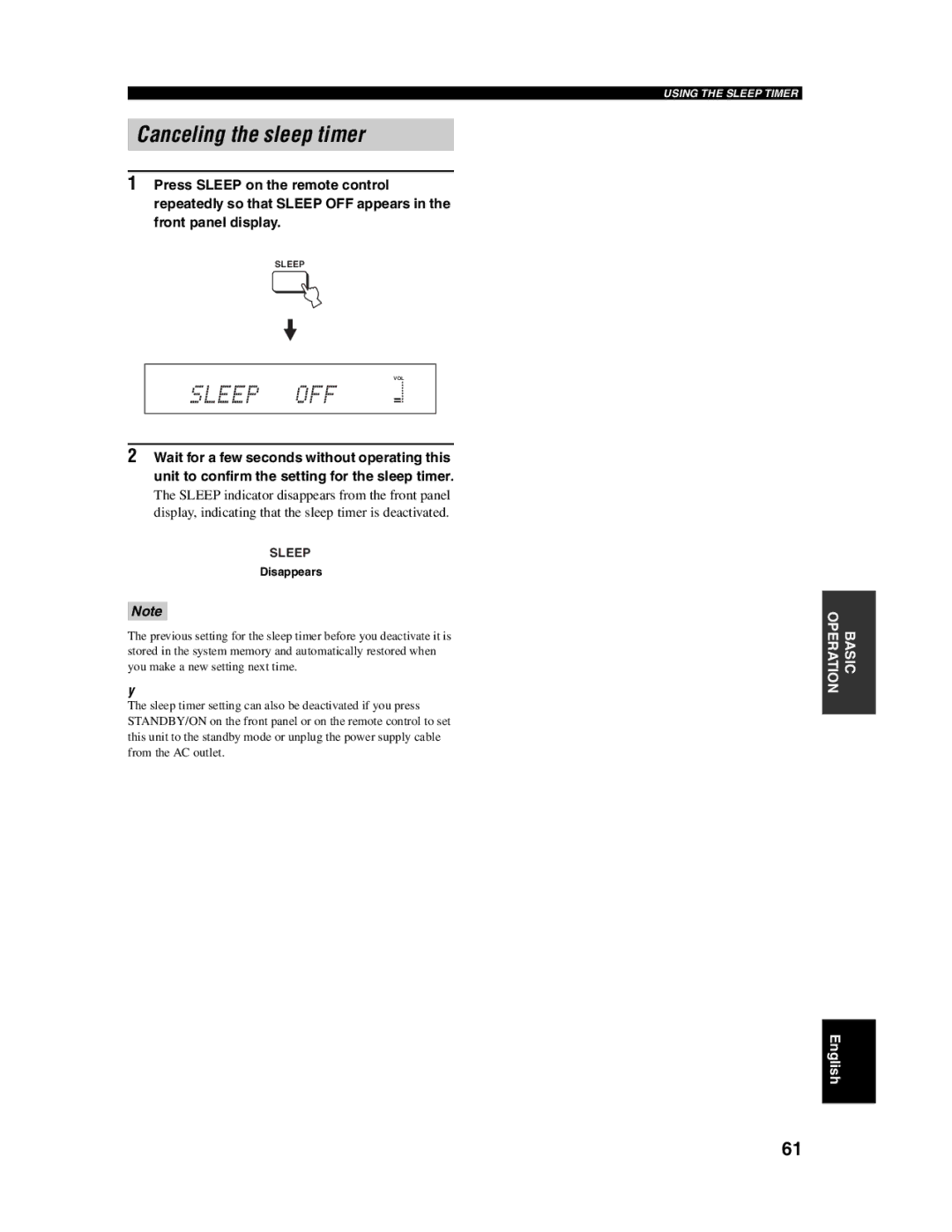Canceling the sleep timer
1Press SLEEP on the remote control repeatedly so that SLEEP OFF appears in the front panel display.
SLEEP
VOL
SLEEP OFF
2Wait for a few seconds without operating this unit to confirm the setting for the sleep timer.
The SLEEP indicator disappears from the front panel display, indicating that the sleep timer is deactivated.
SLEEP
Disappears
Note
The previous setting for the sleep timer before you deactivate it is stored in the system memory and automatically restored when you make a new setting next time.
y
The sleep timer setting can also be deactivated if you press STANDBY/ON on the front panel or on the remote control to set this unit to the standby mode or unplug the power supply cable from the AC outlet.
USING THE SLEEP TIMER
OPERATION | BASIC |
|
|
English
61