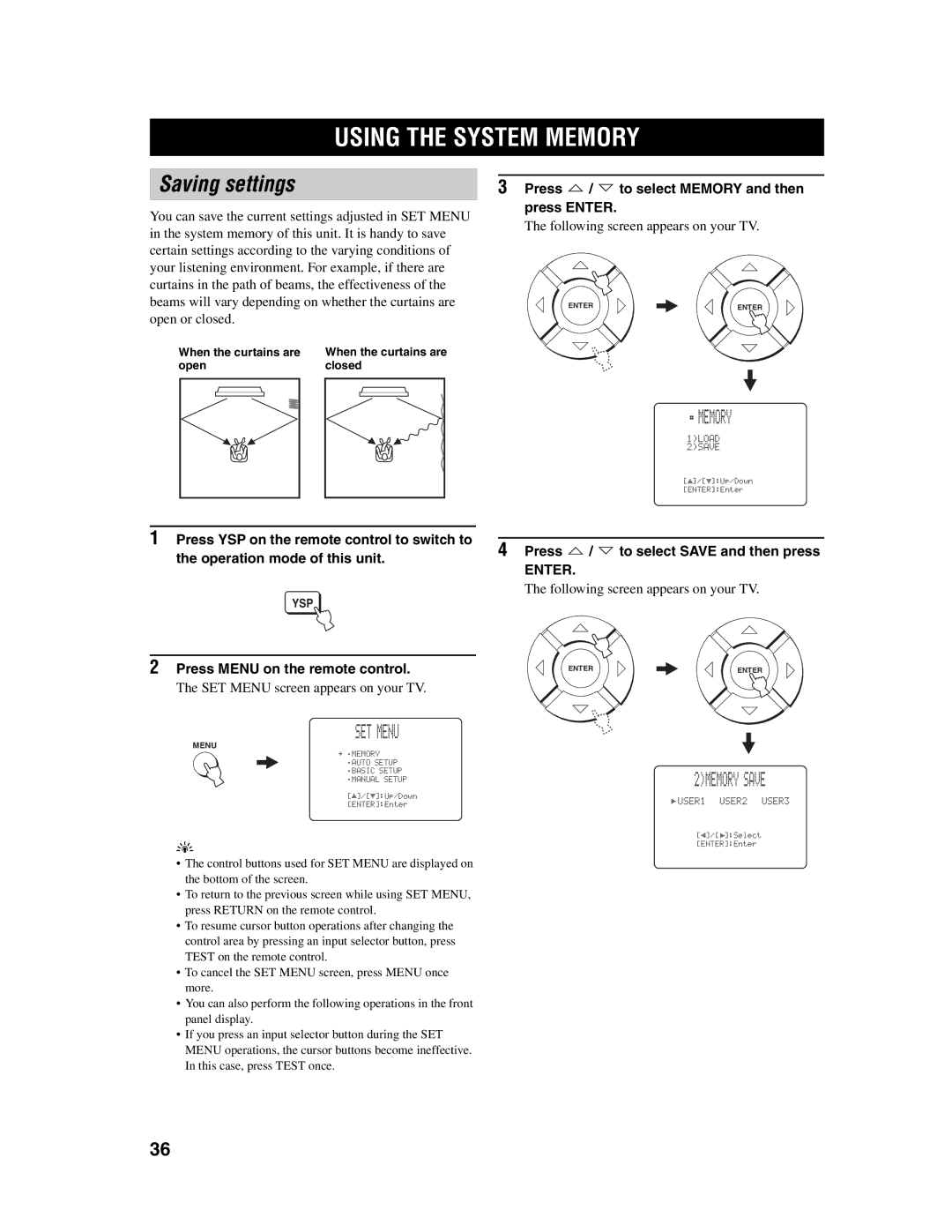USING THE SYSTEM MEMORY
Saving settings | 3 | Press | / | to select MEMORY and then | |
You can save the current settings adjusted in SET MENU | press ENTER. |
| |||
The following screen appears on your TV. | |||||
in the system memory of this unit. It is handy to save | |||||
|
|
| |||
certain settings according to the varying conditions of |
|
|
| ||
your listening environment. For example, if there are |
|
|
| ||
curtains in the path of beams, the effectiveness of the |
|
|
| ||
beams will vary depending on whether the curtains are |
| ENTER | ENTER | ||
open or closed. |
|
|
|
| |
When the curtains are | When the curtains are |
|
|
| |
open | closed |
|
|
| |
;MEMORY
p
p
1 Press YSP on the remote control to switch to |
| |
4 Press / to select SAVE and then press | ||
the operation mode of this unit. | ||
|
ENTER.
The following screen appears on your TV.
YSP
2Press MENU on the remote control.
ENTER | ENTER |
The SET MENU screen appears on your TV.
SET MENU
MENU
. ;MEMORY ;AUTO SETUP ;BASIC SETUP ;MANUAL SETUP
p | p |
y
2)MEMORY SAVE
pUSER1 | USER2 USER3 |
p | p |
•The control buttons used for SET MENU are displayed on the bottom of the screen.
•To return to the previous screen while using SET MENU, press RETURN on the remote control.
•To resume cursor button operations after changing the control area by pressing an input selector button, press TEST on the remote control.
•To cancel the SET MENU screen, press MENU once more.
•You can also perform the following operations in the front panel display.
•If you press an input selector button during the SET MENU operations, the cursor buttons become ineffective. In this case, press TEST once.
36