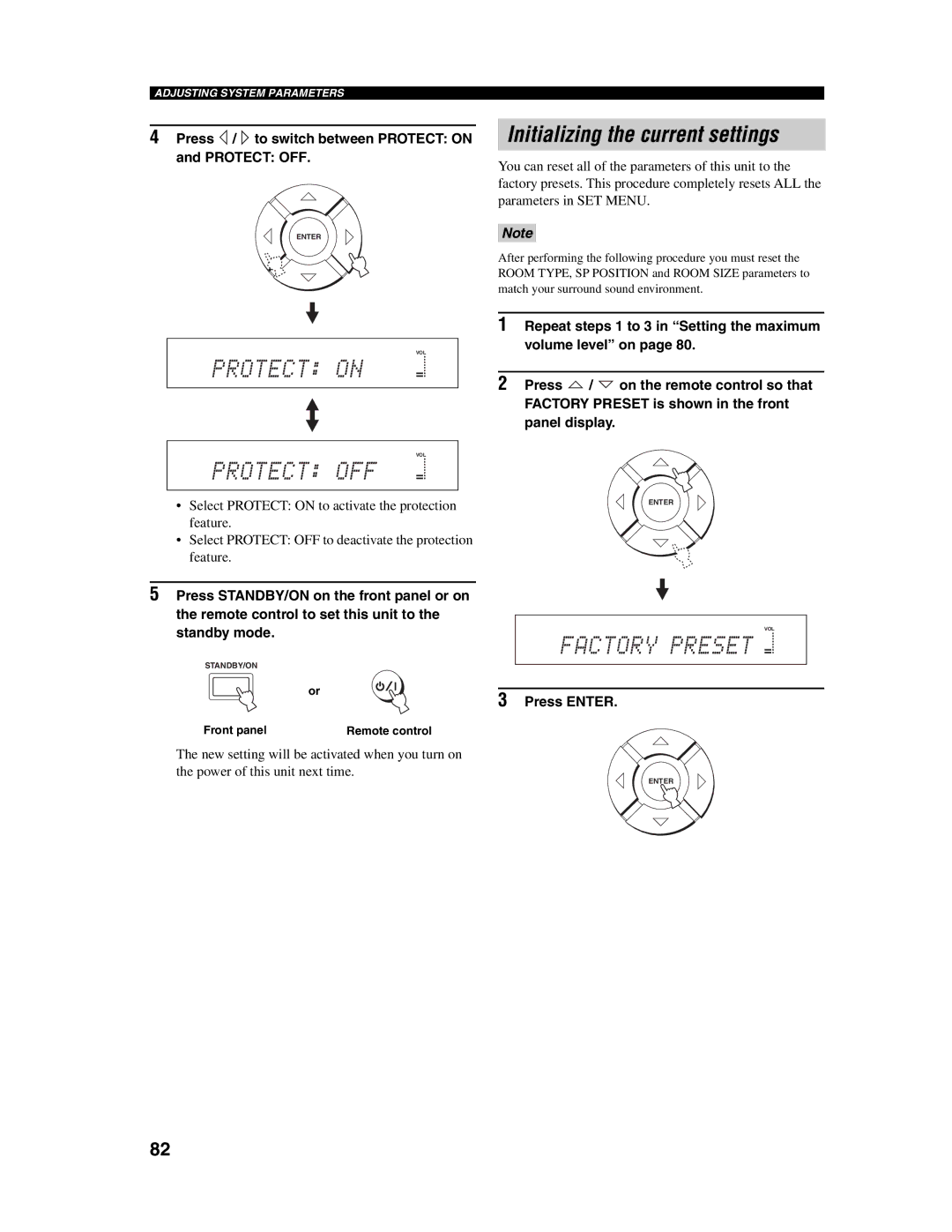ADJUSTING SYSTEM PARAMETERS
4Press  /
/  to switch between PROTECT: ON
to switch between PROTECT: ON
and PROTECT: OFF.
ENTER
Initializing the current settings
You can reset all of the parameters of this unit to the factory presets. This procedure completely resets ALL the parameters in SET MENU.
Note
After performing the following procedure you must reset the ROOM TYPE, SP POSITION and ROOM SIZE parameters to match your surround sound environment.
VOL
PROTECT: ON
VOL
PROTECT: OFF
•Select PROTECT: ON to activate the protection feature.
•Select PROTECT: OFF to deactivate the protection feature.
5Press STANDBY/ON on the front panel or on the remote control to set this unit to the standby mode.
STANDBY/ON
or
Front panel | Remote control |
The new setting will be activated when you turn on the power of this unit next time.
1Repeat steps 1 to 3 in “Setting the maximum volume level” on page 80.
2Press ![]() /
/ ![]() on the remote control so that FACTORY PRESET is shown in the front panel display.
on the remote control so that FACTORY PRESET is shown in the front panel display.
ENTER
VOL
FACTORY PRESET
3Press ENTER.
ENTER
82