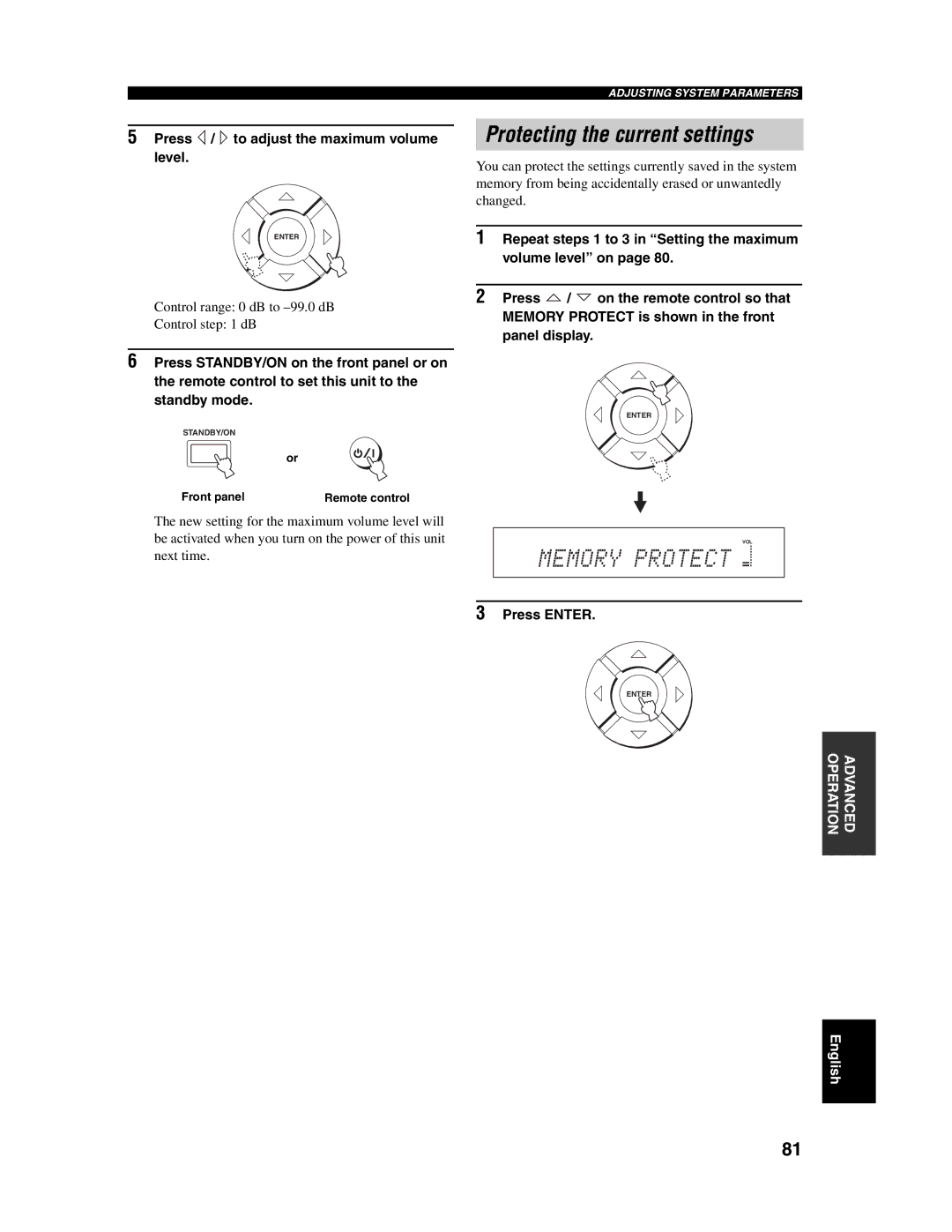5Press  /
/  to adjust the maximum volume level.
to adjust the maximum volume level.
ENTER
Control range: 0 dB to
Control step: 1 dB
6Press STANDBY/ON on the front panel or on the remote control to set this unit to the standby mode.
STANDBY/ON
or
Front panel | Remote control |
The new setting for the maximum volume level will be activated when you turn on the power of this unit next time.
ADJUSTING SYSTEM PARAMETERS
Protecting the current settings
You can protect the settings currently saved in the system memory from being accidentally erased or unwantedly changed.
1Repeat steps 1 to 3 in “Setting the maximum volume level” on page 80.
2Press ![]() /
/ ![]() on the remote control so that MEMORY PROTECT is shown in the front panel display.
on the remote control so that MEMORY PROTECT is shown in the front panel display.
ENTER
VOL
MEMORY PROTECT
3Press ENTER.
ENTER
OPERATION | ADVANCED |
|
|
English
81