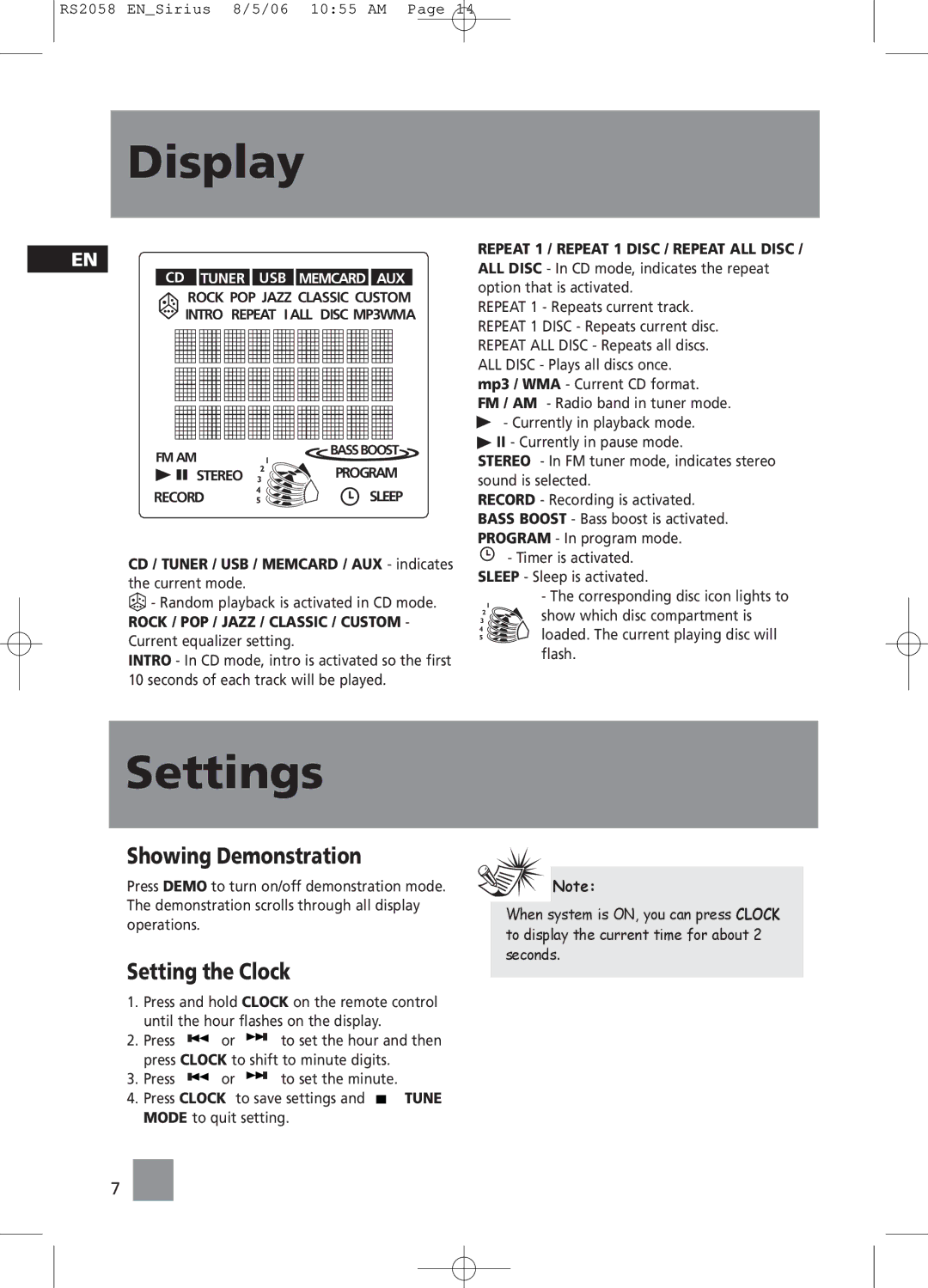RS2058 EN_Sirius 8/5/06 10:55 AM Page 14
Display
EN
CD 
 TUNER
TUNER 
 USB
USB 
 MEMCARD
MEMCARD 
 AUX
AUX
ROCK POP JAZZ CLASSIC CUSTOM
INTRO REPEAT I ALL DISC MP3WMA
FM AM 1BASSBOOST
STEREO | 2 | PROGRAM |
3 | ||
RECORD | 4 | SLEEP |
5 |
CD / TUNER / USB / MEMCARD / AUX - indicates the current mode.
![]() - Random playback is activated in CD mode.
- Random playback is activated in CD mode.
ROCK / POP / JAZZ / CLASSIC / CUSTOM -
Current equalizer setting.
INTRO - In CD mode, intro is activated so the first 10 seconds of each track will be played.
REPEAT 1 / REPEAT 1 DISC / REPEAT ALL DISC / ALL DISC - In CD mode, indicates the repeat option that is activated.
REPEAT 1 - Repeats current track. REPEAT 1 DISC - Repeats current disc. REPEAT ALL DISC - Repeats all discs. ALL DISC - Plays all discs once. mp3 / WMA - Current CD format.
FM / AM - Radio band in tuner mode. ![]() - Currently in playback mode.
- Currently in playback mode.
![]() II - Currently in pause mode.
II - Currently in pause mode.
STEREO - In FM tuner mode, indicates stereo sound is selected.
RECORD - Recording is activated. BASS BOOST - Bass boost is activated. PROGRAM - In program mode.
| - Timer is activated. |
SLEEP - Sleep is activated. | |
| - The corresponding disc icon lights to |
3 | 1 |
show which disc compartment is | |
2 |
|
4 | loaded. The current playing disc will |
5 | |
flash.
Settings
Showing Demonstration
Press DEMO to turn on/off demonstration mode. The demonstration scrolls through all display operations.
Setting the Clock
1.Press and hold CLOCK on the remote control until the hour flashes on the display.
2.Press ![]()
![]() or
or ![]()
![]() to set the hour and then press CLOCK to shift to minute digits.
to set the hour and then press CLOCK to shift to minute digits.
3.Press ![]()
![]() or
or ![]()
![]() to set the minute.
to set the minute.
4. Press CLOCK to save settings and |
| TUNE |
| ||
MODE to quit setting. |
|
|
![]() Note:
Note:
When system is ON, you can press CLOCK to display the current time for about 2 seconds.
7