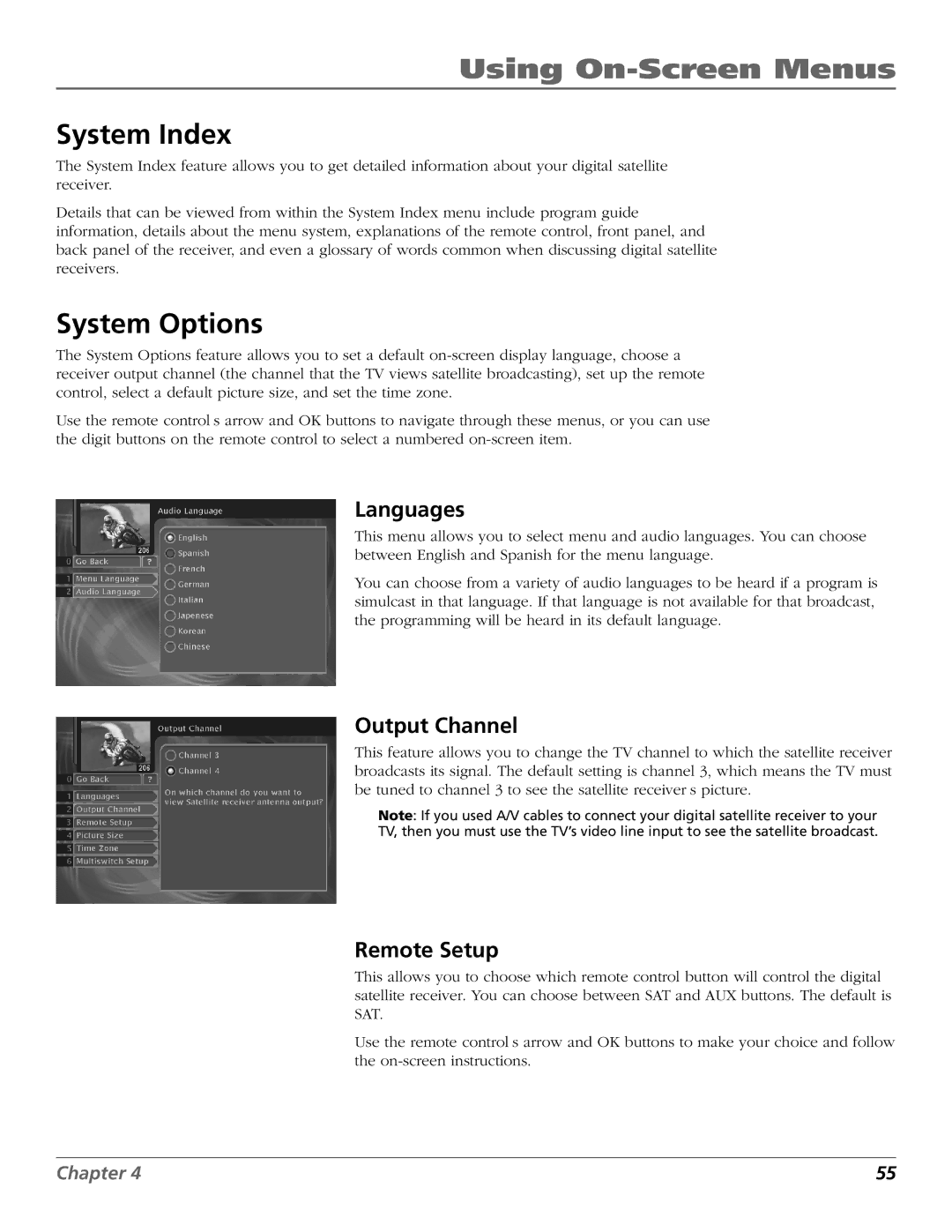Satellite TV System specifications
The RCA Satellite TV system is a significant player in the realm of home entertainment, offering users high-quality satellite television services. One of the main features that distinguish RCA from other providers is its robust selection of programming options. Subscribers can enjoy a wide variety of channels, including popular networks, premium channels, and even international content. This extensive lineup ensures that viewers of all ages and preferences can find something that suits their tastes.In terms of technology, RCA Satellite TV utilizes advanced satellite transmission systems. The technology behind this service relies on geostationary satellites that orbit the Earth, allowing users to receive signals directly in their homes. This setup not only provides a stable connection but also enhances signal strength and overall picture quality. High-definition (HD) programming is readily available, allowing viewers to enjoy their favorite shows and movies in stunning clarity.
The RCA Satellite TV system also features DVR (Digital Video Recording) capabilities, enabling users to record live broadcasts and access their favorite shows on their own schedule. This feature has been pivotal in redefining how viewers engage with television, as it offers the flexibility to watch programs at any time. Many RCA receivers support multi-room setups, making it possible to watch different channels in different rooms without any hassle.
Moreover, the RCA Satellite TV system integrates various technologies to enhance user experience. Smart functionalities, such as on-screen program guides and customizable channel lists, allow users to navigate their options effortlessly. Users can also take advantage of parental controls and content filtering, ensuring a safe viewing environment for younger audiences.
One of the characteristics that many users appreciate is RCA's commitment to customer service. Providing dedicated support to troubleshoot technical issues and answer subscriber inquiries plays a crucial role in enhancing user satisfaction.
In conclusion, the RCA Satellite TV system shines with its diverse programming options, advanced satellite technology, and user-friendly features, making it a compelling choice for those seeking a reliable and enjoyable entertainment solution. Whether it’s the latest blockbuster, live sports, or kids' shows, RCA brings the best of television directly to consumers' living rooms.