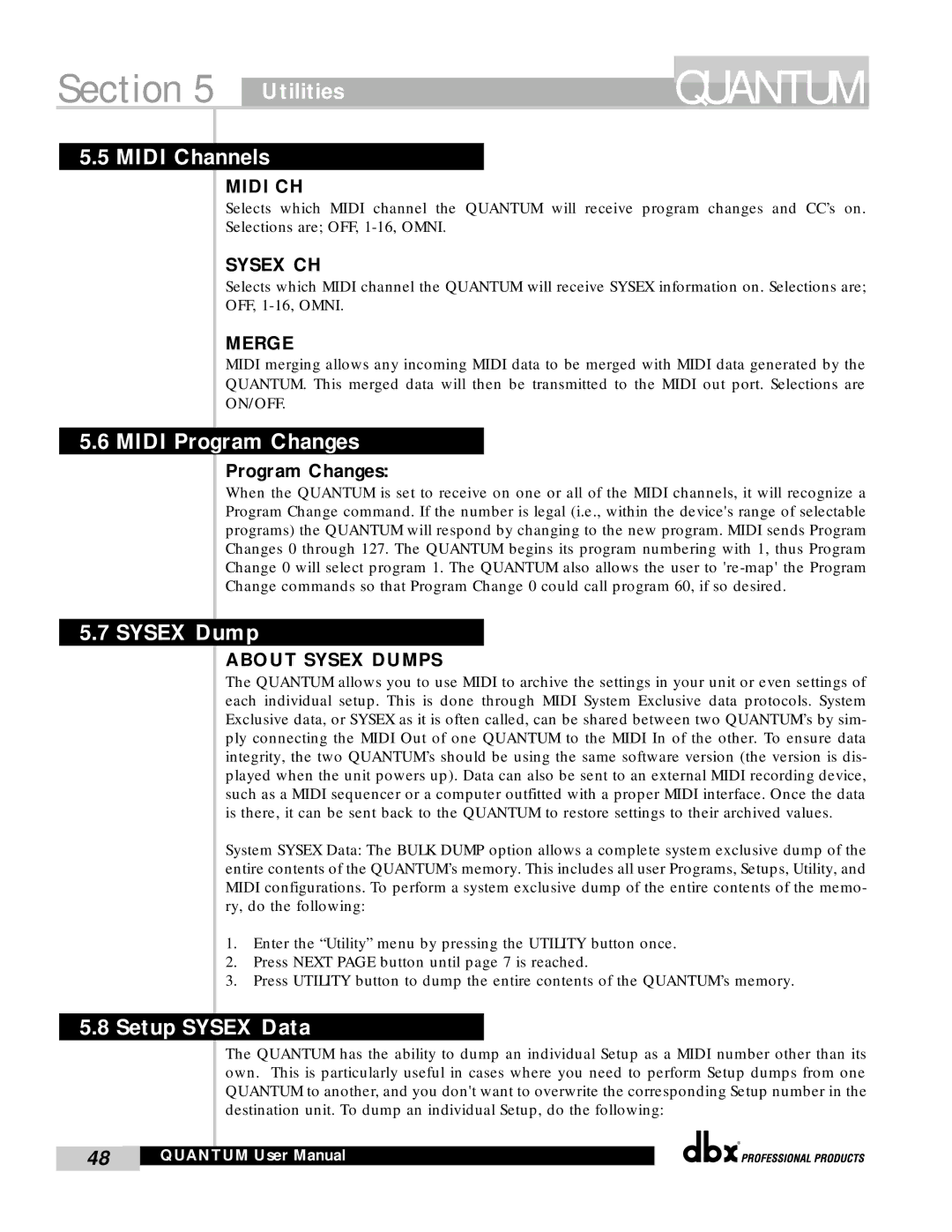Section 5 Utilities
QUANTUM
5.5 MIDI Channels
MIDI CH
Selects which MIDI channel the QUANTUM will receive program changes and CC’s on. Selections are; OFF,
SYSEX CH
Selects which MIDI channel the QUANTUM will receive SYSEX information on. Selections are; OFF,
MERGE
MIDI merging allows any incoming MIDI data to be merged with MIDI data generated by the QUANTUM. This merged data will then be transmitted to the MIDI out port. Selections are ON/OFF.
5.6 MIDI Program Changes
Program Changes:
When the QUANTUM is set to receive on one or all of the MIDI channels, it will recognize a Program Change command. If the number is legal (i.e., within the device's range of selectable programs) the QUANTUM will respond by changing to the new program. MIDI sends Program Changes 0 through 127. The QUANTUM begins its program numbering with 1, thus Program Change 0 will select program 1. The QUANTUM also allows the user to
5.7 SYSEX Dump
ABOUT SYSEX DUMPS
The QUANTUM allows you to use MIDI to archive the settings in your unit or even settings of each individual setup. This is done through MIDI System Exclusive data protocols. System Exclusive data, or SYSEX as it is often called, can be shared between two QUANTUM’s by sim- ply connecting the MIDI Out of one QUANTUM to the MIDI In of the other. To ensure data integrity, the two QUANTUM’s should be using the same software version (the version is dis- played when the unit powers up). Data can also be sent to an external MIDI recording device, such as a MIDI sequencer or a computer outfitted with a proper MIDI interface. Once the data is there, it can be sent back to the QUANTUM to restore settings to their archived values.
System SYSEX Data: The BULK DUMP option allows a complete system exclusive dump of the entire contents of the QUANTUM’s memory. This includes all user Programs, Setups, Utility, and MIDI configurations. To perform a system exclusive dump of the entire contents of the memo- ry, do the following:
1.Enter the “Utility” menu by pressing the UTILITY button once.
2.Press NEXT PAGE button until page 7 is reached.
3.Press UTILITY button to dump the entire contents of the QUANTUM’s memory.
5.8Setup SYSEX Data
The QUANTUM has the ability to dump an individual Setup as a MIDI number other than its own. This is particularly useful in cases where you need to perform Setup dumps from one QUANTUM to another, and you don't want to overwrite the corresponding Setup number in the destination unit. To dump an individual Setup, do the following:
®
48 | QUANTUM User Manual |
|
|